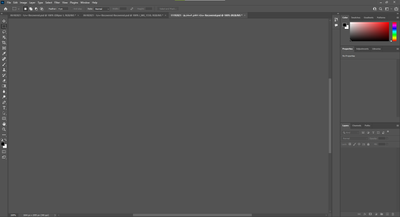Adobe Community
Adobe Community
Turn on suggestions
Auto-suggest helps you quickly narrow down your search results by suggesting possible matches as you type.
Exit
- Home
- Photoshop ecosystem
- Discussions
- Re: Can't open any new windows - Photoshop UI stoc...
- Re: Can't open any new windows - Photoshop UI stoc...
0
Can't open any new windows - Photoshop UI stock
New Here
,
/t5/photoshop-ecosystem-discussions/can-t-open-any-new-windows-photoshop-ui-stock/td-p/12540004
Nov 21, 2021
Nov 21, 2021
Copy link to clipboard
Copied
Hello everyone,
I have the last update of Photoshop 23.0
I am just stuck with this window, Photoshop trying to restore the last session and he can't. even after I reinstall it he is keeping trying and I don't want it.
I tried to restart my computer, reinstall the photoshop and serval times and in a different location, cleaning the cash files and non of these solutions works!
Please help me 😞
TOPICS
Windows
Community guidelines
Be kind and respectful, give credit to the original source of content, and search for duplicates before posting.
Learn more
Explore related tutorials & articles
Community Expert
,
/t5/photoshop-ecosystem-discussions/can-t-open-any-new-windows-photoshop-ui-stock/m-p/12540033#M601573
Nov 21, 2021
Nov 21, 2021
Copy link to clipboard
Copied
Hi use adobe clean remove tool to remove it completely then install older version which is working for you...regards
Ali Sajjad / Graphic Design Trainer / Freelancer / Adobe Certified Professional
Community guidelines
Be kind and respectful, give credit to the original source of content, and search for duplicates before posting.
Learn more
Yemn2
AUTHOR
New Here
,
LATEST
/t5/photoshop-ecosystem-discussions/can-t-open-any-new-windows-photoshop-ui-stock/m-p/12548815#M602477
Nov 24, 2021
Nov 24, 2021
Copy link to clipboard
Copied
Not work unfortunately
Community guidelines
Be kind and respectful, give credit to the original source of content, and search for duplicates before posting.
Learn more
Adobe Employee
,
/t5/photoshop-ecosystem-discussions/can-t-open-any-new-windows-photoshop-ui-stock/m-p/12543916#M601574
Nov 22, 2021
Nov 22, 2021
Copy link to clipboard
Copied
Please try the following two solutions:
- Go to Preferences > Technology Previews... and check "Disable Native Canvas" - then restart Photoshop. Does the problem still occur?
- Go to Preferences > Performance... and uncheck Use Graphics Processor. Restart Photoshop. Does the problem persist?
Community guidelines
Be kind and respectful, give credit to the original source of content, and search for duplicates before posting.
Learn more
Resources
Quick links - Photoshop
Quick links - Photoshop Mobile
Troubleshoot & Learn new things
Copyright © 2024 Adobe. All rights reserved.