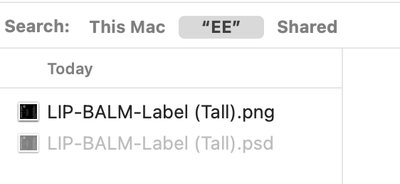Adobe Community
Adobe Community
- Home
- Photoshop ecosystem
- Discussions
- Re: Can't Open Shared Files from an Older Version ...
- Re: Can't Open Shared Files from an Older Version ...
Can't Open Shared Files from an Older Version of PS (mac) to New Computer (mac)
Copy link to clipboard
Copied
I have an older version of PS on my old mac.
I bought a new mac and downloaded the newer version of PS. I had run out of room on my older mac.
I then added all the images to the cloud. However, although I can SEE the files in the finder - they are greyed out. I can't access them in the new version of PS.
I have tried to fix the access - meaning --> System preferences > Privacy > Full access (for PS)
but this didn't solve the issue.
I've looked through the forum and I can't find anything for this issue.
Please see attached image.
All PS files from the could are not accessible.
Please Help!
Thanks
A
Explore related tutorials & articles
Copy link to clipboard
Copied
What cloud service did you use?
It appears the .psd files did not complete syncing to the cloud.
Can you drag the files out of the cloud service and then open?