 Adobe Community
Adobe Community
Copy link to clipboard
Copied
I have a good laptop with two graphic cards, one bad and one good, the good one is not connected to the screen and I don't think I can change that, I have had issues with the good one, it's not connecting to programmes that need it.
When I try to rotate the canvas, ps complains saying there is a problem with OpenGL, is this because of my computer? Is there something wrong with my graphics? Or is it something I can change?
 1 Correct answer
1 Correct answer
Hi
Have you checked to see that Photoshop is seeing your GPU and that OpenCL is enabled, it may help if you posted your Photoshop system info in Photoshop go to Help > System Info and copy and paste that into this thread
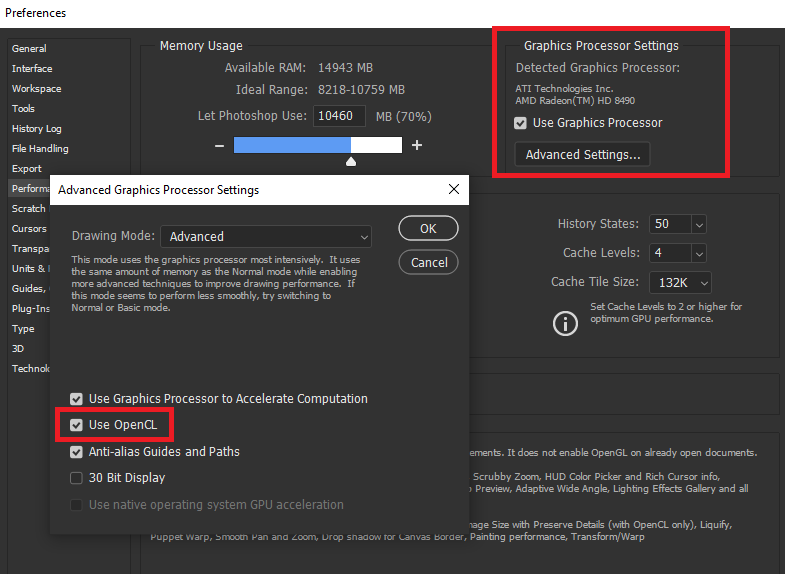
Also take a look here
Troubleshoot Photoshop graphics processor (GPU) and graphics driver issues
Explore related tutorials & articles

Copy link to clipboard
Copied
Hi
Have you checked to see that Photoshop is seeing your GPU and that OpenCL is enabled, it may help if you posted your Photoshop system info in Photoshop go to Help > System Info and copy and paste that into this thread
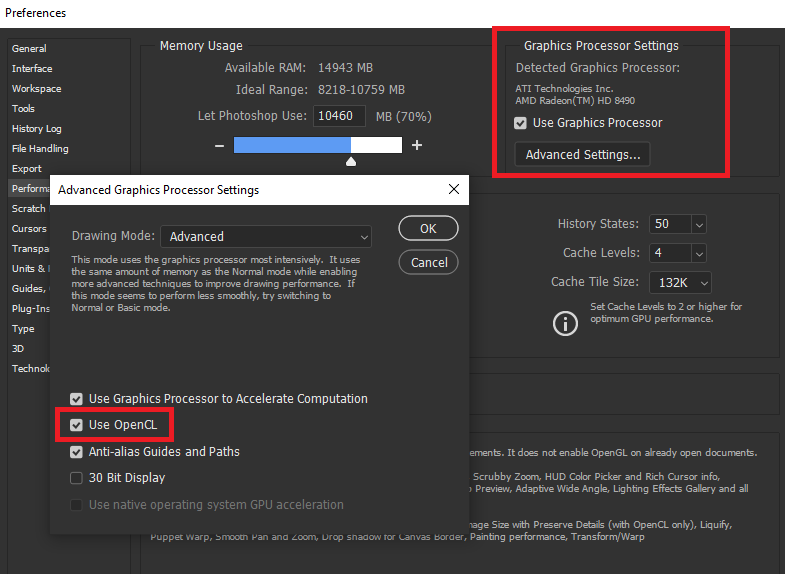
Also take a look here
Troubleshoot Photoshop graphics processor (GPU) and graphics driver issues
Copy link to clipboard
Copied
This is copy pasted from system info.
Can I change this inside of PS? Or is it something I need to change on my computer?
Adobe Photoshop-version: 20.0.1 20181029.r.41 2018/010/29: 1197484 x64
Antal starter: 21
Operativsystem: Windows 10 64 bitar
Version: 10 eller senare 10.0.17134.1
Systemarkitektur: Intel Datorfamilj:6, Modell:14, Version:9 med MMX, SSE-heltal, SSE FP, SSE2, SSE3, SSE4.1, SSE4.2, AVX, AVX2, HyperThreading
Antal fysiska processorer: 4
Antal logiska processorer: 8
Processorhastighet: 2808 MHz
Inbyggt minne: 16244 MB
Ledigt minne: 10402 MB
Minne tillgängligt för Photoshop: 14860 MB
Minne som används av Photoshop: 70 %
Aliaslager: Inaktiverad.
Paletten Funktionsändringstangenter: Aktiverad.
Highbeam: Aktiverad.
Plattstorlek för bild: 1024K
Bildcache-nivåer: 4
Förhandsgranskning av teckensnitt: Mellan
TextComposer: Latin
Visa: 1
Visa gränser: överst= 0 till vänster= 0, nederst= 1080 till höger= 1920
OpenGL: Inaktiverad.
Tillåt gamla GPU-verktyg för OpenGL: Ej upptäckt.
AIFCoreInitialized=1
AIFOGLInitialized=1
OGLContextCreated=1
NumGLGPUs=1
NumCLGPUs=2
NumNativeGPUs=0
glgpu[0].GLVersion="4.1"
glgpu[0].IsIntegratedGLGPU=0
glgpu[0].GLMemoryMB=1024
glgpu[0].GLName="Intel(R) HD Graphics 630"
glgpu[0].GLVendor="Intel"
glgpu[0].GLVendorID=32902
glgpu[0].GLDriverVersion="23.20.16.4973"
glgpu[0].GLRectTextureSize=16384
glgpu[0].GLRenderer="Intel(R) HD Graphics 630"
glgpu[0].GLRendererID=22811
glgpu[0].HasGLNPOTSupport=1
glgpu[0].GLDriver="C:\Windows\System32\DriverStore\FileRepository\igdlh64.inf_amd64_1a33d2f73651d989\igdumdim64.dll,C:\Windows\System32\DriverStore\FileRepository\igdlh64.inf_amd64_1a33d2f73651d989\igd10iumd64.dll,C:\Windows\System32\DriverStore\FileRepository\igdlh64.inf_amd64_1a33d2f73651d989\igd10iumd64.dll,C:\Windows\System32\DriverStore\FileRepository\igdlh64.inf_amd64_1a33d2f73651d989\igd12umd64.dll"
glgpu[0].GLDriverDate="20180228000000.000000-000"
glgpu[0].CanCompileProgramGLSL=1
glgpu[0].GLFrameBufferOK=1
glgpu[0].glGetString[GL_SHADING_LANGUAGE_VERSION]="1.30 - Build 23.20.16.4973"
glgpu[0].glGetProgramivARB[GL_FRAGMENT_PROGRAM_ARB][GL_MAX_PROGRAM_INSTRUCTIONS_ARB]=[1447]
glgpu[0].glGetIntegerv[GL_MAX_TEXTURE_UNITS]=[8]
glgpu[0].glGetIntegerv[GL_MAX_COMBINED_TEXTURE_IMAGE_UNITS]=[192]
glgpu[0].glGetIntegerv[GL_MAX_VERTEX_TEXTURE_IMAGE_UNITS]=[32]
glgpu[0].glGetIntegerv[GL_MAX_TEXTURE_IMAGE_UNITS]=[32]
glgpu[0].glGetIntegerv[GL_MAX_DRAW_BUFFERS]=[8]
glgpu[0].glGetIntegerv[GL_MAX_VERTEX_UNIFORM_COMPONENTS]=[4096]
glgpu[0].glGetIntegerv[GL_MAX_FRAGMENT_UNIFORM_COMPONENTS]=[4096]
glgpu[0].glGetIntegerv[GL_MAX_VARYING_FLOATS]=[64]
glgpu[0].glGetIntegerv[GL_MAX_VERTEX_ATTRIBS]=[16]
glgpu[0].extension[AIF::OGL::GL_ARB_VERTEX_PROGRAM]=1
glgpu[0].extension[AIF::OGL::GL_ARB_FRAGMENT_PROGRAM]=1
glgpu[0].extension[AIF::OGL::GL_ARB_VERTEX_SHADER]=1
glgpu[0].extension[AIF::OGL::GL_ARB_FRAGMENT_SHADER]=1
glgpu[0].extension[AIF::OGL::GL_EXT_FRAMEBUFFER_OBJECT]=1
glgpu[0].extension[AIF::OGL::GL_ARB_TEXTURE_RECTANGLE]=1
glgpu[0].extension[AIF::OGL::GL_ARB_TEXTURE_FLOAT]=1
glgpu[0].extension[AIF::OGL::GL_ARB_OCCLUSION_QUERY]=1
glgpu[0].extension[AIF::OGL::GL_ARB_VERTEX_BUFFER_OBJECT]=1
glgpu[0].extension[AIF::OGL::GL_ARB_SHADER_TEXTURE_LOD]=0
clgpu[0].CLPlatformVersion="2.1 "
clgpu[0].CLDeviceVersion="2.1 NEO "
clgpu[0].IsIntegratedCLGPU=1
clgpu[0].CLMemoryMB=6497
clgpu[0].CLName="Intel(R) HD Graphics 630"
clgpu[0].CLVendor="Intel(R) Corporation"
clgpu[0].CLVendorID=32902
clgpu[0].CLDriverVersion="23.20.16.4973"
clgpu[0].CLBandwidth=2.20169e+10
clgpu[0].CLCompute=188.038
clgpu[1].CLPlatformVersion="1.2"
clgpu[1].CLDeviceVersion="1.2 CUDA"
clgpu[1].IsIntegratedCLGPU=0
clgpu[1].CLMemoryMB=6144
clgpu[1].CLName="GeForce GTX 1060"
clgpu[1].CLVendor="NVIDIA Corporation"
clgpu[1].CLVendorID=4318
clgpu[1].CLDriverVersion="417.35"
clgpu[1].CLBandwidth=1.42782e+11
clgpu[1].CLCompute=1483.57
Licenstyp: Prenumeration
Serienummer: 96040185301476104307
GUIDBucket:Composite Core (enable_composite_core): onComposite Core UI (comp_core_ui): offDocument Graph (enable_doc_graph): off
Programmapp: C:\Program Files\Adobe\Adobe Photoshop CC 2019\
Tillfällig filsökväg: C:\Users\33412\AppData\Local\Temp\
Photoshops virtuella minne har asynkron I/O aktiverad
Volym(er) för virtuellt minne:
Startskiva, 212,2G, 51,6G fritt
Mappen Nödvändiga plugin-program: C:\Program Files\Adobe\Adobe Photoshop CC 2019\Required\Plug-Ins\
Primär mapp för plug-ins: C:\Program Files\Adobe\Adobe Photoshop CC 2019\Plug-Ins\
Installerade komponenter:
A3DLIBS.dll A3DLIB Dynamic Link Library 9.2.0.112
ACE.dll ACE 2018/09/06-18:53:59 79.601691 79.601691
AdbePM.dll PatchMatch 2018/09/10:19:04:15 1.601805 1.601805
AdobeLinguistic.dll Adobe Linguisitc Library 13.0.0.0
AdobeOwl.dll Adobe Owl 5.3.0
AdobePDFL.dll PDFL 2018/08/23-00:56:13 79.301181 79.301181
AdobePIP.dll Adobe Product Improvement Program 8.0.0.41.47939
AdobeSVGAGM.dll AdobeSVGAGM 79.600623 79.600623
AdobeXMP.dll Adobe XMP Core 2018/08/13-16:40:22 79.163499 79.163499
AdobeXMPFiles.dll Adobe XMP Files 2018/08/13-16:40:22 79.163499 79.163499
AdobeXMPScript.dll Adobe XMP Script 2018/08/13-16:40:22 79.163499 79.163499
adobe_caps.dll Adobe CAPS 10,0,0,6
AGM.dll AGM 2018/08/14-01:11:25 79.600623 79.600623
ahclient.dll AdobeHelp Dynamic Link Library 4.0.0.0
AIDE.dll AIDE 2018/08/10-16:31:38 79.600470 79.600470
ARE.dll ARE 2018/08/14-01:11:25 79.600623 79.600623
AXE8SharedExpat.dll AXE8SharedExpat 2018/06/25-18:00:38 79.598424 79.598424
AXEDOMCore.dll AXEDOMCore 2018/06/25-18:00:38 79.598424 79.598424
Bib.dll BIB 2018/08/14-01:11:25 79.600623 79.600623
BIBUtils.dll BIBUtils 2018/08/14-01:11:25 79.600623 79.600623
boost_date_time.dll photoshopdva 12.1.0
boost_filesystem.dll photoshopdva 12.1.0
boost_system.dll photoshopdva 12.1.0
boost_threads.dll photoshopdva 12.1.0
cg.dll NVIDIA Cg Runtime 3.0.00007
cgGL.dll NVIDIA Cg Runtime 3.0.00007
CITThreading.dll Adobe CITThreading 2.1.0.1 2.1.0.1
CoolType.dll CoolType 2018/08/14-01:11:25 79.600623 79.600623
CRClient.dll Adobe Crash Reporter Client DLL 2.0.3.0
dnssd.dll Bonjour 3,0,0,2
dvaaccelerate.dll photoshopdva 12.1.0
dvaappsupport.dll photoshopdva 12.1.0
dvaaudiodevice.dll photoshopdva 12.1.0
dvacore.dll photoshopdva 12.1.0
dvacrashhandler.dll Adobe Audition CC 2017 10.0.0
dvamarshal.dll photoshopdva 12.1.0
dvamediatypes.dll photoshopdva 12.1.0
dvametadata.dll photoshopdva 12.1.0
dvametadataapi.dll photoshopdva 12.1.0
dvametadataui.dll photoshopdva 12.1.0
dvaplayer.dll photoshopdva 12.1.0
dvascripting.dll photoshopdva 12.1.0
dvatransport.dll photoshopdva 12.1.0
dvaui.dll photoshopdva 12.1.0
dvaunittesting.dll photoshopdva 12.1.0
dynamiclink.dll photoshopdva 12.1.0
ExtendScript.dll ExtendScript 2017/08/31-12:13:14 81.1157194 81.1157194
icucnv58.dll International Components for Unicode 58, 2, 0, 0
icudt58.dll International Components for Unicode 58, 2, 0, 0
icuuc58.dll International Components for Unicode 58, 2, 0, 0
igestep30.dll IGES Reader 9.3.0.113
JP2KLib.dll JP2KLib 2018/06/25-18:00:38 79.271024 79.271024
libifcoremd.dll Intel(r) Visual Fortran Compiler 10.0 (Update A)
libiomp5md.dll Intel(R) OpenMP* Runtime Library 5.0
libmmd.dll Intel(R) C/C++/Fortran Compiler 18.0.0
LogSession.dll LogSession 8.0.0.41.47939
mediacoreif.dll photoshopdva 12.1.0
MPS.dll MPS 2018/08/06-15:20:35 79.600183 79.600183
pdfsettings.dll Adobe PDFSettings 1.04
Photoshop.dll Adobe Photoshop CC 2019 20.0
Plugin.dll Adobe Photoshop CC 2019 20.0
PlugPlugExternalObject.dll Adobe(R) CEP PlugPlugExternalObject Standard Dll (64 bit) 9.2.1
PlugPlugOwl.dll Adobe(R) CSXS PlugPlugOwl Standard Dll (64 bit) 9.2.1.39
PSCloud.dll 1.0.0.1
PSViews.dll Adobe Photoshop CC 2019 20.0
SCCore.dll ScCore 2017/08/31-12:13:14 81.1157194 81.1157194
SVGRE.dll SVGRE 79.600623 79.600623
svml_dispmd.dll Intel(R) C/C++/Fortran Compiler 18.0.0
tbb.dll Intel(R) Threading Building Blocks for Windows 2018, 0, 2017, 1205
tbbmalloc.dll Intel(R) Threading Building Blocks for Windows 2018, 0, 2017, 1205
TfFontMgr.dll FontMgr 9.3.0.113
TfKernel.dll Kernel 9.3.0.113
TFKGEOM.dll Kernel Geom 9.3.0.113
TFUGEOM.dll Adobe, UGeom© 9.3.0.113
VulcanControl.dll Vulcan Application Control Library 5.3.0.16
VulcanMessage5.dll Vulcan Message Library 5.3.0.16
WinRTSupport.dll Adobe Photoshop Windows RT Support 20.0.0.0
WRServices.dll WRServices Tue August 14 2018 12:26:24 Build 0.23627 0.23627
wu3d.dll U3D Writer 9.3.0.113
Nödvändiga plugin-program:
3D Studio 20.0 (20181029.r.41 2018/010/29: 1197484) – från filen “U3D.8bi”
Adaptiv vidvinkel 20.0 – från filen “Adaptive Wide Angle.8bf”
Al Fresco 20.0 – från filen “Filter Gallery.8bf”
Banor till Illustrator 20.0 – från filen “Standard MultiPlugin.8bf”
Basrelief 20.0 – från filen “Filter Gallery.8bf”
Beskär och räta upp foton 20.0 – från filen “Standard MultiPlugin.8bf”
Beskär och räta upp foton 20.0 (20181029.r.41 2018/010/29: 1197484) – från filen “CropPhotosAuto.8li”
Bildpaketfilter 20.0 (20181029.r.41 2018/010/29: 1197484) – från filen “ChannelPort.8bf”
Bläckskiss 20.0 – från filen “Filter Gallery.8bf”
Blixt 3D 20.0 (20181029.r.41 2018/010/29: 1197484) – från filen “U3D.8bi”
Blött papper 20.0 – från filen “Filter Gallery.8bf”
BMP 20.0 – från filen “Standard MultiPlugin.8bf”
Brevpapper 20.0 – från filen “Filter Gallery.8bf”
Camera Raw 11.1 – från filen “Camera Raw.8bi”
Camera Raw-filter 11.1 – från filen “Camera Raw.8bi”
Cineon 20.0 (20181029.r.41 2018/010/29: 1197484) – från filen “Cineon.8bi”
Collada 20.0 (20181029.r.41 2018/010/29: 1197484) – från filen “U3D.8bi”
Contékrita 20.0 – från filen “Filter Gallery.8bf”
Dicom 20.0 – från filen “Dicom.8bi”
Differensmoln 20.0 (20181029.r.41 2018/010/29: 1197484) – från filen “Clouds.8bf”
Diffus glöd 20.0 – från filen “Filter Gallery.8bf”
Djup 20.0 – från filen “Standard MultiPlugin.8bf”
Eazel Acquire 20.0 (20181029.r.41 2018/010/29: 1197484) – från filen “EazelAcquire.8ba”
Ej sammanflätning 20.0 – från filen “Standard MultiPlugin.8bf”
Entropi 20.0 (20181029.r.41 2018/010/29: 1197484) – från filen “statistics.8ba”
Exportera tabeller för färgsökning 20.0 (20181029.r.41 2018/010/29: 1197484) – från filen “Export3DLUT.8be”
Färgat ritstift 20.0 – från filen “Filter Gallery.8bf”
Färgklickar 20.0 – från filen “Filter Gallery.8bf”
Färgraster 20.0 – från filen “Standard MultiPlugin.8bf”
FastCore-rutiner 20.0 (20181029.r.41 2018/010/29: 1197484) – från filen “FastCore.8bx”
Fiber 20.0 – från filen “Standard MultiPlugin.8bf”
Filtergalleri 20.0 – från filen “Filter Gallery.8bf”
Förskjutning 20.0 – från filen “Standard MultiPlugin.8bf”
Fotokopia 20.0 – från filen “Filter Gallery.8bf”
Genomsnitt 20.0 (20181029.r.41 2018/010/29: 1197484) – från filen “Average.8bf”
Gips 20.0 – från filen “Filter Gallery.8bf”
Glas 20.0 – från filen “Filter Gallery.8bf”
Glödande kanter 20.0 – från filen “Filter Gallery.8bf”
Google Earth 4 20.0 (20181029.r.41 2018/010/29: 1197484) – från filen “U3D.8bi”
Gör flytande 20.0 – från filen “Liquify.8bf”
Gränspunkt 20.0 – från filen “VanishingPoint.8bf”
Halide Bottlenecks 20.0 (20181029.r.41 2018/010/29: 1197484) – från filen “HalideBottlenecks.8bx”
HDRMergeUI 20.0 – från filen “HDRMergeUI.8bf”
HSB/HSL 20.0 – från filen “Standard MultiPlugin.8bf”
IFF-format 20.0 – från filen “Standard MultiPlugin.8bf”
IGES 20.0 (20181029.r.41 2018/010/29: 1197484) – från filen “U3D.8bi”
Intervall 20.0 (20181029.r.41 2018/010/29: 1197484) – från filen “statistics.8ba”
JPEG 2000 20.0 – från filen “JPEG2000.8bi”
Kantiga streck 20.0 – från filen “Filter Gallery.8bf”
Kantlinje 20.0 – från filen “Filter Gallery.8bf”
Knipning 20.0 – från filen “Standard MultiPlugin.8bf”
Korn 20.0 – från filen “Filter Gallery.8bf”
Kornig film 20.0 – från filen “Filter Gallery.8bf”
Korsstreck 20.0 – från filen “Filter Gallery.8bf”
Krackelering 20.0 – från filen “Filter Gallery.8bf”
Kristallisera 20.0 – från filen “Standard MultiPlugin.8bf”
Krita && träkol 20.0 – från filen “Filter Gallery.8bf”
Krom 20.0 – från filen “Filter Gallery.8bf”
Krusning 20.0 – från filen “Standard MultiPlugin.8bf”
Kurtosis 20.0 (20181029.r.41 2018/010/29: 1197484) – från filen “statistics.8ba”
Lapptäcke 20.0 – från filen “Filter Gallery.8bf”
Linsoskärpa 20.0 – från filen “Lens Blur.8bf”
Linsöverstrålning 20.0 – från filen “Standard MultiPlugin.8bf”
Målat glas 20.0 – från filen “Filter Gallery.8bf”
Markerade kanter 20.0 – från filen “Filter Gallery.8bf”
Matlab Operation 20.0 (20181029.r.41 2018/010/29: 1197484) – från filen “ChannelPort.8bf”
Mätningskärna 20.0 (20181029.r.41 2018/010/29: 1197484) – från filen “MeasurementCore.8me”
Maximal 20.0 (20181029.r.41 2018/010/29: 1197484) – från filen “statistics.8ba”
Medel 20.0 (20181029.r.41 2018/010/29: 1197484) – från filen “statistics.8ba”
Median 20.0 (20181029.r.41 2018/010/29: 1197484) – från filen “statistics.8ba”
Mezzotint 20.0 – från filen “Standard MultiPlugin.8bf”
Minimum 20.0 (20181029.r.41 2018/010/29: 1197484) – från filen “statistics.8ba”
MMXCore-rutiner 20.0 (20181029.r.41 2018/010/29: 1197484) – från filen “MMXCore.8bx”
Moln 20.0 (20181029.r.41 2018/010/29: 1197484) – från filen “Clouds.8bf”
Mörka streck 20.0 – från filen “Filter Gallery.8bf”
Mosaik 20.0 – från filen “Filter Gallery.8bf”
Naggade kanter 20.0 – från filen “Filter Gallery.8bf”
Nätform 20.0 – från filen “Filter Gallery.8bf”
Neonljus 20.0 – från filen “Filter Gallery.8bf”
NTSC-färger 20.0 (20181029.r.41 2018/010/29: 1197484) – från filen “NTSC Colors.8bf”
Objektivkorrigering 20.0 – från filen “Lens Correction.8bf”
OpenEXR 20.0 – från filen “Standard MultiPlugin.8bf”
Palettkniv 20.0 – från filen “Filter Gallery.8bf”
Pastellkrita 20.0 – från filen “Filter Gallery.8bf”
PCX 20.0 (20181029.r.41 2018/010/29: 1197484) – från filen “PCX.8bi”
Pixar 20.0 (20181029.r.41 2018/010/29: 1197484) – från filen “Pixar.8bi”
Plastfilm 20.0 – från filen “Filter Gallery.8bf”
PLY 20.0 (20181029.r.41 2018/010/29: 1197484) – från filen “U3D.8bi”
Polära koordinater 20.0 – från filen “Standard MultiPlugin.8bf”
Portable Bit Map 20.0 (20181029.r.41 2018/010/29: 1197484) – från filen “PBM.8bi”
PRC 20.0 (20181029.r.41 2018/010/29: 1197484) – från filen “U3D.8bi”
Radiance 20.0 (20181029.r.41 2018/010/29: 1197484) – från filen “Radiance.8bi”
Radiell oskärpa 20.0 – från filen “Standard MultiPlugin.8bf”
Raster 20.0 – från filen “Filter Gallery.8bf”
Rendera stödraster för färgsökning 20.0 (20181029.r.41 2018/010/29: 1197484) – från filen “Export3DLUT.8be”
Sfär 20.0 – från filen “Standard MultiPlugin.8bf”
Sicksack 20.0 – från filen “Standard MultiPlugin.8bf”
Skakreducering 20.0 – från filen “Shake Reduction.8bf”
Skapa fläckar 20.0 – från filen “Standard MultiPlugin.8bf”
Skapa plattor 20.0 – från filen “Standard MultiPlugin.8bf”
Skeva 20.0 – från filen “Standard MultiPlugin.8bf”
Skevhet 20.0 (20181029.r.41 2018/010/29: 1197484) – från filen “statistics.8ba”
Skriptingstöd 20.0 – från filen “ScriptingSupport.8li”
Smart oskärpa 20.0 – från filen “Standard MultiPlugin.8bf”
Smetig penna 20.0 – från filen “Filter Gallery.8bf”
Solarisera 20.0 (20181029.r.41 2018/010/29: 1197484) – från filen “Solarize.8bf”
Spaces 20.0 – från filen “Spaces.8li”
Spara för webben 20.0 – från filen “Save for Web.8be”
Sprejade streck 20.0 – från filen “Filter Gallery.8bf”
Stämpel 20.0 – från filen “Filter Gallery.8bf”
Standardavvikelse 20.0 (20181029.r.41 2018/010/29: 1197484) – från filen “statistics.8ba”
Stänk 20.0 – från filen “Filter Gallery.8bf”
Stansa ut 20.0 – från filen “Filter Gallery.8bf”
STL 20.0 (20181029.r.41 2018/010/29: 1197484) – från filen “U3D.8bi”
Stöd för multiprocessor 20.0 (20181029.r.41 2018/010/29: 1197484) – från filen “MultiProcessor Support.8bx”
Strukturpenna 20.0 – från filen “Filter Gallery.8bf”
Sumi-e 20.0 – från filen “Filter Gallery.8bf”
Summering 20.0 (20181029.r.41 2018/010/29: 1197484) – från filen “statistics.8ba”
Svamp 20.0 – från filen “Filter Gallery.8bf”
Targa 20.0 – från filen “Standard MultiPlugin.8bf”
Texturerare 20.0 – från filen “Filter Gallery.8bf”
Torr pensel 20.0 – från filen “Filter Gallery.8bf”
Träkol 20.0 – från filen “Filter Gallery.8bf”
U3D 20.0 (20181029.r.41 2018/010/29: 1197484) – från filen “U3D.8bi”
Undermålning 20.0 – från filen “Filter Gallery.8bf”
Våg 20.0 – från filen “Standard MultiPlugin.8bf”
Varians 20.0 (20181029.r.41 2018/010/29: 1197484) – från filen “statistics.8ba”
Vattenfärg 20.0 – från filen “Filter Gallery.8bf”
Vattenringar 20.0 – från filen “Filter Gallery.8bf”
Vind 20.0 – från filen “Standard MultiPlugin.8bf”
Virtual Reality Modeling Language (VRML) 20.0 (20181029.r.41 2018/010/29: 1197484) – från filen “U3D.8bi”
Virvel 20.0 – från filen “Standard MultiPlugin.8bf”
Wavefront|OBJ 20.0 (20181029.r.41 2018/010/29: 1197484) – från filen “U3D.8bi”
WIA-stöd 20.0 (20181029.r.41 2018/010/29: 1197484) – från filen “WIASupport.8li”
Wireless Bitmap 20.0 (20181029.r.41 2018/010/29: 1197484) – från filen “WBMP.8bi”
Valfria plugin-program och plugin-program från tredje part: INGA
Dubblett-plugin-program och avaktiverade plugin-program: INGA
Plug-ins som inte hämtades: INGA
Tillägg:
com.adobe.Butler.backend 2.1.1 - från filen “C:\Program Files\Adobe\Adobe Photoshop CC 2019\Required\CEP\extensions\com.adobe.Butler.backend\index.html”
com.adobe.inapp.purchase 1.0.0 - från filen “C:\Program Files (x86)\Common Files\Adobe\CEP\extensions\CC_LIBRARIES_PANEL_EXTENSION_3_0_231\purchaseStock.html”
Bibliotek 1.0.0 - från filen “C:\Program Files (x86)\Common Files\Adobe\CEP\extensions\CC_LIBRARIES_PANEL_EXTENSION_3_0_231\index.html”
com.adobe.stock.panel.licensing 0.1.0 - från filen “C:\Program Files\Adobe\Adobe Photoshop CC 2019\Required\CEP\extensions\com.adobe.stock.panel.licensing\index.html”
Nytt dokument 2.5.1 - från filen “C:\Program Files (x86)\Common Files\Adobe\CEP\extensions\com.adobe.ccx.fnft-2.5.1\fnft.html?v=2.5.1.8”
com.adobe.inapp.typekit.purchase 1.0.0 - från filen “C:\Program Files (x86)\Common Files\Adobe\CEP\extensions\CC_LIBRARIES_PANEL_EXTENSION_3_0_231\purchaseTypekit.html”
Hem 2.5.2 - från filen “C:\Program Files (x86)\Common Files\Adobe\CEP\extensions\com.adobe.ccx.start-2019\index.html?v=2.5.2.15”
Adobe Color-teman 6.1.0 - från filen “C:\Program Files\Adobe\Adobe Photoshop CC 2019\Required\CEP\extensions\com.adobe.KulerPanel.html\index.html”
Exportera som 4.6.3 - från filen “C:\Program Files\Adobe\Adobe Photoshop CC 2019\Required\CEP\extensions\com.adobe.photoshop.crema\index.html”
Exportera som 4.6.3 - från filen “C:\Program Files\Adobe\Adobe Photoshop CC 2019\Required\CEP\extensions\com.adobe.photoshop.crema\index.html”
Installerade TWAIN-enheter: INGA

Copy link to clipboard
Copied
Hi
Have you tried updating your GPU drivers
Intel driver is showing glgpu[0].GLDriverDate="20180228"
Downloads for Intel® HD Graphics 630
Nvidia Drivers
Also take a look at the link I posted above especially section 7
Copy link to clipboard
Copied
I saw the link now and I went into those settings and it works now, but like is this dangerous? Like will it slow down performance or something to have advanced settings on?

Copy link to clipboard
Copied
emilj67747665 wrote
but like is this dangerous?
Nope you'll be fine ![]()
Copy link to clipboard
Copied
It stopped working now I don't know what to do :s. It just doesn't respond to any commands.

Copy link to clipboard
Copied
Can you close out of Photoshop and restart your PC
Copy link to clipboard
Copied
This same thing is happening to me and none of this helps
Copy link to clipboard
Copied
If you have dual GPUs, you need to disable the integrated Intel GPU. It gets in the way.
https://helpx.adobe.com/photoshop/kb/troubleshoot-gpu-graphics-card.html