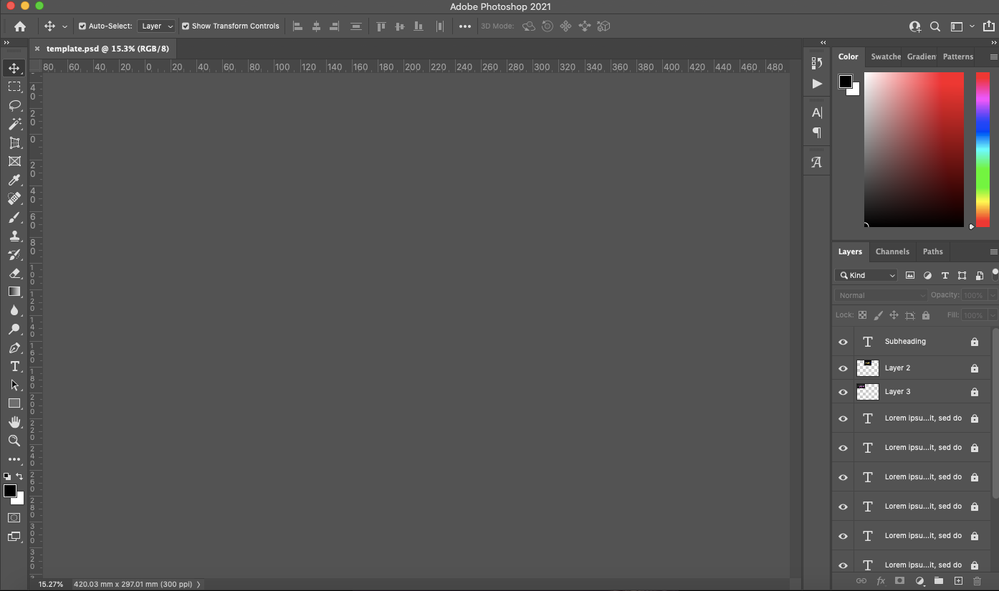Adobe Community
Adobe Community
Turn on suggestions
Auto-suggest helps you quickly narrow down your search results by suggesting possible matches as you type.
Exit
- Home
- Photoshop ecosystem
- Discussions
- Re: Can't see art board - Whole thing is grey
- Re: Can't see art board - Whole thing is grey
0
New Here
,
/t5/photoshop-ecosystem-discussions/can-t-see-art-board-whole-thing-is-grey/td-p/12369008
Sep 07, 2021
Sep 07, 2021
Copy link to clipboard
Copied
This is my students Photoshop, we are remote learning and I need to exaplain how to fix this, but I have no idea. The layers will highlight when you move over them and the document is visable in the history and chanels but I can't remove this grey overlay to see the art board. Any ideas?
TOPICS
macOS
Community guidelines
Be kind and respectful, give credit to the original source of content, and search for duplicates before posting.
Learn more
 1 Correct answer
1 Correct answer
New Here
,
Sep 07, 2021
Sep 07, 2021
Resolved, there wasn't enough RAM, when she closed other programs Photoshop came back to life,
Explore related tutorials & articles
New Here
,
/t5/photoshop-ecosystem-discussions/can-t-see-art-board-whole-thing-is-grey/m-p/12369063#M581761
Sep 07, 2021
Sep 07, 2021
Copy link to clipboard
Copied
Resolved, there wasn't enough RAM, when she closed other programs Photoshop came back to life,
Community guidelines
Be kind and respectful, give credit to the original source of content, and search for duplicates before posting.
Learn more
Community Expert
,
LATEST
/t5/photoshop-ecosystem-discussions/can-t-see-art-board-whole-thing-is-grey/m-p/12369115#M581771
Sep 07, 2021
Sep 07, 2021
Copy link to clipboard
Copied
Thank you for letting us know — I've marked your answer "Correct" so it will help others.
~ Jane
Community guidelines
Be kind and respectful, give credit to the original source of content, and search for duplicates before posting.
Learn more
Resources
Quick links - Photoshop
Quick links - Photoshop Mobile
Troubleshoot & Learn new things
Copyright © 2023 Adobe. All rights reserved.