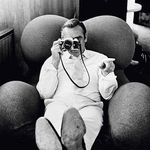Adobe Community
Adobe Community
Copy link to clipboard
Copied
I always have/use the latest versions (autoupdate).
Can't send any (or many) picture(s) to Photoshop beta (I can send what I want to the regular PS).
Insted of asking wether I want to use a copy or the original file, PSbeta opens promply and hangs with only showing the filename in the tab list (only the first file, never more). This happens all the time, with single files and multiple files, seperate or as layers.
Then this error pops up after a while (inside lightroom):
AgStoreProviderSession: getEntityByID:
id must be a number or string.
So I removed the beta and continue to work with the regular version.
ps: I had the same problem with the previous version of the beta, but not consistent. After the latest LR update the problem was gone for about a week or two, then it returned and now it is consistent.
 1 Correct answer
1 Correct answer
I had to install the beta again,
and as I had decided not to keep all settings etc,
I had to disable the GPU once more and deactivate the native canvas things (Photoshop flickers like hell when I have this ON)
Then I had to reboot the PC (windows 11) for Photoshop Beta to appear under the right mouse button in Lightroom.
Did a couple of tests and it all works as it should, be it that the crash.handler.exe stopped PS from loading. After two attempts it healed itself 😉
So it looks like the proble...
Explore related tutorials & articles
Copy link to clipboard
Copied
Hi @Positivo53, thank you for letting us know this. Would it be possible for you to share a video of what you are seeing, or screenshots with the error of your workflow? Could be very helpful to figure out what is happening.
Thank you,
Copy link to clipboard
Copied
I had to install the beta again,
and as I had decided not to keep all settings etc,
I had to disable the GPU once more and deactivate the native canvas things (Photoshop flickers like hell when I have this ON)
Then I had to reboot the PC (windows 11) for Photoshop Beta to appear under the right mouse button in Lightroom.
Did a couple of tests and it all works as it should, be it that the crash.handler.exe stopped PS from loading. After two attempts it healed itself 😉
So it looks like the problem is
I will not hesitate to post another bug report when it should return.
regards,
Hugo Maes aKa Positivo53
Copy link to clipboard
Copied
LOL..If this worked for you, its a fluke. This does not resolve the issue
Copy link to clipboard
Copied
But it did resolve the OPs issue back in June.
Since then there was a LR Classic issue, using Edit in Photoshop (beta and production) which was resolved in update to version 12.5.
Dave
Dave