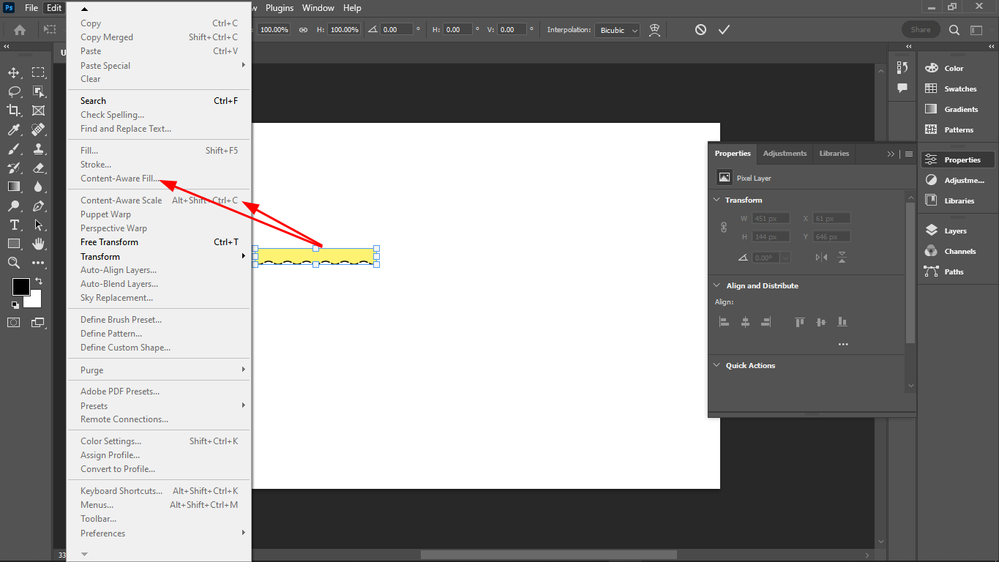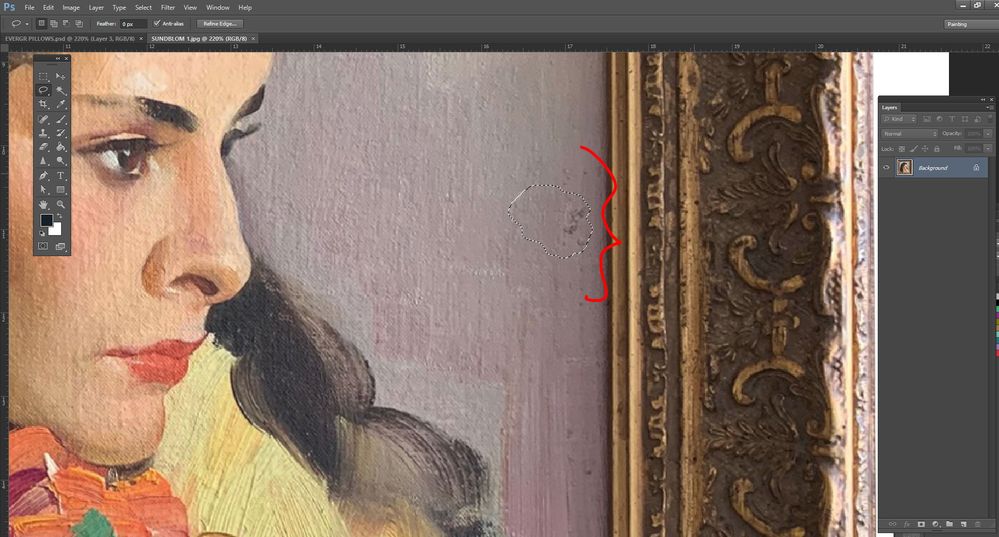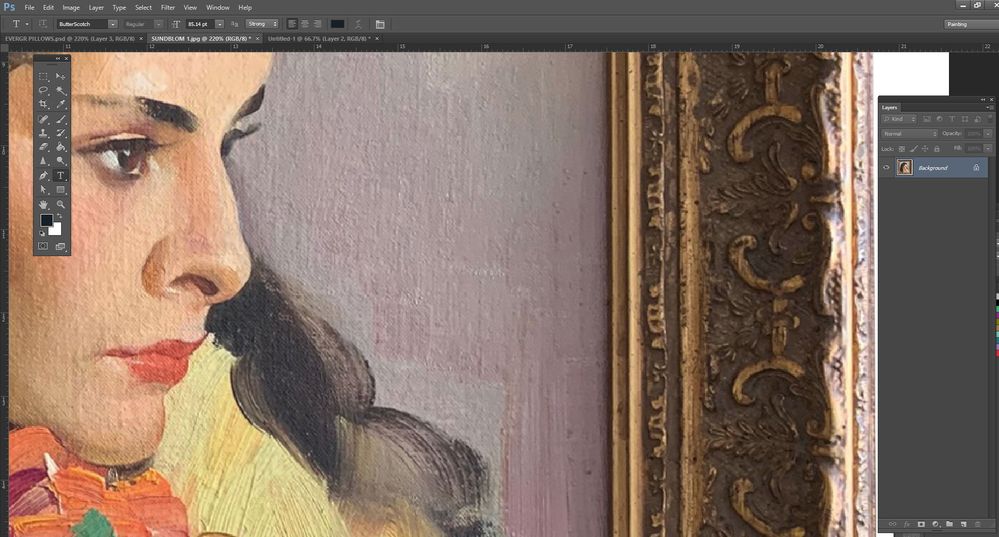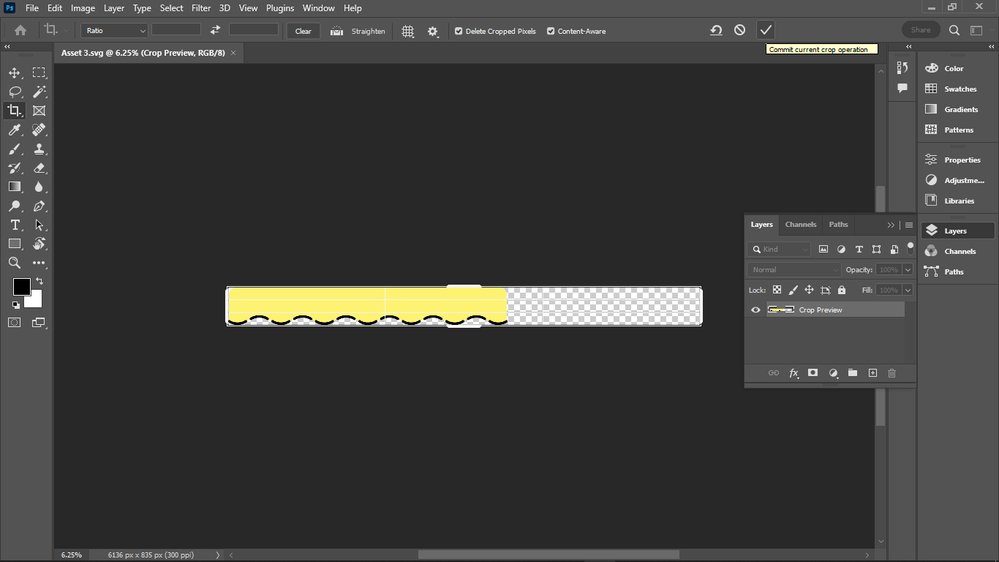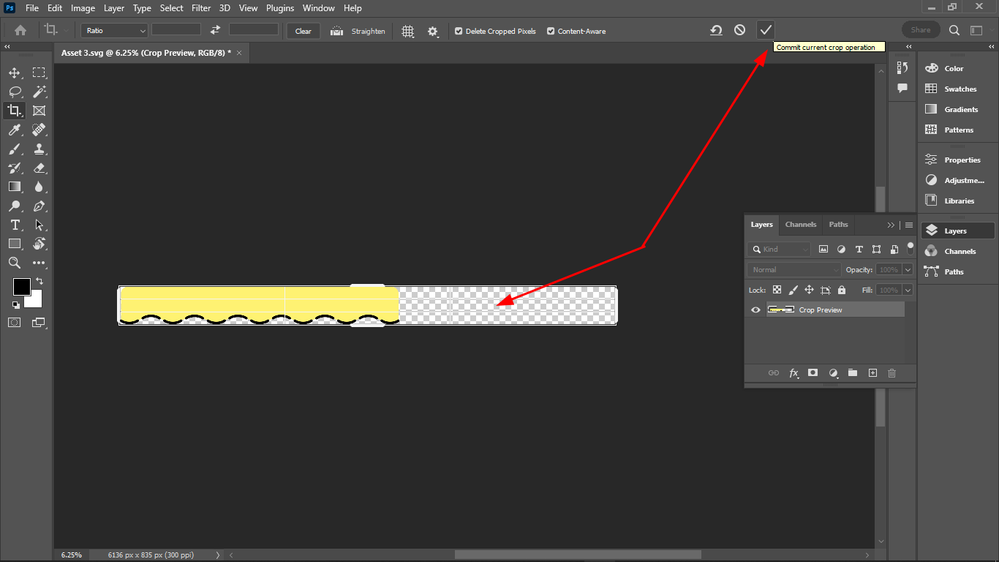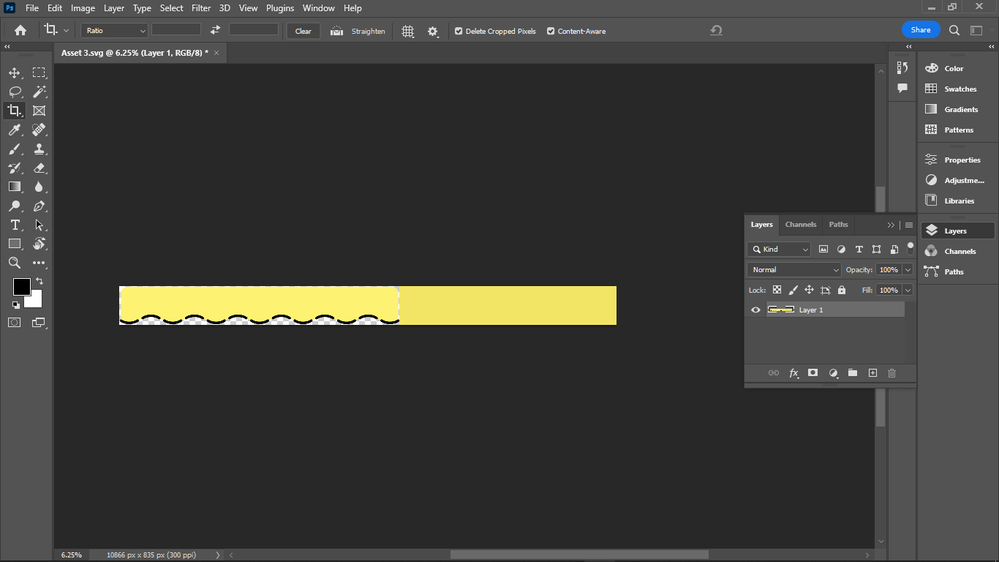Adobe Community
Adobe Community
- Home
- Photoshop ecosystem
- Discussions
- Can the content-aware extend feature for pixel dat...
- Can the content-aware extend feature for pixel dat...
Can the content-aware extend feature for pixel data in PhotoShop also be used to extend SVGs?
Copy link to clipboard
Copied
Or for rasterized SVGs?
I rasterized this SVG and I wanted to extend it horizontally without stretching (just like you extend clouds, sand or man made textures in PhotoShop, with content-aware extend.)
But it seems it works only for backgrounds?
Why aren't the options active for me?
Explore related tutorials & articles
Copy link to clipboard
Copied
That SVG is a rasterized layer so I should be able to select it as a subject, crop the document to it, then extend the canvas towards the right, with content aware extend.
But I cannot select the rasterized SVG layer as a subject.
Why is that?
Copy link to clipboard
Copied
Here is the file.
Can it be extended towards the right with content aware, without scaling the wavy bottom, and converted back to SVG or AI?
Since those apps don't have content aware extend feature, only content aware fit.
Copy link to clipboard
Copied
What I don't understand is why you don't just copy/paste to extend it? This is a repeated pattern, right?
When you have an open file in Photoshop, it doesn't have a file format. It's just an open image sitting in RAM. A file format is a package for storage. So if it works for other files, I don't see why it shouldn't work here.
Copy link to clipboard
Copied
My patterns are not always seamless or symmetric like that.
I need to be able to content aware extend other patterns and shapes too, for exmaple shapes with brushed edges:
The shape has been extended horizontally, but as you can see the top pattern is distorted because it's stretched, not replicated as the content-aware extend feature should do it.
Copy link to clipboard
Copied
I don't think this is what Content-Aware is for. You'd be better off duplicating the layer and merging them together.
Copy link to clipboard
Copied
Content aware is for extending patterns by replicating them seamlessly.
That means that it should be able to replicate the brushed edge pattern seamlessly, because it can achieve it for clouds, sand, grass, and other patterns.
Copy link to clipboard
Copied
That is nice, but it's not going to be seamless.
Copy link to clipboard
Copied
If content aware would be available.
Copy link to clipboard
Copied
After rasterizing it still doesn't work:
Copy link to clipboard
Copied
No, it is for for filling in unwanted items seamlessly by replicating surrounding pixels. It isn't for creating seamless patterns.
-Edit: Closeup:
Copy link to clipboard
Copied
What about extension of backgrounds?
No. What you demonstrate that is clone stamping.
Content-aware extend (or fill) is for extending patterns.
Like sky, sand, forest, man-made patters, etc...
I almost got it to work:
But why it will not replicate the wavy bottom?
Copy link to clipboard
Copied
And i did not say that it's for creating seamless patterns,
I said it's for extending existing patterns seamlessly.
Copy link to clipboard
Copied
1.5 minutes processing time to fill in the extension with yellow?
No, Photoshop was clearly trying to replicate the wavy bottom, biut it couldn't, for some reason.
I wonder why?
Copy link to clipboard
Copied
Clone stamping uses the same concept, but without the AI assistance to make it seamless.
What you did is also content-aware feature, but it's not extend.
I am looking for the content aware extend feature for svgs or for smart objects or for rasterized svg layers.
But it's not available for smart objects.