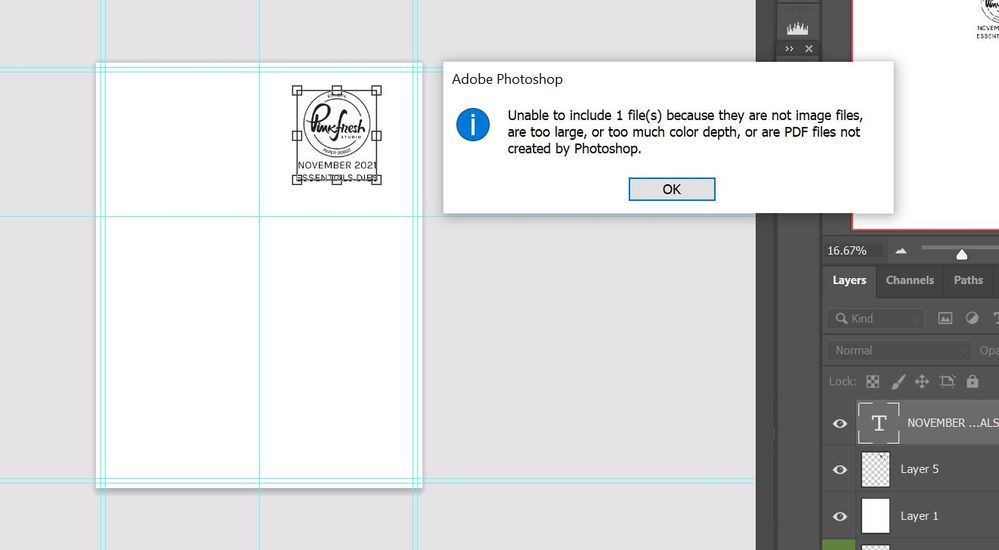Adobe Community
Adobe Community
- Home
- Photoshop ecosystem
- Discussions
- Re: Cannot automate PDF - strange error message ne...
- Re: Cannot automate PDF - strange error message ne...
Cannot automate PDF - strange error message never seen before. Screenshot in post.
Copy link to clipboard
Copied
Can someone explain to me why I am getting this message when automating a PDF? I have used this exact cover file for the past 2 years with no issue until this latest update. It's file size is 2.8 MB - definitely something PSD should be able to handle. All layers are either image files or text.
If anyone has suggestions, I would gladly take them. Updates should make your life easier, NOT HARDER.
Explore related tutorials & articles
Copy link to clipboard
Copied
Hi there,
Sorry about the trouble experienced with Photoshop.
What is your system specification? What version are you using now and what version you were using before the update?
What is your file size before converting it to PDF? Where are you trying to export it to i.e. the path?
If you do have large PSD files, it's best to move all the files you want to use into another folder, and flatten them,
and maybe size them down. Relaunch the app then check.
If it doesn't work, try disabling the GPU use.
Go to Photoshop's Preferences > Performance and uncheck Use Graphics Processor and restart
Let us know if that helps.
Thanks,
Ranjisha