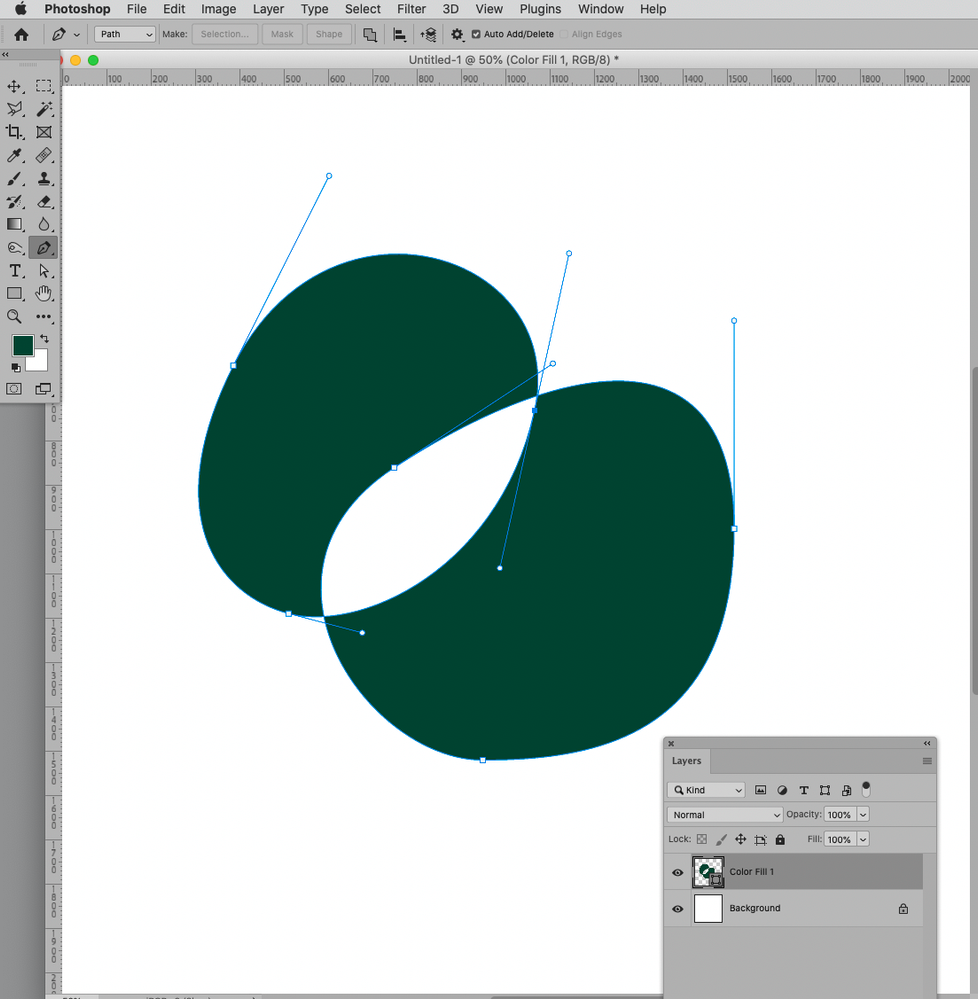Adobe Community
Adobe Community
- Home
- Photoshop ecosystem
- Discussions
- Re: Cannot Keep Paths Open in Photoshop
- Re: Cannot Keep Paths Open in Photoshop
Cannot Keep Paths Open in Photoshop
Copy link to clipboard
Copied
I'm trying to draw some open paths in Photoshop on a single Shape layer.
When I create a new Shape layer, I can create an open path. But when I try to add to that Shape layer, any new path closes automatically. And the Combine Shapes option for the Path tool doesn't seem to do anything other than allow me to add to the Shape layer (instead of creating a new layer).
Is it possible to have multiple open Paths in a single Shape layer? I'm completely stumped. Any advice would be appreciated, or at least a big old No!
Explore related tutorials & articles
Copy link to clipboard
Copied
Is it possible to have multiple open Paths in a single Shape layer?
No.
And the Combine Shapes option for the Path tool doesn't seem to do anything other than allow me to add to the Shape layer (instead of creating a new layer).
Of course it has an effect; please post screenshots including the pertinent Panels to clarify the situation you based that observation on.
Copy link to clipboard
Copied
Is it possible to have multiple open Paths in a single Shape layer?No.
And the Combine Shapes option for the Path tool doesn't seem to do anything other than allow me to add to the Shape layer (instead of creating a new layer).Of course it has an effect; please post screenshots including the pertinent Panels to clarify the situation you based that observation on.
I didn't mean to imply that the Combine Shapes option didn't do anything at all, only that it does not have any effect on the question I asked.
Anyway, if it's not possible to have multiple open paths on a single Shape Layer, then I guess that's my answer. Thanks for saving me from dedicating more time trying to find a solution that does not exist!