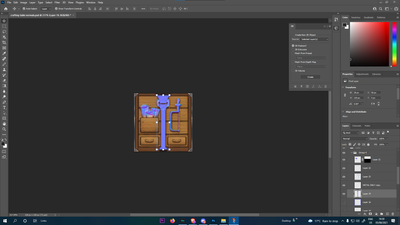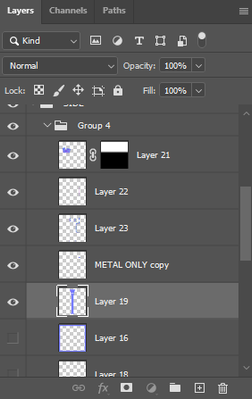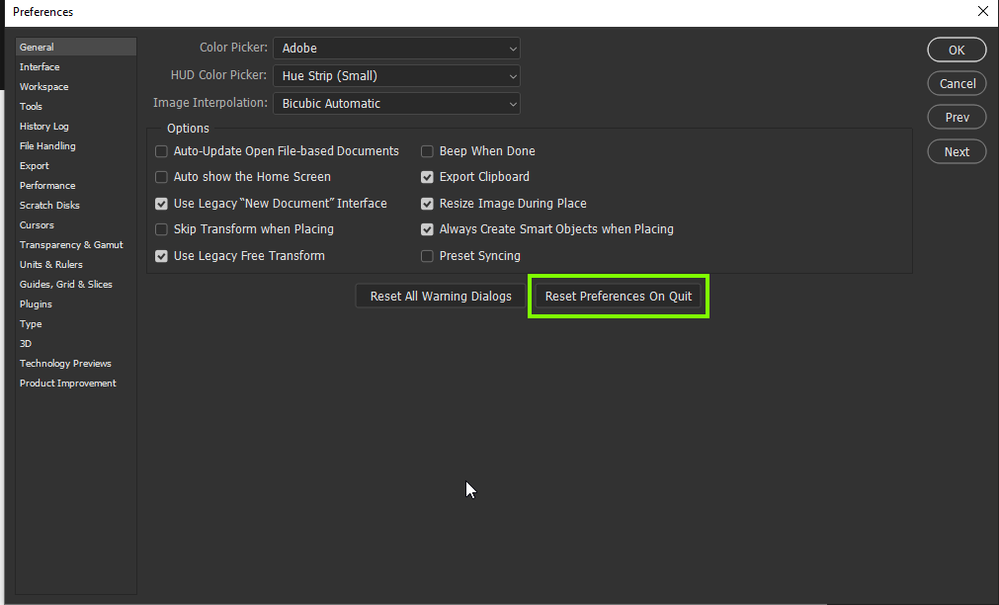Adobe Community
Adobe Community
- Home
- Photoshop ecosystem
- Discussions
- Cannot reorder layers. No layers are locked
- Cannot reorder layers. No layers are locked
Cannot reorder layers. No layers are locked
Copy link to clipboard
Copied
Hi, I cant change the order of layers in any project on photoshop. When I go to drag them they just jitter and place. Neither the main window or the layer panel allows me to edit them in any way, and the layers arent locked. Please help as I cannot get any work done without this working.
Explore related tutorials & articles
Copy link to clipboard
Copied
Hi
Have you tried resetting your Photoshop preferences
Copy link to clipboard
Copied
yep, before I posted here, didnt solve anything, plus gave me the burden of having to sort those out again haha
Copy link to clipboard
Copied
also I should mention I updated to the newest version right before this happened
Copy link to clipboard
Copied
Hi Michael, did you ever resolve this?
Having the same issue and it's driving me nuts.
Cheers
Copy link to clipboard
Copied
I've just stumbled upon this issue, not related to any Photoshop update.
Surprisingly enough what resolved it (not permanently) was just moving the whole Photoshop window to the other screen (I work on two displays). Then when I moved it back to the main screen the locking layers problem was gone.
I suspect something with the display drivers or windows patch.
Windows 10 Pro 22H2
Photoshop 22.5.2.
nVidia display drivers: 473.47
Copy link to clipboard
Copied
got the same issue. Strange enough, I noticed in other software I'm not able to drag and drop files around. Like a download from the bottom of a chrome window.
Ill reset my computer and see if that fixes it.
Copy link to clipboard
Copied
Yeah, a simple reset fixed it. Golly if I woulda have just known that sooner.
Copy link to clipboard
Copied
Thank you kind stranger for this suggestion.