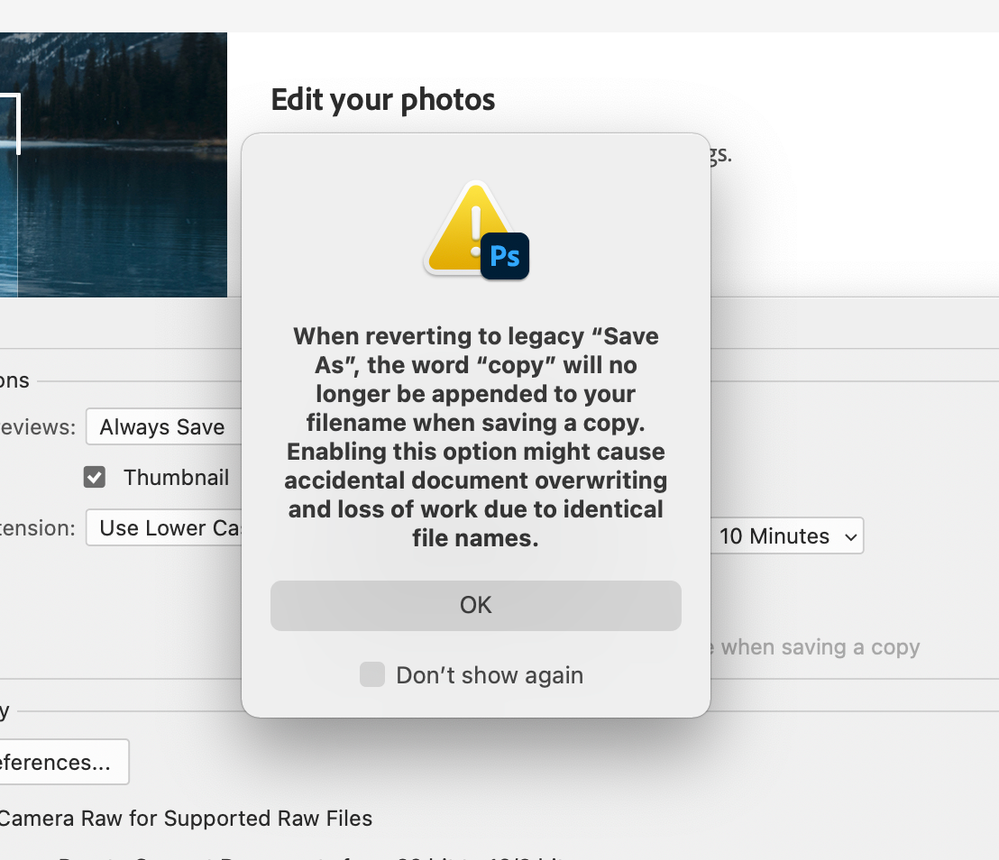Adobe Community
Adobe Community
Copy link to clipboard
Copied
The hits just keep coming. NEver seen this in my 20 years in PS, now cannot save as a jpeg????
 1 Correct answer
1 Correct answer
This was a major issue back in May 2021 with the Photoshop 22.4 release which was fixed in 22.4.2 with a preference setting.
We're now up to version 22.5.1 so sounds like you need to either a) update or b) check the Legacy Save As box in Preferences. The warning explains the significance of checking the box.
It was an Adobe solution to a change introduced in Big Sur by Apple.
Reason for it is explained here
https://petapixel.com/2021/05/18/photoshops-save-as-function-has-changed-on-mac-heres-why/
Explore related tutorials & articles
Copy link to clipboard
Copied
You must have missed all the uproar over this... You either press the "save a copy" button that you can see in your screenshot, or if running a fairly up to date version (22.4.2 >) you can go into Preferences > File Handling > Enable legacy "Save As" and read the warning/note.
Copy link to clipboard
Copied
This was a major issue back in May 2021 with the Photoshop 22.4 release which was fixed in 22.4.2 with a preference setting.
We're now up to version 22.5.1 so sounds like you need to either a) update or b) check the Legacy Save As box in Preferences. The warning explains the significance of checking the box.
It was an Adobe solution to a change introduced in Big Sur by Apple.
Reason for it is explained here
https://petapixel.com/2021/05/18/photoshops-save-as-function-has-changed-on-mac-heres-why/
Copy link to clipboard
Copied
Yes Stephen/ John I missed the uproar, never heard about it. Still stumped.
This is how discovered this: I retouched 10 images, aned 1/2 way through I noticed that all my work was lost that, all the retouching I was doing on these "copy" .jpg, was not there.
How does that happen, still don't get it.
I had to start all over.
Something in the flowchart of retouching a copy does not work, Everything you do it not there. What happens?
Copy link to clipboard
Copied
Johh, thanks did Legacy... still baffled but think back to normal. Lost 1/2 hour of work... Funny I think just opposite:
The new warning.... Their change is what causing mayhem and choas with copy, and then lost Work. When I do save as, old system, then I add the word retouching to file or, saving as jpeg, you clearly see extenstion... crazy no?
Copy link to clipboard
Copied
We seem to be back at the same point. With legacy save as, I managed to be able to save directly to jpeg, but it's still the raw-file that is open afterwards, so I have to click through all the "do you want to save the raw-file" dialogues. Losing so much time with this! Is there a way to fix it?
Copy link to clipboard
Copied
Jpeg doesn't support 16 bit depth, layers or alpha channels. If you have any of those in your open file, Photoshop will protect the original and save out a jpeg copy. So the original remains open until you decide what to do with the full data.
Jpeg is such a limited file format that very little of what you can do in Photoshop will be possible to save as jpeg.
Copy link to clipboard
Copied
You should be able to bulk close all open docs without saving.
Copy link to clipboard
Copied
Yes, but you will always be asked if you want to save. That question means there's unsaved open data.
Copy link to clipboard
Copied
That's correct, the originals are rendered raw files, so if they have been saved as a copy, the unsaved render will be open.