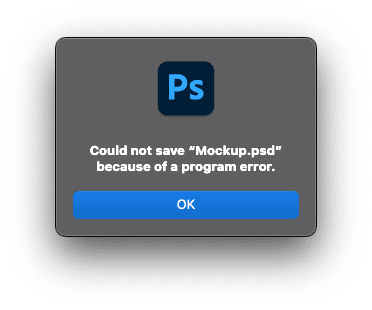Adobe Community
Adobe Community
- Home
- Photoshop ecosystem
- Discussions
- Re: Cannot save "filename.psd" because of a progra...
- Re: Cannot save "filename.psd" because of a progra...
Cannot save "filename.psd" because of a program error - since Update 14th Dec 2020
Copy link to clipboard
Copied
Similar problem to may others. I use Photoshop 2021 with CC, with Macbook and Catalina and never had any issues in all my years of PS use, but since the update a few days ago, I cannot save files at all. this happens if:
-I have multiple layers
-I have resized an image (and during the image resizing process as well!)
-I have used a transform tool (rotate, resize etc)
I note the workaround that some people have found where you can put all the layers in a folder, set the folder to not visible and then it will allow you save as .psd, and this works for me, but I cannot save it as any other file type, and of course if you save it as jpg/png with the layers hidden, it saves as a plain white page.
I have a client who's ordered a Christmas commission, and I cannot send them the file!
I have tried:
-uninstalling and reinstalling Photoshop
-downloading an older version of Adobe Photoshop 2021 (the oldest version I could get on CC was 22.1, but still had the same issues as the latest version.
-copy and pasting each layer onto a brand new document and trying the save that (doesn't work)
-deleteing the original document in my files (as some mused it was a temporary file issue) and trying to resave (this also doesn't work)
I was thinking to try and download the Photoshop 2020, but there's no option I can do this from CC and am struggling to find it on the Adobe site.
An advice much appreciated!
Explore related tutorials & articles
Copy link to clipboard
Copied
Same problem...
Copy link to clipboard
Copied
I've, luckily, not experienced this but there are several reports so you are not alone.
I would try a couple of things :
1. Reset Preferences. Preferences contain more than just the user set preferences and if they become corrupt can lead to all kinds of strange issues.
2. Report it at the feedback forum which is monitored by Adobe developers
https://feedback.photoshop.com/
Dave
Copy link to clipboard
Copied
Same problem also!
HELP !
Copy link to clipboard
Copied
Experiencing the same problem 😞
Copy link to clipboard
Copied
Can you try the steps under "Program error saving files" in this help article from Adobe
https://helpx.adobe.com/photoshop/kb/known-issues.html#ProgramErroropeningfiles
Dave
Copy link to clipboard
Copied
Hi Dave,
There are so many answers to this on the adobe self help site. I have tried everything. I have to restart photoshop and my MAC every time. Its unbearalbe. Nothing works. Can you not post the actual fix for us. I know there are many of us suffering from this.
Thank you
Copy link to clipboard
Copied
Hi Dave,
........Can you not post the actual fix for us.....
I can't post a single fix as I can't replicate the issue here and it could have several possible causes. So in this case, I can only point to the Adobe help files. Remember we are just volunteer Photoshop users not Adobe employees.
Dave
Copy link to clipboard
Copied
In the end, I uninstalled and reinstalled an older version of Photoshop, and then disabled auto-update. I lost what I was working on at the time, but it's how it goes...
My most recent bugbear is how now if you draw a line or any kind of shape it automatically becomes a vector!
Copy link to clipboard
Copied
Thank you. I am trying desperately to fix this. Now it won't save any file type. My windows 10 did this to me also. Now MAC. It must be an actual photoshop problem.
I actually thought you guys work for Adobe.
Thanks so much Dave
Copy link to clipboard
Copied
Hello.
Did you resolve this? If you did, how? I am struggling with it. I have 4 galleries to finish for my clients. This is very hard to deal with.
marci
Copy link to clipboard
Copied
Yes, see above. I had to uninstall photoshop and download an older version, turning off auto-update 😞
Copy link to clipboard
Copied
I had to do the same last time. I hope by me giving the app full access on the mac it's going to stop it. I am hoping so much this stops. It's horrible.