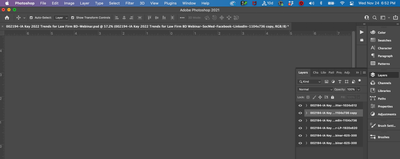Adobe Community
Adobe Community
- Home
- Photoshop ecosystem
- Discussions
- Re: Cannot see the Artboards in Photoshop
- Re: Cannot see the Artboards in Photoshop
Cannot see the Artboards in Photoshop
Copy link to clipboard
Copied
Hi,
I have a working file in Photoshop with 6 artboards. For some reasons even if I create a new file/artboard, I can no longer see the artboards on my screen. Can someone let me know how to fix this? Please see screenshot.
Looking forward for you recommendations.
Thanks,
Nin
Explore related tutorials & articles
Copy link to clipboard
Copied
What happens if you go to View > Fit on Screen?
Copy link to clipboard
Copied
If you restore your preferences using this manual method does it work correctly?
https://helpx.adobe.com/photoshop/using/preferences.html#Manually
If that doesn't solve it, you can quit Photoshop and put the Settings folder back.
If restore of prefs doesn't work, go to Preferences > Technology Previews... and check "Disable Native Canvas" - then restart Photoshop. Does the problem still occur?