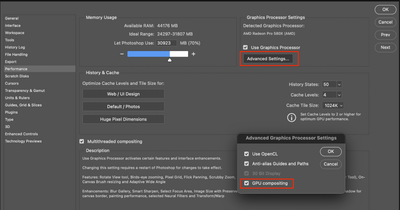Adobe Community
Adobe Community
capas photoshop
Copy link to clipboard
Copied
Hola!! urge!!
abro documento y quiero colocar una capa...pero se me pone en blanco y no se ve nada!!
Solución?
Explore related tutorials & articles
Copy link to clipboard
Copied
Could you please post screenshots with the pertinent Panels (Toolbar, Layers, Options Bar, …) visible?
Does turning off »Use Graphics Processor« in the Performance Preferences (Photoshop > Preferences > Performance > Graphic Processor Settings) and restarting Photoshop have any bearing on the issue?
Copy link to clipboard
Copied
Hi there,
Sorry about the trouble with Photoshop. We understand your concern.
Can you share your system specification and exact Photoshop version? Are you on RGB mode or CMYK?
Would you mind sharing your workflow? Did you try re-installing the application?
Since when are you seeing this issue?
Can you try disabling GPU compositing in the 'Performance' preferences and see if that helps?
You need to uncheck the box and hit OK on both windows to disable it.
We're here to help. Let us know if this helps.
Regards,
Ranjisha