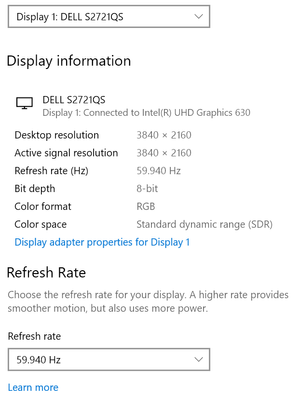Adobe Community
Adobe Community
- Home
- Photoshop ecosystem
- Discussions
- Re: Capture pattern - problem with dotted shadowin...
- Re: Capture pattern - problem with dotted shadowin...
Copy link to clipboard
Copied
I have noticed these dotted shapes appearing on the preview of the capture patterning and thought that it was a screen issue and would not be seen on the actual pattern file. However it does appear on the finished article. I have just reinstalled the latest photoshop but doubt that's the problem.
I'd appreciate the community's help in resolving this problem. Pattern making in Ai is fine. Although I usually make patterns from my raster images,l this image is a pattern made from a vector file placed in photoshop,
The following are my operating system details
A Dell computer
Processor Intel(R) Core(TM) i7-10700T CPU @ 2.00GHz 1.99 GHz
Installed RAM 16.0 GB (15.7 GB usable)
Device ID 52A97E28-96F1-448B-9440-3C6F75051FAB
Product ID 00330-53334-70972-AAOEM
System type 64-bit operating system, x64-based processor
Pen and touch Pen support
Edition Windows 10 Pro
Version 21H2
Installed on 13/01/2021
OS build 19044.1586
Experience Windows Feature Experience Pack 120.2212.4170.0
 3 Correct answers
3 Correct answers
What do you have installed for Graphics Card(s)?
Intel(R) UHD GRaphics 630
Many thanks for your response Kevin,
I used to have Nvidia on my other computer so perhaps that is the problem here - although if it was simply a preview of the pattern I'd assume it wouldn't affect the actual image file. Your thoughts?
Kevin I've now discovered the graphics card is built into this computer so not upgradeable - sadly. Present thought is to make use of a high spec gaming computer to connect to the monitor when I need to do patterning!
Thanks again for your insight.
Explore related tutorials & articles
Copy link to clipboard
Copied
What do you have installed for Graphics Card(s)?
Copy link to clipboard
Copied
Intel(R) UHD GRaphics 630
Many thanks for your response Kevin,
I used to have Nvidia on my other computer so perhaps that is the problem here - although if it was simply a preview of the pattern I'd assume it wouldn't affect the actual image file. Your thoughts?
Copy link to clipboard
Copied
Kevin I've now discovered the graphics card is built into this computer so not upgradeable - sadly. Present thought is to make use of a high spec gaming computer to connect to the monitor when I need to do patterning!
Thanks again for your insight.
Copy link to clipboard
Copied
https://helpx.adobe.com/au/photoshop/kb/photoshop-cc-gpu-card-faq.html#CardRequirements
I'm following this site's guidelined to configuring the performance settings in Photoshop. There're a few adjustments I can make so crossing fingers this will correct the problem.