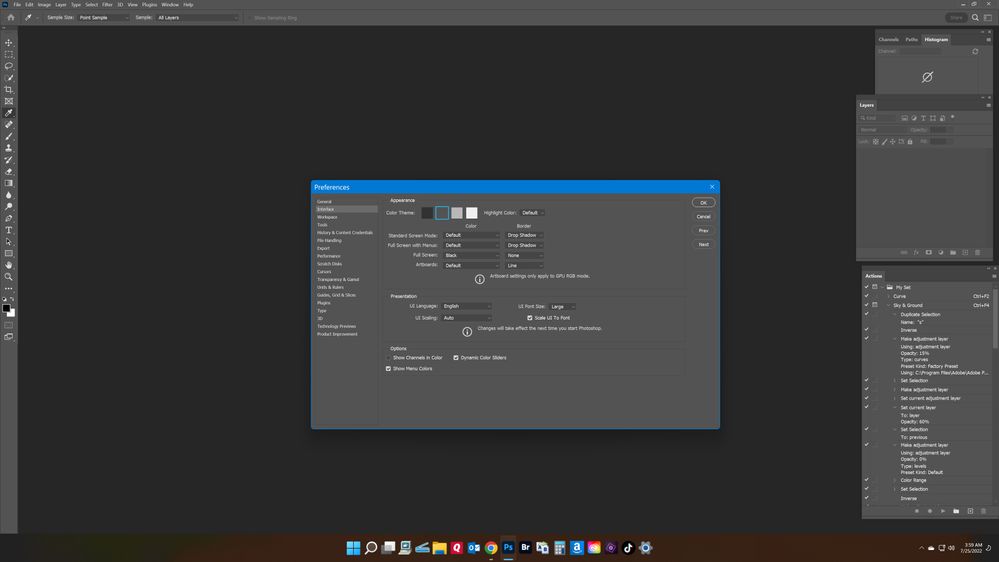Adobe Community
Adobe Community
- Home
- Photoshop ecosystem
- Discussions
- CC2022 is not scaling the interface to 200%
- CC2022 is not scaling the interface to 200%
Copy link to clipboard
Copied
Don't know whether this is a bug so I am putting it up for discussion. Menu text and icons are the same size (very small) regardless of when using 100%, 200% or auto. My PC is new, i9, RTX 3070.
 1 Correct answer
1 Correct answer
Have you tried closing Photoshop and reducing the scaling amount in Windows.
Photoshop requires at least 1280 x 800 screen size after scaling. Assuming you have a 4K monitor (3840 x 2160), 350% scaling would make that screen effectively 1097 x 617 which is below the minimum. Try 200% which would make it 1920 x 1080 and meet those minimum requirements.
You will need to close and restart after each change so that Photoshop picks up the changes correctly.
Dave
Explore related tutorials & articles
Copy link to clipboard
Copied
If you have high density screen Photoshop will respect what is set in Display Settings. Changes in Preferences probably won't change anything. There is discussion with explanation but I can not find it right now.
Maybe this blog post can help App Scaling on High DPI Displays (FIX 2019) - Dan Antonielli
Copy link to clipboard
Copied
I have Windows' scaling set to 350%. I followed the steps the article and tried all three options but it did not seem to help. Thanks.
Copy link to clipboard
Copied
Could you post screenshots to illustrate the settings?
Copy link to clipboard
Copied
This should show how small the menu text is in addition to showing you the preferences.
Copy link to clipboard
Copied
Don't touch the Photoshop preferences, leave it at auto.
Photoshop picks up the scaling you set in Windows settings.
Copy link to clipboard
Copied
It could be that the menu text is as large as it is going to get. I've posted a screenshot above at the full resolution of my monitor.
Copy link to clipboard
Copied
The scaling in Windows 11 is set at 350%.
Copy link to clipboard
Copied
Have you tried closing Photoshop and reducing the scaling amount in Windows.
Photoshop requires at least 1280 x 800 screen size after scaling. Assuming you have a 4K monitor (3840 x 2160), 350% scaling would make that screen effectively 1097 x 617 which is below the minimum. Try 200% which would make it 1920 x 1080 and meet those minimum requirements.
You will need to close and restart after each change so that Photoshop picks up the changes correctly.
Dave