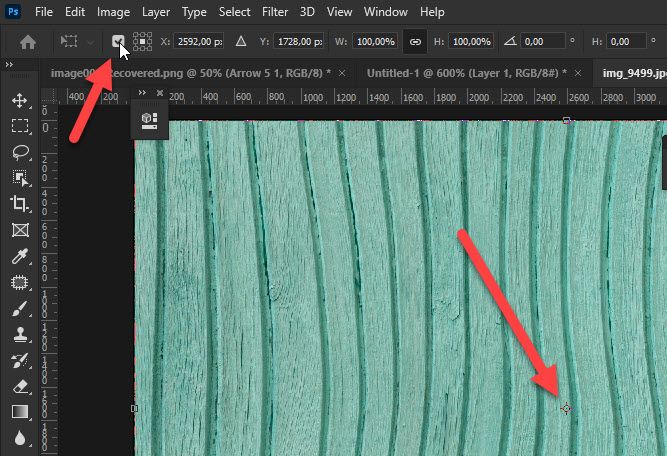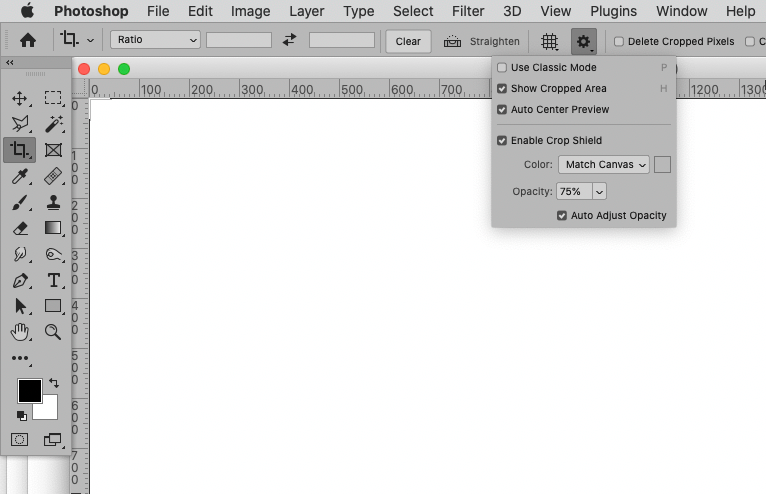Copy link to clipboard
Copied
In the Arm beta the crop tool displays a marker for the center point of the image. The release version does not and I can't find a way to bring it back in any of the Guides settings. What am I missing?
Thanks
 1 Correct answer
1 Correct answer
Are you talking about missing reference point in the middle?
Enter free transform (Ctrl + T) then check what is indicated in the Options bar on screenshot below.
Explore related tutorials & articles
Copy link to clipboard
Copied
Are you talking about missing reference point in the middle?
Enter free transform (Ctrl + T) then check what is indicated in the Options bar on screenshot below.
Copy link to clipboard
Copied
OH I'm so sorry, I missed this reply and yes checking that option in the transform tool does indeed bring that center mark to the crop tool. I never would have thought to look there. Thanks! Why it is not accessable in the crop options is a question we can leave for another day 😉
Copy link to clipboard
Copied
What’s an »Arm beta«?
Could you please post screenshots with the pertinent Panels (Toolbar, Layers, Options Bar, …) visible?
Copy link to clipboard
Copied
Copy link to clipboard
Copied
Have you tried with my suggestion above?
Copy link to clipboard
Copied
The options shown in your ss seem to be the default and they match mine in both the beta and the release.
Copy link to clipboard
Copied
What are the Crop Tool’s settings (see my screenshot)?