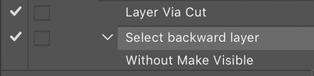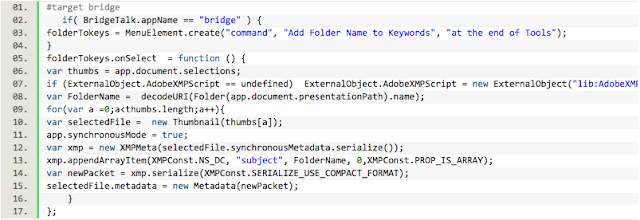Adobe Community
Adobe Community
- Home
- Photoshop ecosystem
- Discussions
- Change 'layer via cut' behavior to keep original l...
- Change 'layer via cut' behavior to keep original l...
Copy link to clipboard
Copied
After using 'layer via cut', PS automatically selects the new layer. I would like PS to keep the original layer selected, as I often need to cut tens (for my present project often over a hundred) of layers from it. Is it possible to change this behavior?
(It's very annoying, having to select the original layer after each cut, especially after about 20 layers, when it drops below the screen in the layers window.)
 2 Correct answers
2 Correct answers
Back to the original topic, the two-step action that can be recorded to automate the Layer > New > Layer via Cut and then selecting the relative backwards/previous layer:
OPT/ALT [
Is the relative keyboard shortcut to select the previous/background layer (left square bracket), as one does not wish to record an absolute or explicit layer name into the action.
This action can have a function keyboard shortcut applied in the action panel. Or you can reference the action in a script, which
...Explore related tutorials & articles
Copy link to clipboard
Copied
script or action?
Copy link to clipboard
Copied
I agree with r-bin that custom automation is the key as it is not possible to change the behaviour.
Can you show or describe your layer content? There is a script to split isolated objects on a transparent background for example.
Copy link to clipboard
Copied
Thank you, r-bin and Stephen!
My situation: I photograph, say, 20 screws on a white background. In PS I strip the white backgrond, so then I'm left with 20 'islands of screws' and each island must become a separate layer.
Stephen, it sounds like the script you mention does exactly what I need. Frankly, I didn't dare think such a thing was possible! Can you point me to that script? It sounds like it will save me lots of work in the future.
Copy link to clipboard
Copied
Copy link to clipboard
Copied
Thank you so much, Stephen. I'm forever in your debt! The script works like a charm. This will make my life sooo much easier. 🙂
Copy link to clipboard
Copied
Back to the original topic, the two-step action that can be recorded to automate the Layer > New > Layer via Cut and then selecting the relative backwards/previous layer:
OPT/ALT [
Is the relative keyboard shortcut to select the previous/background layer (left square bracket), as one does not wish to record an absolute or explicit layer name into the action.
This action can have a function keyboard shortcut applied in the action panel. Or you can reference the action in a script, which gives one more flexibility in selecting a keyboard shortcut.
https://prepression.blogspot.com/2016/11/photoshop-scripting-actions.html
While purely scripted solution could be written as follows:
cutToLayer();
function cutToLayer() {
var s2t = function (s) {
return app.stringIDToTypeID(s);
};
executeAction(s2t("cutToLayer"), undefined, DialogModes.NO);
}
select(false);
function select(makeVisible) {
var c2t = function (s) {
return app.charIDToTypeID(s);
};
var s2t = function (s) {
return app.stringIDToTypeID(s);
};
var descriptor = new ActionDescriptor();
var list = new ActionList();
var reference = new ActionReference();
reference.putEnumerated(s2t("layer"), s2t("ordinal"), s2t("backwardEnum"));
descriptor.putReference(c2t("null"), reference);
descriptor.putBoolean(s2t("makeVisible"), makeVisible);
list.putInteger(8);
descriptor.putList(s2t("layerID"), list);
executeAction(s2t("select"), descriptor, DialogModes.NO);
}
Copy link to clipboard
Copied
Stephen, thank you for this added solution and your explanation. But the script you referred to earlier already does exactly what I want. Which was far more than I asked for, but somehow you seem to have read my mind and provided a much better solution than I asked for. Once again, thanks you ever so much!
Copy link to clipboard
Copied
My pleasure, although I thought that the split script may be what you were looking for, I added the action and script for completeness, just in case somebody else wanted to do what you originally requested. It is not so much reading your mind, but reading in-between the words.
Now it may even be possible to apply the script that I posted previously to loop/iterate over all visible layers... But that is beyond my current beginner scripting level.
Copy link to clipboard
Copied
Your beginner level is way beyond my non-existent level. 🙂 I have marked both your answers as correct, in vase others ar elooking for a solution to my original question.
Copy link to clipboard
Copied
I know that you are happy with the current solution, however, there is still room for further automation if desired. Thinking through your workflow, another option could be to use the export > layers to files option if you have a multi layer file. Then you could then bulk process each separate file with the split script. Somewhere in the process if you have separate screws on a large transparent layer you can use the trim command to auto crop away the transparent pixels. Anyway, glad you are happy!
Copy link to clipboard
Copied
Great Script!
I was not able to download it as it appears corrupted, but copied and pasted your code into a jsx and it works!
If I would want to add an option it would be to hide extracted layer, so the original layer with what has been cut, is visible at once , when chopping multiple elements from a layer without having to go to layers panel and hide it.