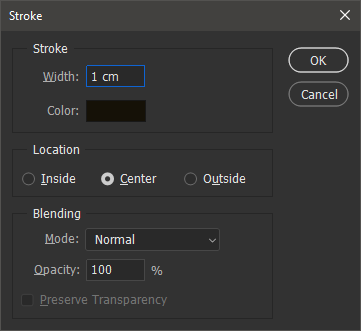Adobe Community
Adobe Community
Turn on suggestions
Auto-suggest helps you quickly narrow down your search results by suggesting possible matches as you type.
Exit
- Home
- Photoshop ecosystem
- Discussions
- Change pixels to centimeters in stroke-outline
- Change pixels to centimeters in stroke-outline
0
New Here
,
/t5/photoshop-ecosystem-discussions/change-pixels-to-centimeters-in-stroke-outline/td-p/13332495
Nov 09, 2022
Nov 09, 2022
Copy link to clipboard
Copied
Hello everyone. I apologize for my poor English. In the image outline tool I don't know how to change pixels to centimeters. Although I have selected centimeter in the general preferences, it does not apply to the thickness. How can I make that change? Os estaré muy agradecido si podéis ayudarme en eso! I will be very grateful if you can help me with that!
TOPICS
Windows
Community guidelines
Be kind and respectful, give credit to the original source of content, and search for duplicates before posting.
Learn more
 1 Correct answer
1 Correct answer
Explorer
,
Nov 09, 2022
Nov 09, 2022
Do you mean Stroke dialog? Just type your desired width with cm in it. Same should work in every similar dialog.
Explore related tutorials & articles
Explorer
,
/t5/photoshop-ecosystem-discussions/change-pixels-to-centimeters-in-stroke-outline/m-p/13332655#M683898
Nov 09, 2022
Nov 09, 2022
Copy link to clipboard
Copied
Do you mean Stroke dialog? Just type your desired width with cm in it. Same should work in every similar dialog.
Community guidelines
Be kind and respectful, give credit to the original source of content, and search for duplicates before posting.
Learn more
damiánt46535748
AUTHOR
New Here
,
LATEST
/t5/photoshop-ecosystem-discussions/change-pixels-to-centimeters-in-stroke-outline/m-p/13367639#M686656
Nov 23, 2022
Nov 23, 2022
Copy link to clipboard
Copied
Sorry for my delay. It works for me! Thanks!
Community guidelines
Be kind and respectful, give credit to the original source of content, and search for duplicates before posting.
Learn more
Resources
Quick links - Photoshop
Quick links - Photoshop Mobile
Troubleshoot & Learn new things
Copyright © 2023 Adobe. All rights reserved.