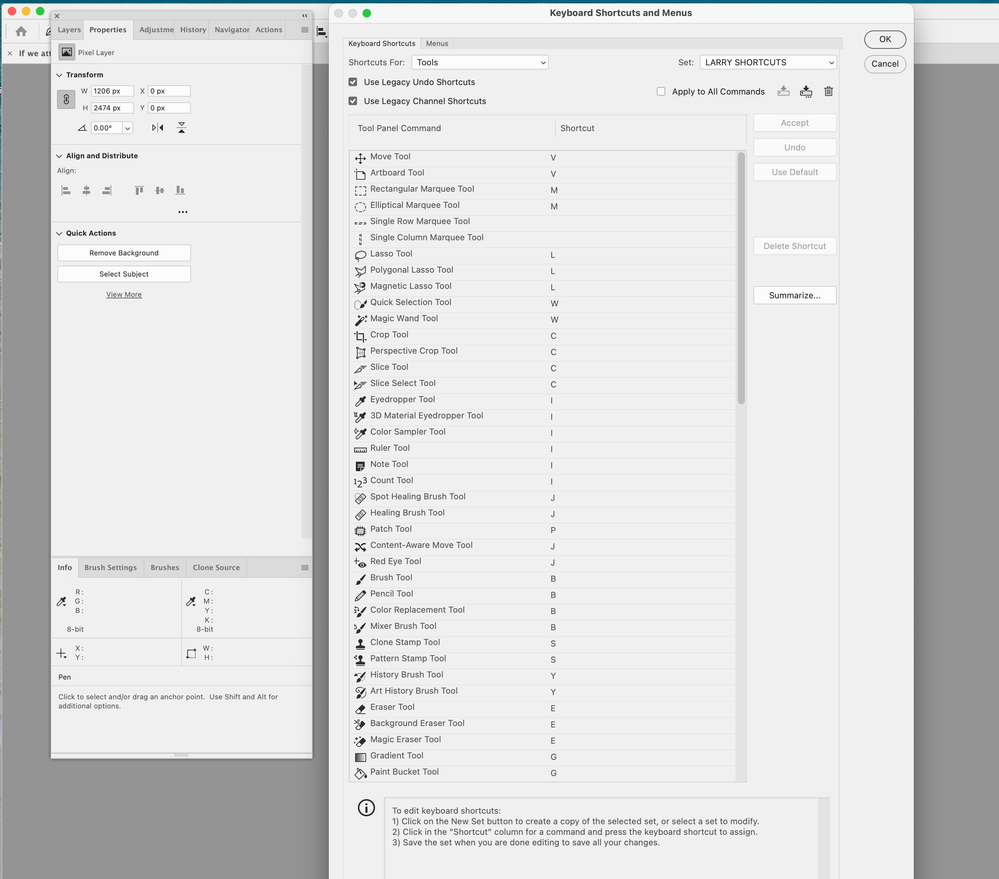Adobe Community
Adobe Community
- Home
- Photoshop ecosystem
- Discussions
- Changed the Tool Pen to Patch but wont change.
- Changed the Tool Pen to Patch but wont change.
Copy link to clipboard
Copied
Changed P key to Patch, which I prefer, never use pen, but wont stick, any ieas? thanks. Still goes to Pen, quit, relaunched, stumped.. (and other change been doing ok) work..
 1 Correct answer
1 Correct answer
@larry45 wrote:
Still goes to Pen, quit, relaunched, stumped
The first thing to check is to scroll down a bit and see what the shortcut for Pen is. Tools can share shortcuts.
Jane
Explore related tutorials & articles
Copy link to clipboard
Copied
@larry45 wrote:
Still goes to Pen, quit, relaunched, stumped
The first thing to check is to scroll down a bit and see what the shortcut for Pen is. Tools can share shortcuts.
Jane
Copy link to clipboard
Copied
Thanks Jane, Yes see 3 pen tool still with P. I think in past PS would annihilate previous uses of the shortcut I want. Does not do that anymore? Now when click P just stay on Pen. So my P for Patch in not getting recongned, thanks.
Copy link to clipboard
Copied
You're welcome, @larry45 . That's true for shortcuts that aren't tools: Cmd+C will only do one thing and not two. But Tools are different and they share shortcuts. For instance, four tools share the "B" shortcut. You can toggle between them by typing "B" or "Shift+B", depending on what you have set up in Preferences.
Are you saying it's still not working after removing the shortcut for the Pen tool? Can you toggle between them with P or Shift+P?
~ Jane
Copy link to clipboard
Copied
Jane, got it. Did not think of deleting, did the trick. Thanks!
Copy link to clipboard
Copied
Oh, I'm so glad, Larry!
~ Jane