 Adobe Community
Adobe Community
- Home
- Photoshop ecosystem
- Discussions
- Re: chosed brush jumps back to previous used tool
- Re: chosed brush jumps back to previous used tool
Copy link to clipboard
Copied
Hi
I got a problem with the latest update of PS CC. For example if I used the burn tool with a decided brush. When finished I try to paint with the same brush as I used for the burn tool, it jumps straight back to the burn tool. So I cant chose that already used brush with another tool.Its like its glued to the first chosen one. What have I missed?
cheers
 2 Correct answers
2 Correct answers
Hi
In CC2018 brushes can be saved with or without tool presets. If saved with, then switching to that brush also switches to the tool.
If you go to the brush panel options and turn on "Show additional Preset Info" then you can see which brushes have a preset saved by the icon in the corner

You can easily save a copy of the brush without the tool preset by selecting the brush then in the brush menu choose New Brush Preset.
In the dialogue - give the brush a new name and uncheck "Include tool settings
...I believe that the cause and solution of the problem is that explained by davescm, the brush preset is probably configured to "Include Tool Settings" (a new option in the New Brush dialog which allows you to capture all the settings int the Options Bar as part of the preset). Ensure "Show Additional Preset Info" is on in the flyout menu at the top right of the Brushes panel and you should see the icon of the associated tool shown along with the brush preset. If you want a tool-agnostic brush pr
...Explore related tutorials & articles
Copy link to clipboard
Copied
This problem with brushes can have different causes, The first thing that I recommend is to reset Photoshop preferences and see if the problem disappears.
If you do not know how to do it, read here: Preferences in Photoshop
Generally speaking, the error can be generated when the old brushes are imported into the new Ps and you can delete them and recreate them one by one as new ... or the problem may come from installing brushes downloaded for free from websites and that they themselves are corrupt.
Does this happen with all the brushes? Have you tried to change tools with other brushes?
Regards
Copy link to clipboard
Copied
Hi! Thanks for answer. Yes its with all brushes even the default ones. To go around the problem I need to pic a brush from the collection not the bar with previous used brushes. Thats when I get the wanted brush to work.
Copy link to clipboard
Copied
I believe that the cause and solution of the problem is that explained by davescm, the brush preset is probably configured to "Include Tool Settings" (a new option in the New Brush dialog which allows you to capture all the settings int the Options Bar as part of the preset). Ensure "Show Additional Preset Info" is on in the flyout menu at the top right of the Brushes panel and you should see the icon of the associated tool shown along with the brush preset. If you want a tool-agnostic brush preset, then uncheck "Include Tool Settings" when creating the preset.
You do an experiment, you create a new brush and try if the same thing happens or if the new brush does not have problems.
if you want new brushes go here Adobe Photoshop CC | Download exclusive brushes from Kyle T. Webster just to come back to smile a little.
Copy link to clipboard
Copied
Hi!!
Thanks alot it helped. Now I got the flow back again. Cheers
Copy link to clipboard
Copied
You're welcome @keitha
Copy link to clipboard
Copied
The Burn Tool and the Paint Brush Tool are both a brush type tool they the are not single tool that switch mode. Both tools have their own setting. You can make their setting the same and stitch between tools. But the setting are only the same when you set them that way. A tools setting only change when you set the or yoy reset tools settings. Tools have a current set of setting.
Adobe also made many changes to brushes in CC 2018. I have not switched to CC 2018 yet
Copy link to clipboard
Copied
Ok I guess thats not the explanation about the issue. I know the function of the brush tool also what they do. The problem is that when I used ex burn tool get over to the brush tool and chosing ex a soft brush. The same brush I earlier used with the burn tool, I cant apply it to the new brush tool from the tool brush bar. I need to get in the brush stock and pic it from there. Basically I cant use any of the brushes in previous used brush bar. I need to chose all of my brushes from the collection If I like to use a new brush tool with an already used brush. Which is frustrating not the fact that this wasent an issue before but finding that one right brush takes time.
Copy link to clipboard
Copied
Hi
In CC2018 brushes can be saved with or without tool presets. If saved with, then switching to that brush also switches to the tool.
If you go to the brush panel options and turn on "Show additional Preset Info" then you can see which brushes have a preset saved by the icon in the corner

You can easily save a copy of the brush without the tool preset by selecting the brush then in the brush menu choose New Brush Preset.
In the dialogue - give the brush a new name and uncheck "Include tool settings" before clicking OK
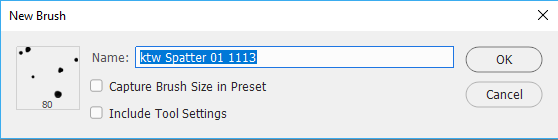
Dave
Copy link to clipboard
Copied
Ok when i thought it was solved it was not. It appeard that when i browsed thru the brushers. The tools changes too. It jumps from Brush to smudge to mixer brush tool. When i go thru all the brushers every brush are selected to a tool. And those brushes, yes regular default brushes cant be added to another brush. ex..I chose the brush tool select an efx brush from the collection. My selected brush tool changes to the smudge tool. And its stucked there I cant use that brush with my brush and it goes on from every brush. every brush has it own tool and I cant use that brush with another brush tool. Why does the brushes jumps back to history where it was last used. This is so frustrating totally spoils my workflow never had this issue before.
Copy link to clipboard
Copied
Looks like this in the panel 
Copy link to clipboard
Copied
Keith what you are seeing is normal.
As I posted earlier (post 3) you can save any brush as a copy without it's associated tool preset.
Dave
Copy link to clipboard
Copied
Hi DAve!
yeah ur post was helpfull but do i rea need to do this on every each brush obe of a sudden. Never gmhad before my 20 years of ps use. I gues i was lucky ![]()
Copy link to clipboard
Copied
I the 19.1 update if you command+option click on a Brush preset or recent brush on the top. (control+alt on Win) The Brush Settings of that preset will be loaded, ignoring tool options on tool specific presets.
The Recent Brushes has also been updated to show tool association if the preset used was Tool specific.
Copy link to clipboard
Copied
Haha - Keith raises an issue and version 19.1 comes to the rescue in just 3 days ![]()
Dave
Copy link to clipboard
Copied
Woha thats sweet ✌️
Copy link to clipboard
Copied
Believe it or not this is actually a "feature" they added a couple years ago. Add it to list of dumb updates that add steps to workflows. So annoying
Copy link to clipboard
Copied
Is there a way to toggle this off and on? It's very annoying to always have to go back to the master list and not be able to grab the same "brush" from the shortcut list for multiple tasks - erasing, brushing, smudging, etc.

