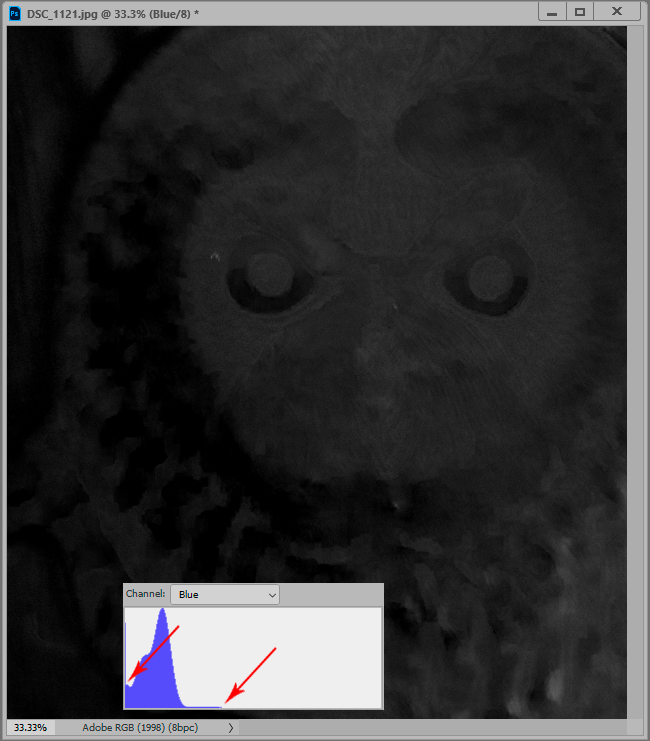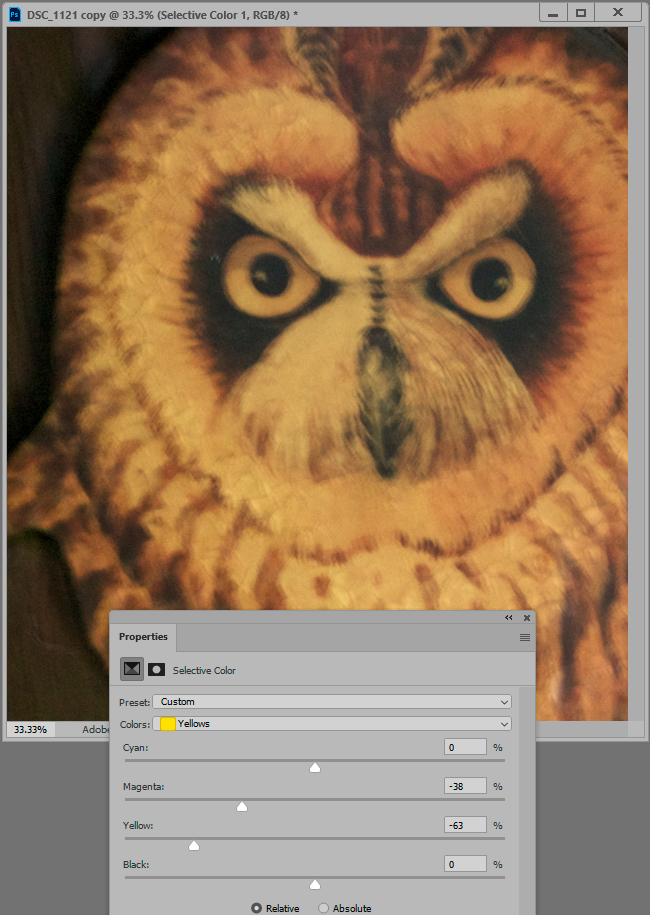Adobe Community
Adobe Community
- Home
- Photoshop ecosystem
- Discussions
- Re: Cleaning up photos of old oil paintings
- Re: Cleaning up photos of old oil paintings
Copy link to clipboard
Copied
I have a series of photos of old oil paintings which I need to clean up for a kiosk project. They are all heavily coated in a yellowish varnish. Does anyone have an idea of how I might easily "lift" the varnish color? Assuming I can get that varnish color off I can then adjust the other colors. I've attached an example. Thanks!
 1 Correct answer
1 Correct answer
The real solution here is to reshoot with proper lighting. If you can't do that, you have to work with what you have. So:
The problem here is that your blue channel is almost completely destroyed, carrying virtually no useful information.
So you can't simply "fix" this - the image lacks the necessary information. For complete restoration, you have to rebuild and reconstruct it.
Just to reduce the damage enough to make it acceptable, taking out the most excessive yellow color cast goes som
...Explore related tutorials & articles
Copy link to clipboard
Copied
The real solution here is to reshoot with proper lighting. If you can't do that, you have to work with what you have. So:
The problem here is that your blue channel is almost completely destroyed, carrying virtually no useful information.
So you can't simply "fix" this - the image lacks the necessary information. For complete restoration, you have to rebuild and reconstruct it.
Just to reduce the damage enough to make it acceptable, taking out the most excessive yellow color cast goes some of the way:
Note that it can be fixed more-or-less completely with a lot of work, anything can - but I don't know how much you're willing to sink into this.
Copy link to clipboard
Copied
what the client says.
Thanks for taking the time and your input!
Copy link to clipboard
Copied
Not sure how much yellow you need to reduce out but, you can always turn photo to CMYK and play with curves.
Copy link to clipboard
Copied
missing something or if there was an easier way.
Thanks for your input and taking the time to respond.