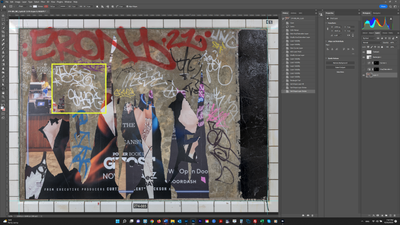Adobe Community
Adobe Community
Copy link to clipboard
Copied
I want to "delete" most of the graffiti in this image (not the big red graffiti at top). I don't want to use the Clone Stamp because I'd like to preserve the existing texture in the cement wall - just getting rid of the paint on top. I selected the white graffiti inside the yellow box in screenshot #1 using Select>Color Range and applied Curves adjustments (screenshot #2). Screenshot #3 is a close-up of this area. It's much improved - but the graffiti is not quite "disappeared." Is there a way I could apply the surrounding color to the graffiti in the Curves 1 layer? I thought about using Frequency Separation but I always find that an imperfect solution. Thanks.
 1 Correct answer
1 Correct answer
The Healing Brush and Patch Tool would do a much better job than the clone tool. You can even stroke through that yellow outline without corrupting it. I am sure those tools have been improved from what they used to be.
Explore related tutorials & articles
Copy link to clipboard
Copied
The Healing Brush and Patch Tool would do a much better job than the clone tool. You can even stroke through that yellow outline without corrupting it. I am sure those tools have been improved from what they used to be.
Copy link to clipboard
Copied
Thank you. I had never used the Patch Tool and watched a tutorial on youtube. It looks promising. However, I can't use it on the Background Layer (Layer 0) or else I get the result shown below. I guess this is because the adjustments I made previously are on the Curves 1 Layer. Looks ike I may have to flatten the image before using the Patch Tool, is that correct? Thanks.
Copy link to clipboard
Copied
I went ahead and used the Healing Brush. I'm not sure if the Patch Tool would have worked better, but I don't know how to apply it to a Layer which has a Curves Adjustment Layer applied to it. Making a selection on the content Layer selected the content without the adjustment, and so I did not proceed from there - since I wanted the Patch tool to apply its adjustments based on the prior adjustments I had made. Presumably, I need to merge the content layer and its adjustment layer before applkying the Patch tool. Thanks for your suggestions.
Copy link to clipboard
Copied
For me the Spot healing brush was a home run for this job. Once you get the grafitti removed you can retouch the wall texture to match extactly how you want. Good luck!
Copy link to clipboard
Copied
I like the Content-Aware fill. I use it all the time.