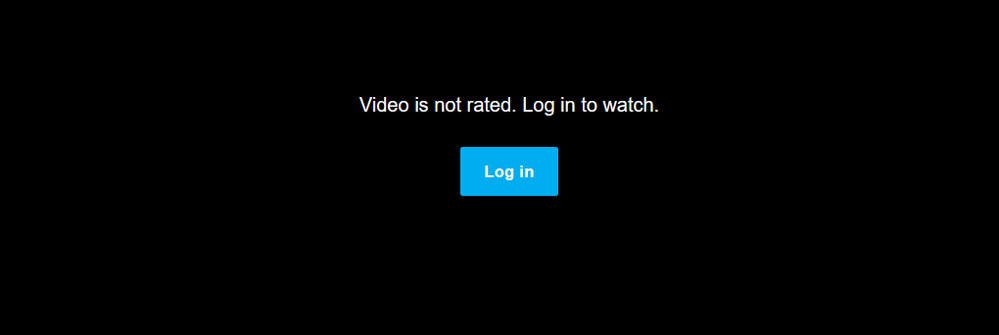Adobe Community
Adobe Community
Clone Stamp issues residue
Copy link to clipboard
Copied
We are book publishers. We pubish instituational histories and a lot of the photos we get require careful scanning and cleaning in Photoshop. We scan at 600 dpi. I realize we are at a high resolution but the clone stamp leave residue when we are fixing issues in the old photos we received. Any tips? See videoTouch work with clone stamp leaves residue. See video
Explore related tutorials & articles
Copy link to clipboard
Copied
Hi
The video is not viewable to the public
Copy link to clipboard
Copied
Could you please post a screenshot taken at View > 100% with the pertinent Panels (Toolbar, Layers, Options Bar, …) visible?
Have you familiarized yourself with the Healing Brush Tool, too?
Copy link to clipboard
Copied
Does this link work better?
Copy link to clipboard
Copied
Could you please post a screenshot taken at View > 100% with the pertinent Panels (Toolbar, Layers, Options Bar, …) visible?
What is the Tool’s Blend Mode?