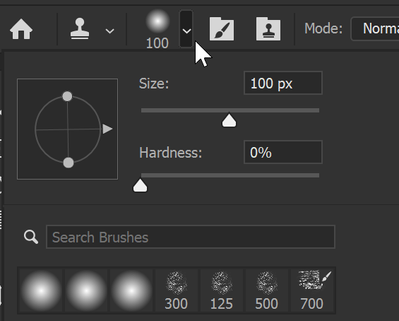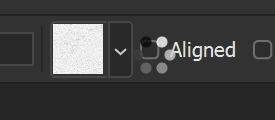Adobe Community
Adobe Community
Clone Stamp-new user
Copy link to clipboard
Copied
Hi everyone,
I am having issues with my clone stamp tool. I am new so maybe this will be a funny question(s):
1. I used to be able to just "stamp" an area. Now I can only "paint" an area like a brush. Is there any way to just "stamp" instead of paint
2. My clone stamp "+" sign keeps moving... I want to be able to clone an area without having to redefine the same source point over and over again. I thought I was able to do this a few weeks ago but now the + keeps moving with every "brush" stroke I do. I am not talking about the alignment.
What am I doing wrong? Please be patient. I am new to photoshop and I have been scowering the internet for days 😞
Explore related tutorials & articles
Copy link to clipboard
Copied
1. You should be able to just stamp -- that is click on an area. If you can't maybe it's because you need to increase the brush size. Or maybe you need to increase the hardness. Or maybe you need to choose a different brush.
You could start by selecting the Clone Stamp tool in the Tools panel, right clicking the icon in the Options bar, and resetting the tool.
2. To continue to clone from the same source point, remove the checkmark from Aligned in the Options bar.
With Aligned removed, each time you release the mouse and start cloning again, the crosshair will go back to the original sampling point.
Copy link to clipboard
Copied
Hi Barbara,
I was able to figure out why I was unable to "stamp". I had the hardness set high as well as the brush size. I realized it was due to the "Flow" option. I had that bar set very low. I am still having trouble with the source point. I have tried the "Aligned" method but that is not quite what I am looking for. Maybe I can atatche some screenshots to show you?
Copy link to clipboard
Copied
I do not know if you can tell by the photos I have attached but I do not want the "x" cursor to move while cloning. I have read somewhere else that there is no way to turn this feature off. However, two weeks ago the "x" mark wasnt moving for me. I know my question is not clear but I do not know all of the photoshop terminology yet. Hopefully the images help?
Copy link to clipboard
Copied
Why you can not "stamp"? Click once with left mouse button and release, that should stamp, if I can understand your question correctly.
Copy link to clipboard
Copied
Hi Bojan,
For the "stamp" problem I figured out that the issue. The "Flow" option was set too low. You are correct. However the error on my end was that the Flow option was set too low.
Thank you for your help!