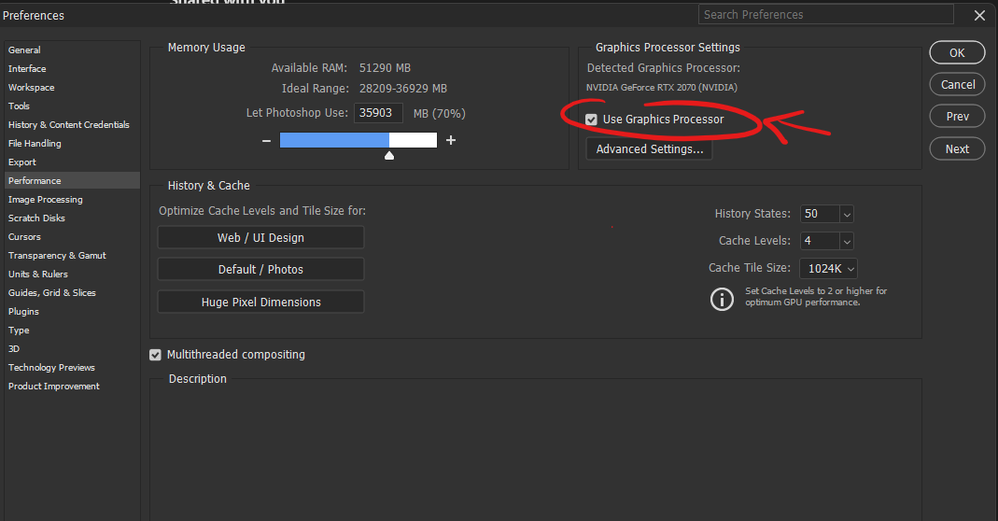Adobe Community
Adobe Community
Clone Stamp Nightmare :0)
Copy link to clipboard
Copied
I am using Photoshop 24.1.1 on a Macbook Pro running Big Sur 11.6.8. When I use the clone stamp blending modes (darken lighten etc...) they are not working, they used to work fine. The clone stamp only acts in the normal mode (cloning everything).
I am now at my wit's end trying to figure it out. Can anyone help, please?
<amy thanks, Nick
Explore related tutorials & articles
Copy link to clipboard
Copied
Working fine for me. Are you using an old MBP? Have you tried disabling the GPU in Prefs?
Copy link to clipboard
Copied
I only have one GPU (I know some mac's have 2). I couldn't see where to turn it off. Thanks
Copy link to clipboard
Copied
I don't much Macs but you get access to your photoshop preferences (including hardware) here: Edit>preferences
You could also have a look at some other options: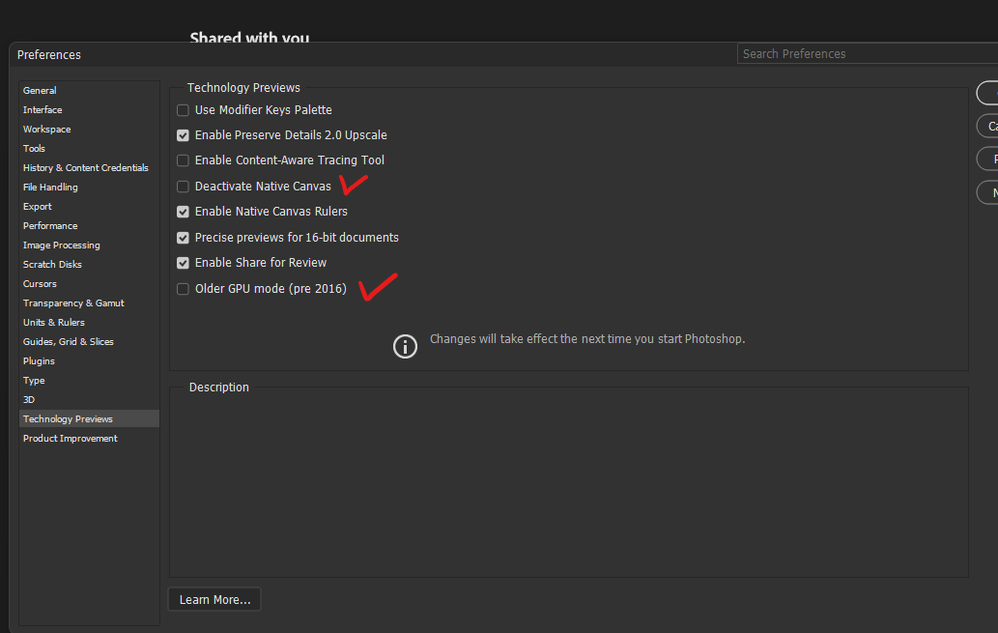
You'' probably have to close photoshop to enact those changes though.
Another more drastic solution is to reset your preferences (so make sure you save everything)
https://www.photoshopessentials.com/basics/reset-photoshop-preferences/
Copy link to clipboard
Copied
The first idea I have is to reset the Clone Stamp. Right-click or Control-click on its icon in the Options bar at the top.
and select Reset Tool.
If there still is no response, check the Layers Panel. Be sure you are on the thumbnail and not the mask. Look at the Layer Opacity and Blending Modes there.
Copy link to clipboard
Copied
Thanks gener7, I did those and no luck I'm afraid. There's definitely something going wrong. 😞