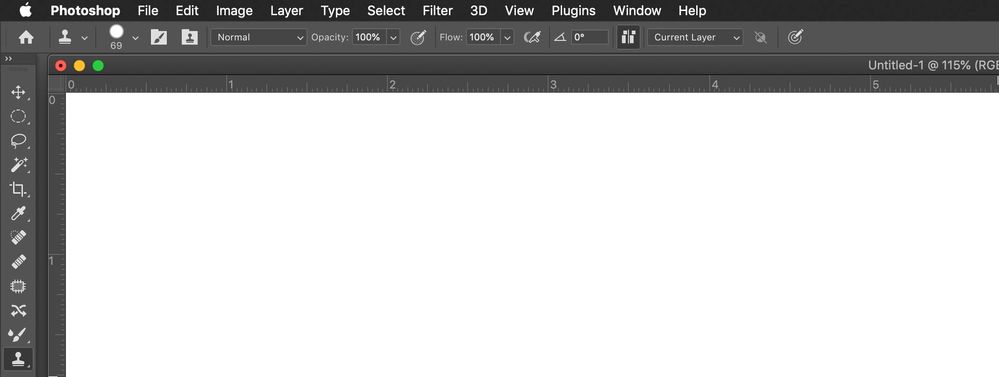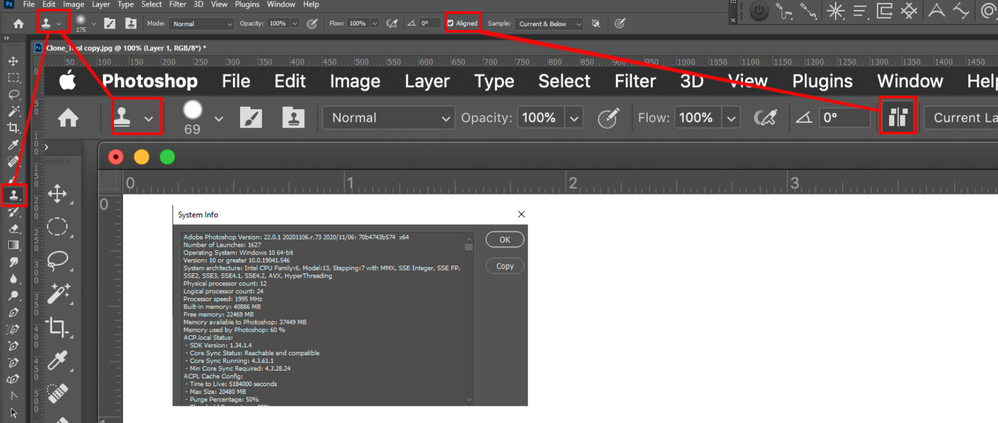Adobe Community
Adobe Community
Turn on suggestions
Auto-suggest helps you quickly narrow down your search results by suggesting possible matches as you type.
Exit
- Home
- Photoshop ecosystem
- Discussions
- Re: Clone Stamp Tool Alignment missing
- Re: Clone Stamp Tool Alignment missing
0
New Here
,
/t5/photoshop-ecosystem-discussions/clone-stamp-tool-alignment-missing/td-p/11622042
Nov 24, 2020
Nov 24, 2020
Copy link to clipboard
Copied
Community guidelines
Be kind and respectful, give credit to the original source of content, and search for duplicates before posting.
Learn more
 1 Correct answer
1 Correct answer
Community Expert
,
Nov 24, 2020
Nov 24, 2020
It may be a Mac issuse or Adobe change the way Mac PS UI displaye the option.
Explore related tutorials & articles
Community Expert
,
/t5/photoshop-ecosystem-discussions/clone-stamp-tool-alignment-missing/m-p/11622344#M488047
Nov 24, 2020
Nov 24, 2020
Copy link to clipboard
Copied
It may be a Mac issuse or Adobe change the way Mac PS UI displaye the option.
JJMack
Community guidelines
Be kind and respectful, give credit to the original source of content, and search for duplicates before posting.
Learn more
Explorer
,
/t5/photoshop-ecosystem-discussions/clone-stamp-tool-alignment-missing/m-p/13069925#M657752
Jul 14, 2022
Jul 14, 2022
Copy link to clipboard
Copied
Now, you could just say that you don't know why...
Community guidelines
Be kind and respectful, give credit to the original source of content, and search for duplicates before posting.
Learn more
Community Expert
,
LATEST
/t5/photoshop-ecosystem-discussions/clone-stamp-tool-alignment-missing/m-p/13070969#M657924
Jul 15, 2022
Jul 15, 2022
Copy link to clipboard
Copied
Community guidelines
Be kind and respectful, give credit to the original source of content, and search for duplicates before posting.
Learn more
Explorer
,
/t5/photoshop-ecosystem-discussions/clone-stamp-tool-alignment-missing/m-p/13069963#M657756
Jul 14, 2022
Jul 14, 2022
Copy link to clipboard
Copied
Go to Preferences > Workspace > Condensed and untick 'Enable Narrow Options Bar'. Next, restart Photoshop. That's what I did and it went back to showing Align.
Community guidelines
Be kind and respectful, give credit to the original source of content, and search for duplicates before posting.
Learn more
Resources
Quick links - Photoshop
Quick links - Photoshop Mobile
Troubleshoot & Learn new things
Copyright © 2023 Adobe. All rights reserved.