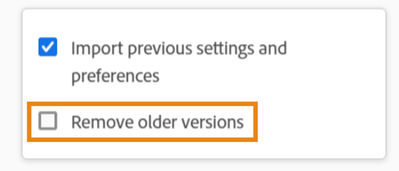Adobe Community
Adobe Community
- Home
- Photoshop ecosystem
- Discussions
- Closing New Document Dialog Disables Opening Docum...
- Closing New Document Dialog Disables Opening Docum...
Closing New Document Dialog Disables Opening Documents
Copy link to clipboard
Copied
Hello,
I'm experiencing an issue with Photoshop. If I use Ctrl+N to open a new document and close the New Document dialog, I can no longer open it with Ctrl+N, nor open a document from the Welcome screen. No buttons in the screen work. I am still able to use the Menu Commands.
Adobe Photoshop Version: 22.5.1 20210907.r.441 de74e1a x64
Windows 10 64-bit
NVIDIA GeForce RTX 3090, Driver: 472.12
Explore related tutorials & articles
Copy link to clipboard
Copied
Do you have any 3rd party plug-ins or extension panels installed? If you hold down the shift key on launch and choose to disable 3rd party plug-ins does it work?
If you restore your preferences using this manual method does it work correctly?
https://helpx.adobe.com/photoshop/using/preferences.html#Manually
If that doesn't solve it, you can quit Photoshop and put the Settings folder back.
Try updating to the latest version (Photoshop 23.0) and let us know if you're still having trouble.
Note, you can select to keep your current version when you update in case you want to go back: