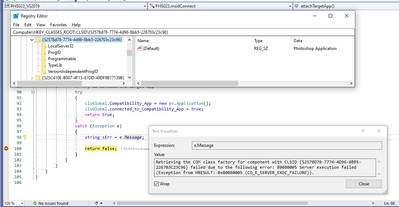Adobe Community
Adobe Community
- Home
- Photoshop ecosystem
- Discussions
- Re: CO_E_SERVER_EXEC_FAILURE when attaching with s...
- Re: CO_E_SERVER_EXEC_FAILURE when attaching with s...
CO_E_SERVER_EXEC_FAILURE when attaching with script in C# to Photoshop 2022 (v23.0)
Copy link to clipboard
Copied
Dear all,
Following picture tries to display my problem:
No problem with automatic startup of Photoshop 2022 (v23.0) in C#.
But once I try to attach to the running application of Photoshop 2022 (v23.0) in C# then I do catch an error which I have captured in the picture above.
I'm using Windows 10 Pro, version 21H1, 64-bit operating system, x64-based processor.
Have removed all previous versions of Photoshop from the computer system.
Are more people out there who have experienced simular problems with scripting/automation?
Kind regards,
Jac.
Explore related tutorials & articles
Copy link to clipboard
Copied
My findings thus far:
1. Tried 2 other Windows 10 machines. C# exception CO_E_SERVER_EXEC_FAILURE only occurs on one of the 3 Windows 10 machines.
2. On the problem machine I've uninstalled all installed Adobe applications and performed a cleanup with the recommended Adobe tool. After installing Photoshop 2022 the problem simply repeats itself.
3. Since 2 out of the 3 Windows machines do work correctly, and all 3 machines are running the exact same virus scanner (Sophos), both the C# source code written as well as the Adobe Photoshop 2022 application installed are probably ok. This points to a malfunction in one of the 3 Windows 10 operating systems applied.
4. To rule out incorrect or a failed installation of software that may have left invalid entries in the Windows registry, I decided to remove all Adobe applications followed by a cleanup with the recommended Adobe tool. After having installed Photoshop 2022 the problem simply repeated itself. I do not question Adobe's cleanup tool, dispite the fact that Revo Uninstaller found and cleaned up remaining traces.
5. Cause of the problem could be a consequence of a virus of malware attack. Since I'm running Sophos I assume this cannot be true unless Sophos itself accidentely removed a necessary system file or registry entry which is located within or outside the scope of the Adobe Photoshop 2022 application. Since the problem only occurs on one single Windows 10 machine it can't be due to improperly configured components of Adobe Photoshop 2022. This suggests that I've to search for a suitable Windows 10 repair tool. Maybe something went wrong with the Windows 10 system updates? I feel I'm looking for a needle in a haystack here. Too many needles here. Somebody out there who found the right needle?
6. Most easiest solution, but this will take time, is doing a clean install of the Windows 10 operating system on the problem machine, but that doesn't tell me anything of the cause of the C# exception CO_E_SERVER_EXEC_FAILURE.
Copy link to clipboard
Copied
Have done multiple clean installations of operating systems on the computer system which experiences problems with Photoshop 2022, but the problem as has been described here above in earlier contributions simply persists on that particular machine regardless whether the operating system has been fresh installed or not. So, the error message as described also occurs within a fresh installed operating system.
However, what not has been changed here is the hardware used.
On this particular machine the C# script does startup Photoshop 2022 automatically, but cannot attach to application Photoshop 2022, as if, currently, immediately after startup by the C# script, Photoshop 2022 is not available, so doing something else, what probably takes way too much time, so the attach fails. Therefore, my posts in this forum would better be characterized or described as and be positioned in a more general category “Photoshop 2022 startup problems“.
On the problematic machine, Photoshop 2022 starts up manually and can be used without any problems. At least that seems to be the case: when switching to the Help menu some simple options do not work properly, such as About Photoshop. Normally the release will be shown (in this case 23.0.0), but on the problematic machine Photoshop 2022 shows nothing at all, but keeps the machine busy, and greys out other options. Also option CPU Compatibility … in the Help menu does not work on the problematic machine. Makes me wonder why Photoshop 2022 was allowed to install on this particular machine? This does raise support questions of Adobe and my company.
These findings makes me wonder what possibly might go wrong when trying to attach to such a Photoshop 2022 application when applying a C# script. Since Photoshop 2022 can be used manually, with the exception of some parts of the Help menu, the expectation is raised that Photoshop 2022 on this particular machine can be automated via a C# script. Currently, on this particular machine Photoshop 2022 v23.0.0, regardless the operating system in use, cannot be automated via a C# script.
Please tell and explain to me that I'v arrived at the wrong conclusion, in here, after I having done all the tests I could think of and capable of doing.