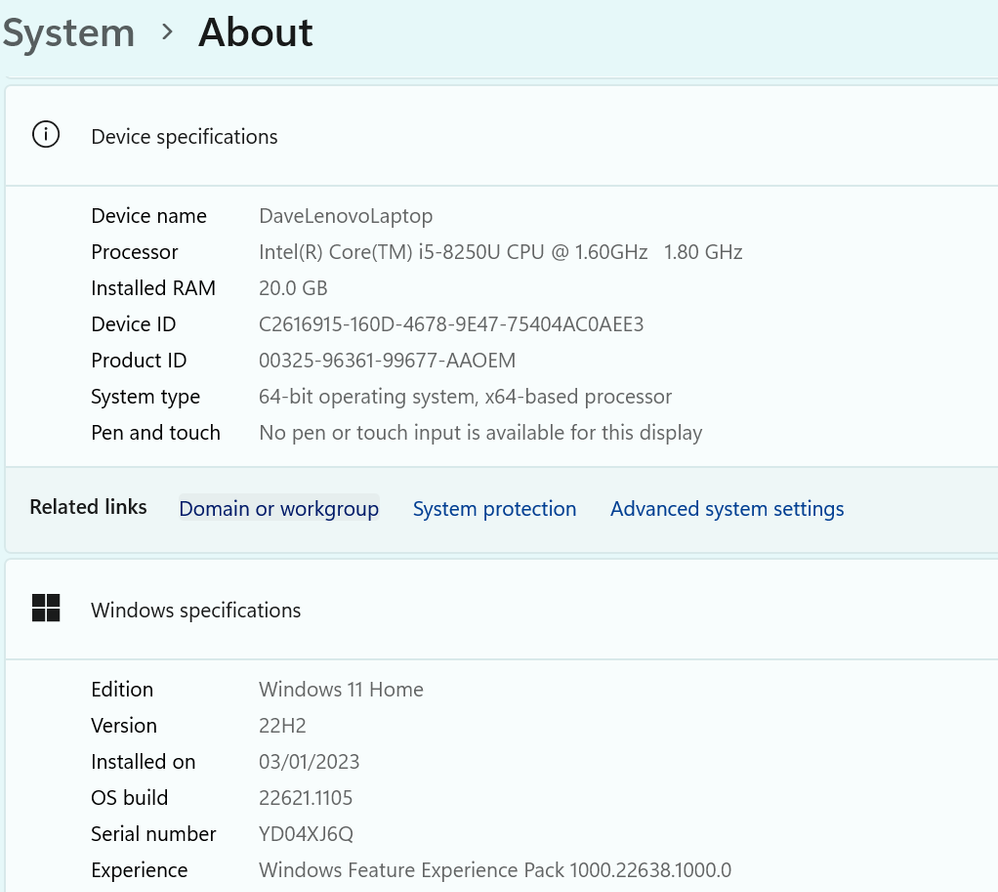Adobe Community
Adobe Community
- Home
- Photoshop ecosystem
- Discussions
- Color displaying wrongly in Photoshop
- Color displaying wrongly in Photoshop
Color displaying wrongly in Photoshop
Copy link to clipboard
Copied
PS 24.1.1
Windows 11
Hi,
I know this is a subject much discussed in the community, so sorry if this exact issue has been addressed, but I'm not sure my problem is the same as others I have seen posts on. Unfortunately, I'm not super tech savvy and only use PS for simple design and not for high end retouching photos etc...
The problem is that colors (some more than others) display differently in Photoshop. Attached is an example where it's particularly clear that the main colour of the logo is quite different, as is the blackness of the background, which looks significantly faded in photoshop in comparison. In the example below it's a PDF I've opened up but the same applies to JPGs etc... The issue is also apparent when viewing on an extended monitor.
The last thing to mention is that after using the graphic in PS, then saving file, and opening outside PS, it displays FINE. So it's only how it 'displays' in PS where the problem lies. i.e. PS is not converting the colors, just displaying them differently while working in PS.
Though it's not a high end laptop, it's always been fine until recently. It's possible an update of some sort was the turning point.
Any help appreciated.
Regards
Dave
Explore related tutorials & articles
Copy link to clipboard
Copied
Does the image have an embedded color profile (sRGB, Adobe RGB etc)?
What sort of display does this laptop have? What specific model?
And most importantly, are you using a calibrator to make your monitor profile?
Here's how this works:
Photoshop is fully color managed and uses both the embedded color profile and the monitor profile to represent the file correctly. This will not match applications that don't support color management, nor is it supposed to! Photoshop is right, non-color managed applications wrong.
For this to work as it should, all profiles need to be present and correct. Photoshop's whole architecture revolves around color management and icc color profiles. You can't ignore it.
Of special importance is the monitor profile. This is why people buy and use calibrators, it's the only way to have full control of this crucial component. If not, you will get generic manufacturer profiles distributed through Windows Update, and these profiles are astonishingly often defective in various ways.
The monitor profile has only one job to do: it needs to describe the display's actual and current response. It doesn't do anything; it's a map. Like any other map, it has to correspond to the actual terrain. If it doesn't, Photoshop can't display correctly. The monitor profile is used in a standard profile conversion from the document profile into the monitor profile. These corrected numbers are sent to screen, thus representing the file correctly.
Copy link to clipboard
Copied
Your color settings in Photoshop are such that they can be problematic (the warning check boxes off).
Let's start with a primer on why you'd want at least some of them on to avoid color mismatching.
See: http://digitaldog.net/files/PhotoshopColorSettings.mp4
Photoshop CC Color Settings and Assign/Convert to Profile video
Copy link to clipboard
Copied
@davey67278509 good advice from TheDigitalDog there, have a read of his document on color settings to better understand what and why.
I hope this helps
neil barstow, colourmanagement net - adobe forum volunteer - co-author: 'getting colour right'
google me "neil barstow colourmanagement" for lots of free articles on colour management