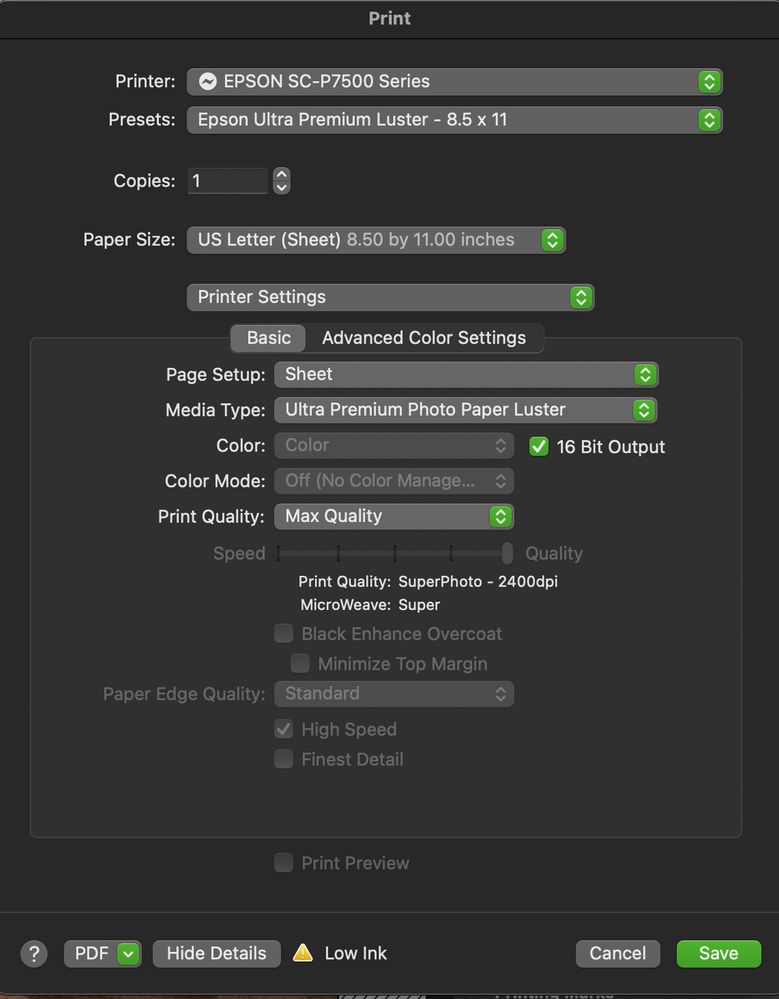Adobe Community
Adobe Community
- Home
- Photoshop ecosystem
- Discussions
- Re: Color is off in Photoshop print dialog compare...
- Re: Color is off in Photoshop print dialog compare...
Color is off in Photoshop print dialog compared to original working image
Copy link to clipboard
Copied
Hello,
I'm haveing a hard time trying to figure out why my print preview as well as my prints are so far off from the original working image even when my monitor is profiled and I'm using Espon paper, printer and profiles. I have soft proofed the image to the Epson Paper and nothing appears to be out of gamut.
I have attached a few images so you can see the difference in the images. The more saturated image is the working image while the less saturated image is from Photoshop's print preview.
I'm working in Prophoto RGB 16 bit color space.
Mac OS 11.2.3
Photoshop 22.5
Any help is greatly appreciated.
Explore related tutorials & articles
Copy link to clipboard
Copied
Hi there,
That doesn't seem right. Could you please try updating Photoshop to version 22.5.1 through the Creative Cloud Desktop app and let us know if it helps?
Also, please try selecting Photoshop manages color in the print dialog and let us know if it makes a difference.
Regards,
Sahil
Copy link to clipboard
Copied
Thanks for your response. I've updated to the latest version of Photoshop but the problem stil persists. I've attched a screenshot of to the Photoshop window next to the print preview window so you can see the difference that is hapening. AGain, I have soft proofed the image and nothing appear out of gamut. Photoshop is is managing the colors.