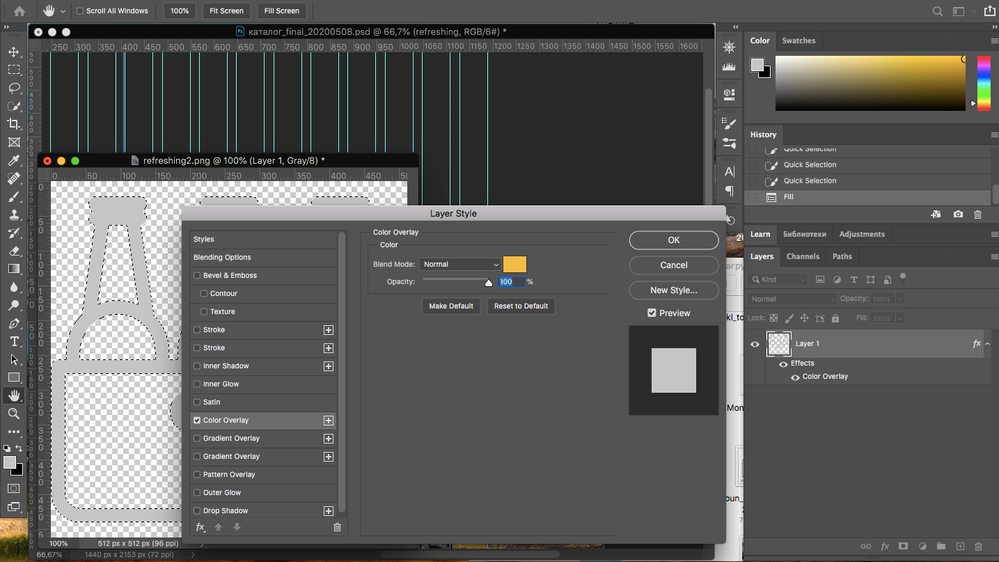Adobe Community
Adobe Community
Copy link to clipboard
Copied
Hi everyone,
I have followed the steps for adding an overlay color to my layer and none of the colors are working. Here are my steps:
Select Layer > Fx > Color Overlay > Choose color e79d46 > Ok
I get no color change at all - just a white page. I have even tried opening a new document and immediately trying to add a color overlay and it still isn't working. Any suggestions?
 1 Correct answer
1 Correct answer
Hi
When you use Shift -F5 you should get a dialogue on how to fill. Choose a solid colour (e.g. foreground color) not Content Aware

Dave
Explore related tutorials & articles
Copy link to clipboard
Copied
Can you show a screenshot of your layers panel (with the layer you are adding the color overlay to selected) and your layer style color overlay settings (as below)

Dave
Copy link to clipboard
Copied
Copy link to clipboard
Copied
Hi
Your layer is empty. Fill it with pixels (any colour it doesn't matter) and the overlay will work
Dave
Copy link to clipboard
Copied
Thanks Dave!
Is this where I add pixels? If so, it isn't taking any of the numbers I put in. I have tried to make it the same size as the artboard 1366 x 768 pxl but each time, it will not save. Very new to this and just trying to figure out what is creating the issue.
Copy link to clipboard
Copied
No just select the layer in the layers panel then Ctrl+A (Cmd+A on Mac) to select all, then Shift+F5 to fill.
Dave
Copy link to clipboard
Copied
Hi Dave,
Here is what I got when following your above instructions - something is not right here. Is this something I have to do each time I open a new template?
Copy link to clipboard
Copied
Hi
When you use Shift -F5 you should get a dialogue on how to fill. Choose a solid colour (e.g. foreground color) not Content Aware

Dave
Copy link to clipboard
Copied
THANK YOU! Lots of tips in just one question. Thanks for your help!
Copy link to clipboard
Copied
You're very welcome ![]()
Dave
Copy link to clipboard
Copied
thank you so much for this good man
Copy link to clipboard
Copied
Hi Dave
I have a similar problem with colour overlay all of a sudden, and cannot work out what I might have done for this to happen.
I want to change a duplicate of a layer from grey to red, but the duplicate layer remains grey. I have never had this happen before, and it's a tool I use regularly.
I don't know if it's relevant, but I was trying to understand out how to use the rectangle tool earlier in the day, and how to stroke dashed lines without success, and I am now wondering if I have accidentally reconfigured a tool preset which is preventing the colour overlay from functioning.
Do you have any suggestions ?
Jeremy
Copy link to clipboard
Copied
Hi
Can you show a screenshot with both your layers panel (with the layer selected) and the layer effects dialogue visible showing the color overlay settings
Dave
Copy link to clipboard
Copied
Hi Dave, can you help me with a similar problem as well?
When I right-click my .png icon and add a colour overlay, it doesn't change colours (screen shots 1 and 2).
When I mask the layer and fill it as an alternative solution, it turns the icon grey versus the colour I've chosen (screen shots 3 and 4).
I've toggled the white and black foreground/background and it makes no difference.
Copy link to clipboard
Copied
Hi
I can see in the color overlay dialogue the blending mode of the overlay is set to color. Set like that it will not change anything that is pure black or pure white. Change the blending mode to normal and you should be OK

Dave
Copy link to clipboard
Copied
Thank you!!
Copy link to clipboard
Copied
You're welcome ![]()
Dave
Copy link to clipboard
Copied
I have the same problem, Color Overlay doesnt work too.
I follow the steps here but it doesnt work
pls help me.
Copy link to clipboard
Copied
Same here and it seemed to have happened during the last upgrade. I try to color pick in my image and the color will NOT change at all! I'm frustrated as all get out!
Copy link to clipboard
Copied
Hi Everyone, I'm am trying to add an overlay to a photo in Photoshop, but it turns into mosaic pixels once I transfer it in to PS. Here is a snapshot of what I mean. Can anyone provide guidance or tips on how to fix this? The overlay is in my downloads as bokeh stars.
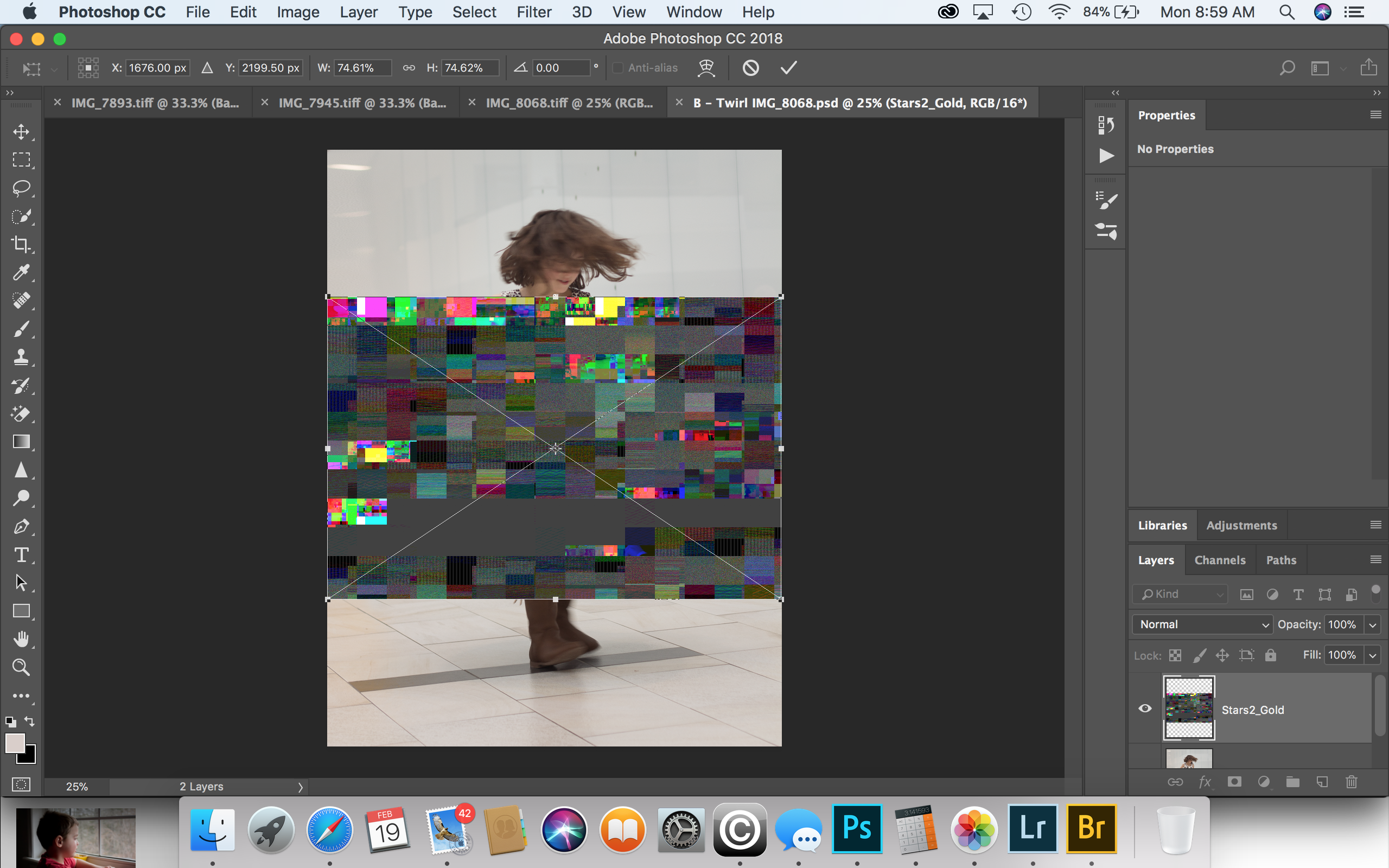
Copy link to clipboard
Copied
Hi
It looks like you are trying to embed a png file. There is a bug affecting that process on the Mac that Adobe developers have acknowledged.
In the meantime, as a temporary measure, go to Preferences > Plug Ins and uncheck "Allow extensions to Connect to the Internet" and "Load Extension Panels". That should get you working.
Dave
Copy link to clipboard
Copied
Thank you! That worked! It didn't work when I unchecked both but it did when I only unchecked 'Allow extensions to Connect to the Internet'. Really appreciate your help!
Copy link to clipboard
Copied
You're welcome, and thanks for the feedback on what worked for you ![]()
Dave
Copy link to clipboard
Copied
Hi! Here's my screenshot, I've noticed that the color is not matching the chosen one, could you help?
Copy link to clipboard
Copied
The same problem is happening to me and I have made sure that all my setting are correct
-
- 1
- 2