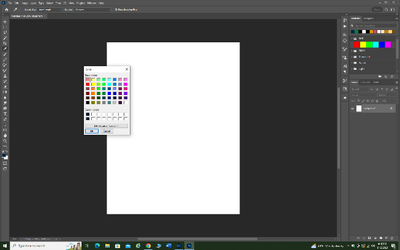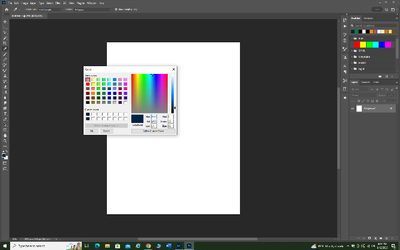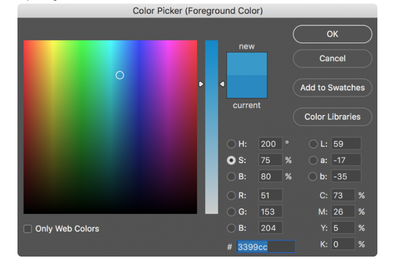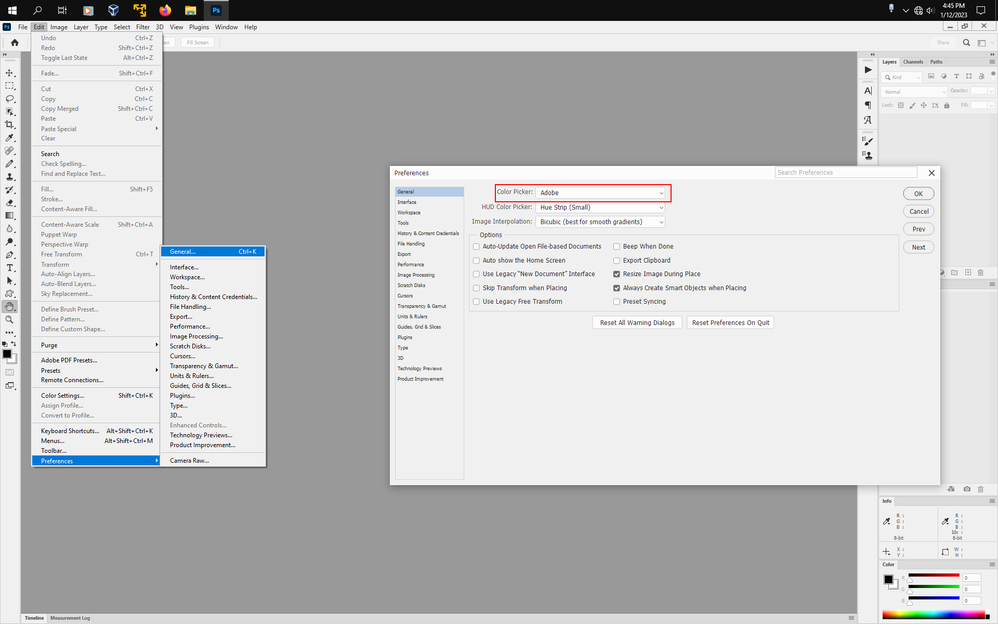Turn on suggestions
Auto-suggest helps you quickly narrow down your search results by suggesting possible matches as you type.
Exit
0
Color Picker Issue
New Here
,
/t5/photoshop-ecosystem-discussions/color-picker-issue/td-p/13486252
Jan 12, 2023
Jan 12, 2023
Copy link to clipboard
Copied
When I use the Color Picker Tool I get this:
When I click on the Define Custom Colors I get this:
This is what I want. How do I get this??
TOPICS
Windows
Community guidelines
Be kind and respectful, give credit to the original source of content, and search for duplicates before posting.
Learn more
Explore related tutorials & articles
Community Expert
,
/t5/photoshop-ecosystem-discussions/color-picker-issue/m-p/13486267#M698211
Jan 12, 2023
Jan 12, 2023
Copy link to clipboard
Copied
From within photoshop go to Edit>Preferences>General and set the Color Picker to Adobe
Community guidelines
Be kind and respectful, give credit to the original source of content, and search for duplicates before posting.
Learn more
millerje
AUTHOR
New Here
,
LATEST
/t5/photoshop-ecosystem-discussions/color-picker-issue/m-p/13486274#M698212
Jan 12, 2023
Jan 12, 2023
Copy link to clipboard
Copied
You are a genious. Thanks. That was really bothering me.
All better
Community guidelines
Be kind and respectful, give credit to the original source of content, and search for duplicates before posting.
Learn more
Resources
Quick links - Photoshop
Quick links - Photoshop Mobile
Troubleshoot & Learn new things
Copyright © 2024 Adobe. All rights reserved.