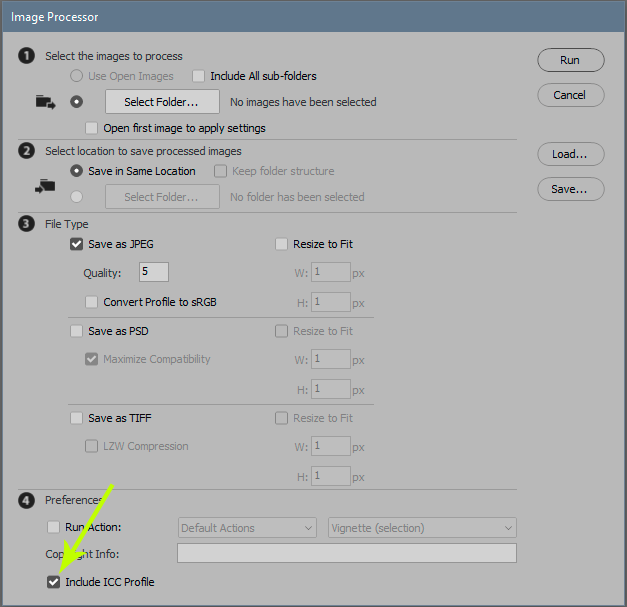Adobe Community
Adobe Community
Turn on suggestions
Auto-suggest helps you quickly narrow down your search results by suggesting possible matches as you type.
Exit
- Home
- Photoshop ecosystem
- Discussions
- color profile change not saved when using image pr...
- color profile change not saved when using image pr...
0
Community Beginner
,
/t5/photoshop-ecosystem-discussions/color-profile-change-not-saved-when-using-image-processor/td-p/12340252
Aug 25, 2021
Aug 25, 2021
Copy link to clipboard
Copied
Hi, when I use the Photoshop image processor from the Bridge Tool menu, and I choose jpeg and check the option "convert to sRGB" which I always do for web use, the produced jpegs are still in the AdobeRGB space. I'm on a M1 mac mini. This doesn't happen on my i7 macbook. Very annoying. Can this be fixed? Thanks.
TOPICS
macOS
Community guidelines
Be kind and respectful, give credit to the original source of content, and search for duplicates before posting.
Learn more
 1 Correct answer
1 Correct answer
Community Expert
,
Aug 25, 2021
Aug 25, 2021
What are Photoshop’s Edit > Color Settings?
Explore related tutorials & articles
Community Expert
,
/t5/photoshop-ecosystem-discussions/color-profile-change-not-saved-when-using-image-processor/m-p/12340279#M577478
Aug 25, 2021
Aug 25, 2021
Copy link to clipboard
Copied
Are you embedding the profile?
Community guidelines
Be kind and respectful, give credit to the original source of content, and search for duplicates before posting.
Learn more
stevend1648042
AUTHOR
Community Beginner
,
/t5/photoshop-ecosystem-discussions/color-profile-change-not-saved-when-using-image-processor/m-p/12340345#M577490
Aug 25, 2021
Aug 25, 2021
Copy link to clipboard
Copied
yes, of course…
Community guidelines
Be kind and respectful, give credit to the original source of content, and search for duplicates before posting.
Learn more
stevend1648042
AUTHOR
Community Beginner
,
/t5/photoshop-ecosystem-discussions/color-profile-change-not-saved-when-using-image-processor/m-p/12340373#M577494
Aug 25, 2021
Aug 25, 2021
Copy link to clipboard
Copied
Community guidelines
Be kind and respectful, give credit to the original source of content, and search for duplicates before posting.
Learn more
Community Expert
,
/t5/photoshop-ecosystem-discussions/color-profile-change-not-saved-when-using-image-processor/m-p/12340377#M577495
Aug 25, 2021
Aug 25, 2021
Copy link to clipboard
Copied
What are Photoshop’s Edit > Color Settings?
Community guidelines
Be kind and respectful, give credit to the original source of content, and search for duplicates before posting.
Learn more
stevend1648042
AUTHOR
Community Beginner
,
LATEST
/t5/photoshop-ecosystem-discussions/color-profile-change-not-saved-when-using-image-processor/m-p/12340389#M577497
Aug 25, 2021
Aug 25, 2021
Copy link to clipboard
Copied
Oh yes, how very stupid, they are on "convert to working RGB. Changed it back to Preserve…
Thanks a lot!
Community guidelines
Be kind and respectful, give credit to the original source of content, and search for duplicates before posting.
Learn more
Resources
Quick links - Photoshop
Quick links - Photoshop Mobile
Troubleshoot & Learn new things
Copyright © 2023 Adobe. All rights reserved.