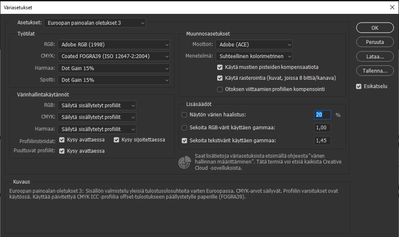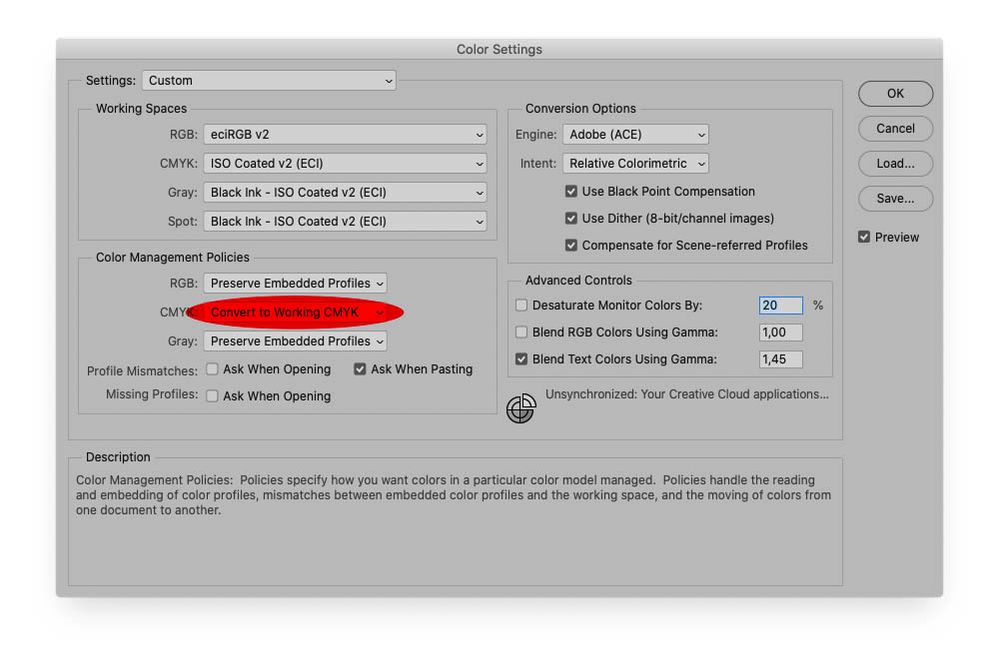Adobe Community
Adobe Community
- Home
- Photoshop ecosystem
- Discussions
- Re: Color profile notification in advanced batch
- Re: Color profile notification in advanced batch
Color profile notification in advanced batch
Copy link to clipboard
Copied
Hi,
Can i somehow edit the photos prehand so that they have the same color thing (dont know the term in english) so that i dont run in to this notification when running an advanced batch.
Thanks in advance
Explore related tutorials & articles
Copy link to clipboard
Copied
»Color Space«, calling it the »ICC Profile« would also seem OK.
What are your Edit > Color Settings?
Do you want to convert the images to your target space or just suppress the warning?
Copy link to clipboard
Copied
Hi,
It would be preferrable to convert to the target space.
Copy link to clipboard
Copied
I dont know if this helps at all and im not able to switch the language right now
Copy link to clipboard
Copied
If you are sure you know what you are doing you can set the policy to »Convert to Working CMYK«.
Copy link to clipboard
Copied
Normally I would not recommend that, especially for CMYK. If the file has K-only content such as overprinting black text or graphic elements, this will be converted into 4 color black.
However, Euroscale Coated is an obsolete profile that isn't in use anywhere these days, so there's not much purpose in preserving it.
Copy link to clipboard
Copied
Normally I would not recommend that, especially for CMYK.
It should definitely be a deliberate choice (maybe only for a limited time) and one should consider the implications – images getting converted without anyone noticing could lead to problems.
Copy link to clipboard
Copied
Yes, we agree. Just wanted to make the point clear.