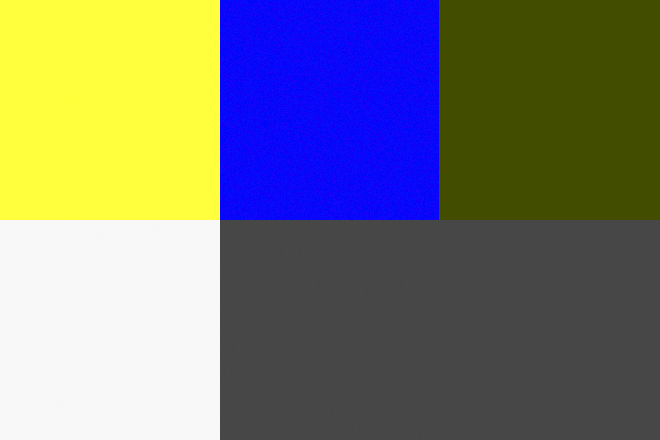Adobe Community
Adobe Community
Color Replacement
Copy link to clipboard
Copied
I am trying to change the color of a shirt. I selected the color and used COlor Replacement tool. It modifies the color but seems to be mixing it with the original color or appearing to have a lower opacity. I can not figure out what I am doing wrong. Any ideas?
Thanks,
Rick
Explore related tutorials & articles
Copy link to clipboard
Copied
You may need to adjust the tolerance on your color tool settings. Reduce the tolerance to get more of your desired color and less of the original color.
Here is a helpful link all about this tool and what adjustments might help you strengthen the color and reduce the sampled foreground color.
Link to highlighted text: https://www.creativebloq.com/how-to/photoshop-colour-change#:~:text=The%20Tolerance%20slider%20is%20....
https://designweblouisville.com/
Copy link to clipboard
Copied
Thank you. I still have the issue. For example, an area that starts blue - when I use the color tool to attempt to change it to yellow, the area is turning green rather than yellow. I don't understand.
Copy link to clipboard
Copied
Don't use the color replacement tool. As tools go, it's a sledgehammer (and I'm being diplomatic). I never touch it and don't ever intend to, and that's because I know how it works.
The immediate problem you're running into here is that colors have inherent brightness. That's how our vision works. Yellow is inherently bright, blue and purple are inherently dark. That's why you can't just translate one color into another. The term "color" as used in everyday speech is not very precise, it rolls color and brightness into one. But they are separate components of the visual image.
Instead of explaining, it may be better to just show it. The top right square is the yellow color, with the same brightness as the blue:
So you see, when changing from yellow to blue, you need to remap the whole tonality curve. Again - that's how our eyes work; not how Photoshop works.
With that in mind: the color replacement tool is useless. It has to work the way it does; if it didn't, it would just be a normal opaque paintbrush. The proper way to do this is to make a selection of the area you want to change, so that you can use the full range of Photoshop tools on it. Use the selection as masks on adjustment layers.
Copy link to clipboard
Copied
@D Fosse makes a very good point. The Color Replacement tool is a very basic tool, and if adjusting it does not meet your needs for the project, you will want to explore using a mask on the shirt and some of the more advanced color adjustment tools.
Here is a link to a page about using the mask tool that might be helpful:
https://helpx.adobe.com/photoshop/using/select-mask-on-ipad.html
https://designweblouisville.com/
Copy link to clipboard
Copied
Somtimes the Color Replacement Tool isn't the answer. See this article on changing shirt colors.
https://www.adobe.com/creativecloud/photography/discover/change-shirt-color.html