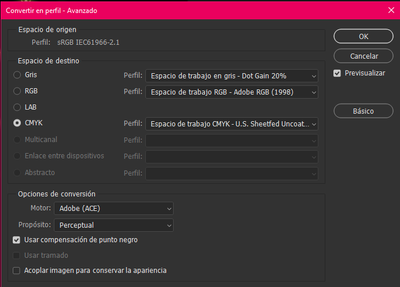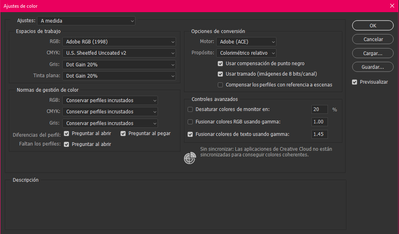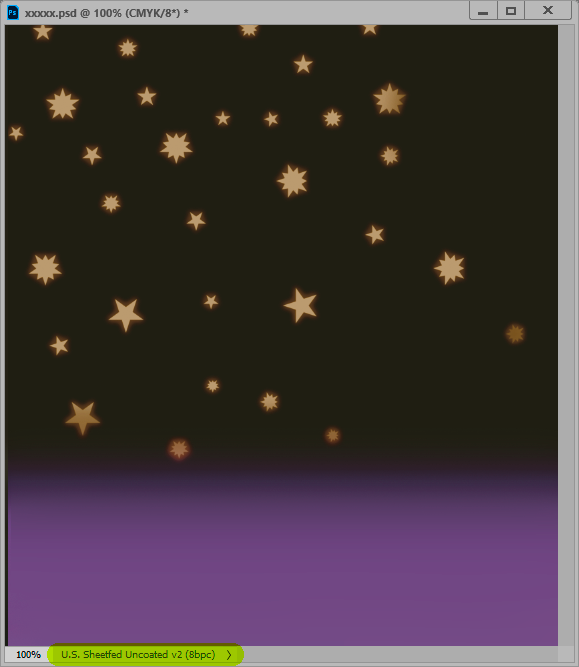Adobe Community
Adobe Community
- Home
- Photoshop ecosystem
- Discussions
- Re: Color strips and distortion after converting t...
- Re: Color strips and distortion after converting t...
Color strips and distortion after converting to CMYK.
Copy link to clipboard
Copied
Hello!
I'm trying to convert an image to a CMYK profile, but after I try, all the colors get a weird distortion. However, the main problem is that horrible color strips always appear.
This is the original one on RGB profile.
Now, notice how it changes after selecting (any) CMYK profile.
Notice there is a purple strip that looks darker than the rest of the purple area. But if I select other CMYK profile/settings, it looks even worse: more strips, soft fading between black and purple seems to vanish, the light of yellow stars also gets very distorted...
How can I fix this or why does the color profile convertion end up like this?
Thanks for your help!
Explore related tutorials & articles
Copy link to clipboard
Copied
»why does the color profile convertion end up like this?«
The converted image is untimately the result of your choices.
What are the exact Color Spaces (both RGB and CMYK), what are the complete conversion settings?
Most commercial CMYK Spaces are smaller than most relevant RGB Spaces.
To mitigate the degredation (in particular the banding, the loss of »vibrance« is likely unavoidable) you could work in 16bit.
Can you provide the original layered RGB file?
Copy link to clipboard
Copied
I got these settings (sorry, I don't know how to change to English but surely the interface is the same)...
These are the color values for the purple I am using...
I hope these are the data you were asking for. I don't know so much about the topic.
Thanks for your help!
Copy link to clipboard
Copied
OK. Uncoated profiles are extra tricky, with very narrow color gamuts.
Building on what c.p.says about profiles, it's possible to get a little closer. CMYK profiles come in all varieties, some are more well behaved than others.
I tried different uncoated profiles, just to see how they behave in a case like this, and PSO Uncoated (FOGRA52) looks reasonably good. In an emergency you could convert to that first, then a second conversion into US Sheetfed Uncoated. If you have K-only blacks that you need to preserve this won't work, but here it should.
Either way, start from 16 bit sRGB, not Adobe RGB. The less remapping the better.
Also try different rendering intents. They have big impact on clipping behavior, and clipping is what this is about.
This isn't perfect, it can still be tweaked a bit to get the gradient even - but it's a lot better. And crucially, it's all within US Sheetfed Uncoated gamut:
Copy link to clipboard
Copied
It's a severe case of gamut clipping. The original purple color is very far out of gamut in any CMYK profile.
The deep blue/purple range is particularly tricky for a number of technical reasons and you really have the worst case scenario here. This is the precise color range where CMYK gamut is most restricted. And most color spaces are not perceptually uniform here, meaning that the "shortest distance" tends to shift blue towards purple. It's pretty complex.
What you need is gamut remapping. You need to work this in RGB as much as you can to bring it into CMYK gamut and minimize the effect before you convert. There is absolutely no way you can get a saturated color here, so have realistic expectations.
It'll take some trial and error. One way to approach it is to embed an RGB file with adjustment layers in a CMYK smart object. That way you can always go back.
Copy link to clipboard
Copied
The original purple color is very far out of gamut in any CMYK profile.
Technically one would need to know both the RGB-values, the RGB Space and the target Space to see just how far out of gamut.
Copy link to clipboard
Copied
That's right. But there's no CMYK color space where it's possible to get anywhere close to that original purple.
Copy link to clipboard
Copied
No argument there.
But it should be possible to alleviate the banding somewhat at least.