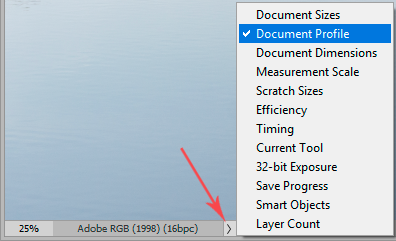Adobe Community
Adobe Community
- Home
- Photoshop ecosystem
- Discussions
- Re: Color wheel in downloaded document brighter th...
- Re: Color wheel in downloaded document brighter th...
Copy link to clipboard
Copied
Hello!
I've recently downloaded a document which I'd like to edit, though I have run into a problem I can't seem to find a solution for. The color wheel in the downloaded document is far brighter than the ones in documents I create myself, and while it seemed like a minor problem at first I quickly realized it also directly affected the colors used, making them appear far brighter than they should be. Down below are two images, the uppermost one is of a regular color wheel in a document I created, and the one below it is that of the color wheel in the document I am attempting to edit. In both images the same exact hex / RGB code has been input for comparison.
Is there any way to modify the color wheel so it behaves normally, or will I have to simply eyeball it?
Many thanks
 2 Correct answers
2 Correct answers
What is the embedded color profile in these documents? Check here:
Thank you very much, I managed to fix the problem by going into edit, color settings, enabling the two options pictured below, then re-opening the document.
Explore related tutorials & articles
Copy link to clipboard
Copied
What is the embedded color profile in these documents? Check here:
Copy link to clipboard
Copied
I checked, and any regular document I create is marked with "Untagged RGB (8bpc)" meanwhile the document I am having trouble with is marked with "Custom RGB (8bpc)."
Copy link to clipboard
Copied
Actually both files are problematic.. "Custom RGB" has no business here, and I suspect that profile is off any map. Untagged is always wrong.
The document profile should always be a standard color space: sRGB, Adobe RGB, ProPhoto, or perhaps Image P3. Anything else should be converted into one of those for any further handling.
Copy link to clipboard
Copied
Thank you very much, I managed to fix the problem by going into edit, color settings, enabling the two options pictured below, then re-opening the document.