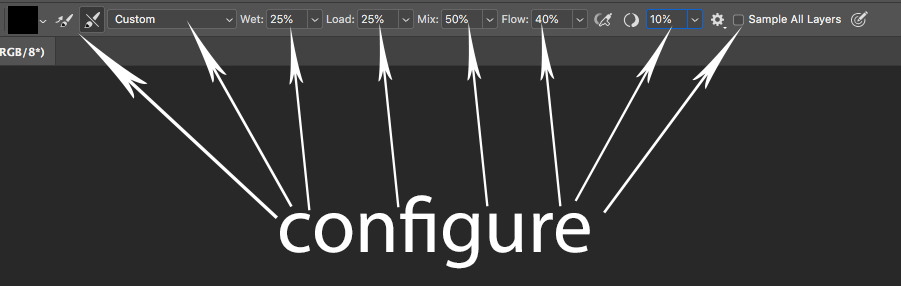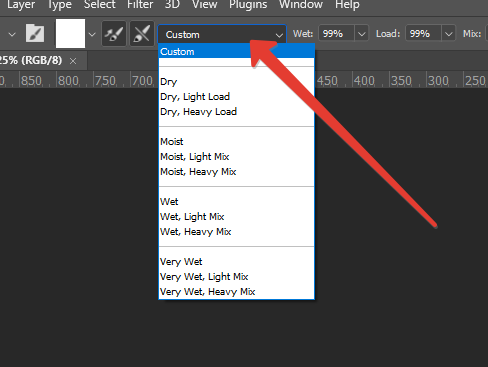Adobe Community
Adobe Community
Copy link to clipboard
Copied
I have seen on the forum and have not found anything about it
I would like to configure the mixer brush tool with a script
I wish I could set all these parameters
I hope it can be done since I use this tool a lot
 1 Correct answer
1 Correct answer
#target photoshop;
var s2t = stringIDToTypeID,
options = {
flow: 99,
wetness: 99,
dryness: 99,
mix: 99,
smooth: 99,
autoFill: true,
autoClean: true,
sampleAllLayers: true
};
(r = new ActionReference()).putClass(s2t("wetBrushTool"));
(d = new ActionDescriptor()).putReference(s2t("target"), r);
d.putObject(s2t("to"), s2t("target"), objToDesc(options));
executeAction(s2t("set"), d, DialogModes.NO);
function objToDesc(o) {
var d = new ActionDescriptor();
Explore related tutorials & articles
Copy link to clipboard
Copied
You should be able to create Presets and select the Presets via Script.
Copy link to clipboard
Copied
i tried with scriptenlistener but it's not good.
Copy link to clipboard
Copied
Applying a Tool Preset?
Copy link to clipboard
Copied
Done as you suggested
works well
however it is possible to do it with scripts
Copy link to clipboard
Copied
»however it is possible to do it with scripts«
Sorry; I do not understand what you are trying to say here.
Copy link to clipboard
Copied
Ok thanks for your help
Copy link to clipboard
Copied
#target photoshop;
var s2t = stringIDToTypeID,
options = {
flow: 99,
wetness: 99,
dryness: 99,
mix: 99,
smooth: 99,
autoFill: true,
autoClean: true,
sampleAllLayers: true
};
(r = new ActionReference()).putClass(s2t("wetBrushTool"));
(d = new ActionDescriptor()).putReference(s2t("target"), r);
d.putObject(s2t("to"), s2t("target"), objToDesc(options));
executeAction(s2t("set"), d, DialogModes.NO);
function objToDesc(o) {
var d = new ActionDescriptor();
for (var k in o) {
var v = o[k];
switch (typeof (v)) {
case "boolean": d.putBoolean(s2t(k), v); break;
case "string": d.putString(s2t(k), v); break;
case "number": d.putInteger(s2t(k), v); break;
}
}
return d;
}
Copy link to clipboard
Copied
прикольный способ
👍
Copy link to clipboard
Copied
Согласен 🙂 Причем через .putClass можно назначать параметры в любой момент (вне зависимости от активного в данный момент инструмента).
Copy link to clipboard
Copied
I think the same - he did good job 😉