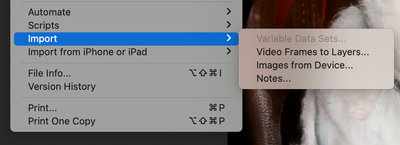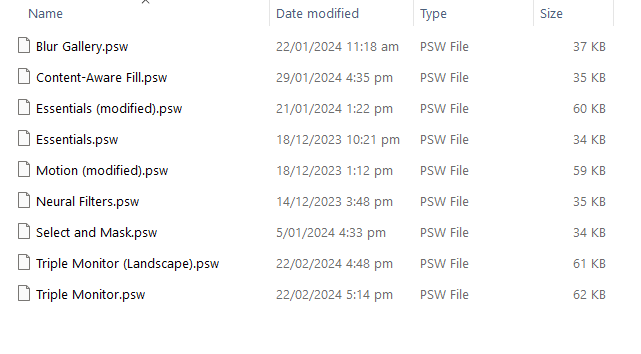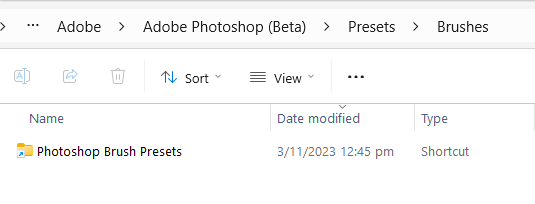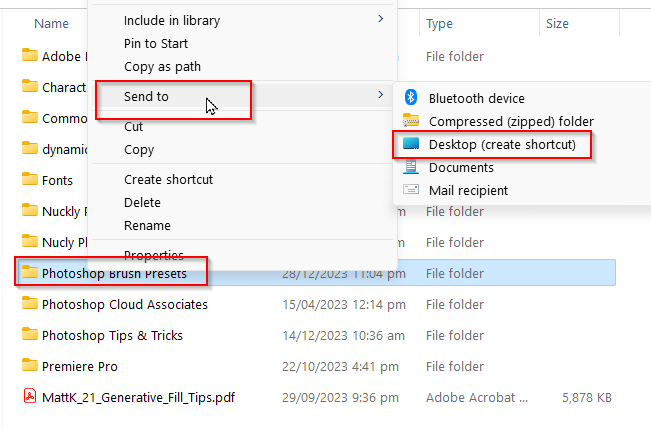Adobe Community
Adobe Community
- Home
- Photoshop ecosystem
- Discussions
- Re: Configuring Photoshop Beta to have all the too...
- Re: Configuring Photoshop Beta to have all the too...
Configuring Photoshop Beta to have all the tools and panels that my regular Photoshop has.
Copy link to clipboard
Copied
Hello
I have upgraded to Mac OS 12 to use the new remove tool in PS Beta. I am impressed with the tool for the little I have used it so far. However, I find myself switching back to PS 24.4.1 for everything else. Normally, when installing a new version of Ps, all of my actions, settings and panels come along. This is not the case with the Beta.
Is there a primer or help document that might explain how I can get all my expected tools, panels, and set-up into the beta version? Or is the expectation that we use the Beta for the new tools only and then go back to regular Ps for everything else?
Thank you in advance.
Explore related tutorials & articles
Copy link to clipboard
Copied
Hey @Rick Adams. Glad to know you're having fun with Photoshop Beta.
By all means, you can export your workspaces, actions, brushes & any other presets & import them in Photoshop Beta.
You can follow the steps shared here to export presets from Photoshop: https://helpx.adobe.com/photoshop/using/preset-migration.html
The document is intended to use when moving from one machine to the other, so assume the second computer is Photoshop Beta on the same computer & you should be good to go.
PS: it is a good habit to keep your preferences & presets stored separately from Photoshop.
Let me know if this helps.
Thanks!
Sameer K
Copy link to clipboard
Copied
Hey, that's a useful link Sameer. Nice one.
Copy link to clipboard
Copied
Hello and thank you for your reply.
This sort of helped. I followed the steps to Export All Presets and then Import All Presets in Beta. The return of my workspaces was the most notable improvement.
I then tried copying my Preferences (Adobe Photoshop 2023 Settings) to the same Beta folder. I really didn't notice any difference. Specifically, neither of these steps imported my actions. I worked hard making actions to work less and these are not in the beta.
It would be nice if the "Migrate Presets" wasn't greyed out, maybe that would have moved my actions. I don't know.
Lastly, I have third-party panels that work wonderfully in Ps 24.4.1, however, I imagine that they need to be installed individually in Beta to have access to them. They do not appear in my Beta "Manage Plugins" list, but they do appear in my Ps24 list.
I guess I sort of understand that as a Beta, it will not function like a full production release, but if the intention is to have users put it through its paces to see what breaks and what conflicts exist before moving the version to production, you might get better testing if users can work as they do in a production version. To this end, making it easier to migrate "All" the settings and presets that are currently in a user's working production version would go a long way to helping us help you test Beta software.
I will continue to open files in Beta where I need to try the Remove Tool and then continue to work in Ps 24 until you make this great tool available in a production version update.
Thank you very much.
Copy link to clipboard
Copied
All I've been able to migrate is workspace. My brushes, actions, keyboard shortcuts don't show up migrating from 21 to Beta as outlined in the link. Any other options? I'm on M1 mac running rosetta, but I had issues migrating at work on Windows 10 as well. It just doesn't seem to work.
Copy link to clipboard
Copied
Hello
To say I'm disappointed is an understatement. I usually don't try Beta software but the Remove Tool was just too tempting, corrections are a large part of my workflow. So I bit the bullet and downloaded the Beta.
But to use it I had to upgrade to OS12. That required me to pay for many software upgrades because so many other of my applications used the OS upgrade as an opportunity to squeeze more money out of users. OK, I guess I would have had to do that at some point.
So this cost me time and money, but the Remove Tool may be worth it. But wait, there was a new version of the Beta (24.6) and so I downloaded it. Guess what, you removed the Remove Tool!
So, I have spent money, wasted time, and for what? Nothing.
I know getting mad at Adobe is pointless. It's like tilting at windmills. I just want to point out that if you want people to help with the development of new tools, maybe you could consider treating them better. Just my two cents. Now I have to try to figure out how to load a past version of the Beta.
Copy link to clipboard
Copied
Standby; after trying to import my presets and all the tools I use, Ps Beta, on start, would present a warning box that "Play" is unavailable. I would dismiss the warning and try to edit my image. That is when I discovered that the Remove Tool was missing. I tried installing the previous Beta version. The same sequence of events happened, the "Play" is unavailable.
So I removed all traces of Ps Beta from my system (App, settings, and preferences) and then tried reinstalling 24.6. I can report that the Remove Tool has reappeared. So I apologize for my previous message, it was premature. I will go back to using Ps Beta for the Remove Tool only and use the production version for all my other work. I hope that the Remove Tool will make it into the production version soon, it really is a game changer for all the work I do. Have a great day.
Copy link to clipboard
Copied
If you have a custom toolbar then the remove tool might be under extra tools rather than in with the healing brush. If it it disappears again, check there.
Dave
Copy link to clipboard
Copied
Hello and thank you for your reply. I clicked on the three dots at the bottom of my toolbar. "Edit Toolbar" as the only choice that pops up, is not active in Beta 24.6 on Mac OS12, clicking on it does not open the Customize Toolbar panel/window and looks different from the production version. The first screenshot is the production version. The second screenshot is the Beta 24.6.
Copy link to clipboard
Copied
Strange , Edit toolbar works fine in the Beta here
Dave
Copy link to clipboard
Copied
I'm trying to import my Workspace from PS 2024 to the newest PS Beta but this is what I get when I click on File>Import. What am I doing wrong? Thanks!
Copy link to clipboard
Copied
Are you using Windows or Mac. I don't mess around using export, import etc. I just copy the .psw file across.
In Windows it's:
C:\Users\[your user name]\AppData\Roaming\Adobe\Adobe Photoshop (Beta)\Adobe Photoshop (Beta) Settings\WorkSpaces (Modified)
With other assets like .abr brush presets and older .8bf plugins, I keep them in a My Documents folder, and place a shortcut to that folder in the relevant location.
C:\Users\[your user name]\AppData\Roaming\Adobe\Adobe Photoshop (Beta)\Presets\Brushes
I'm sure you know how to make shortcuts, but those that don't, right click the new location in File Explorer. I had to click on More at the bottom of the fly-out menu. You can see this sends the shortcut to Desktop, so you need to drag it to the Appdata preset folder.
The advantages are that when I get a new .abr brush group, I only need to place it in the one location and it is available for all Photoshop versions, so longs as they have the shortcut. It also means I know the presets are safe from the occasional major version update, and it is handy for migrating to new hardware. Another advantage is that you have a convenient folder hierarchy for organising your Photoshop assets. i.e. I like to rename a lot of my .abr files to give them meaningful names that will list alphabetically making them easy to find in Photoshop. I leave enough of the original name to know the origin of the brush groups, or whatever assets I am organising.
Copy link to clipboard
Copied
Thank you very much for this reply. Unfortunately, I am on a Mac (Sonoma). I searched my "Library" folder for PSW files and couldn't find any in my system. However, back when I wrote this post, Generative AI was only in Beta. Now that it is in the production version, I don't use the beta anymore.
That said, I have an annoying issue with the current PS 2024 and I believe that a clean install might be the only way to fix this. Do you have any Mac suggestions that will allow me to save all my plugins, layouts, etc? I don't think I could remember where everything lives to be sure that it works the same way after the installation.