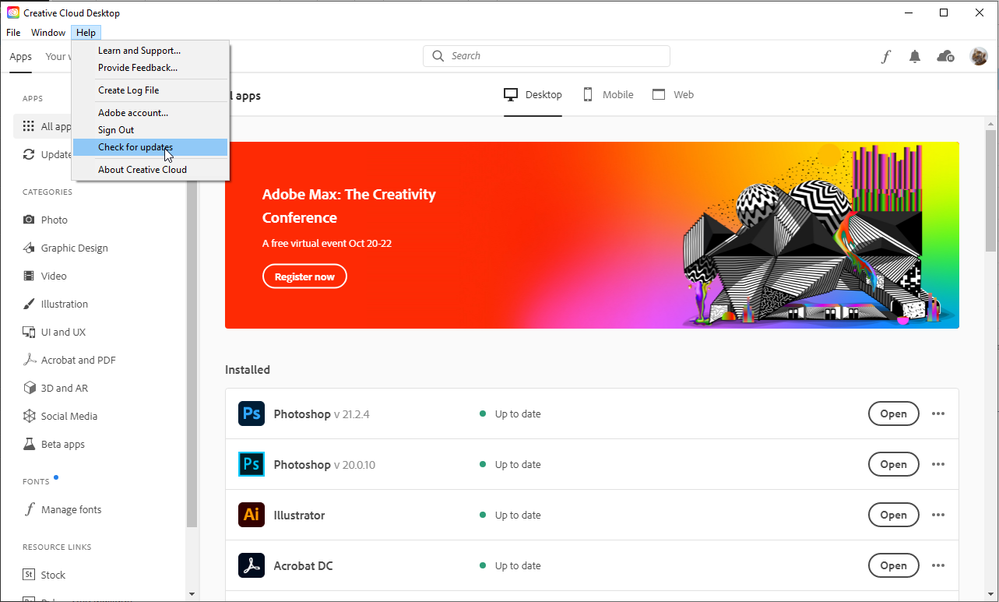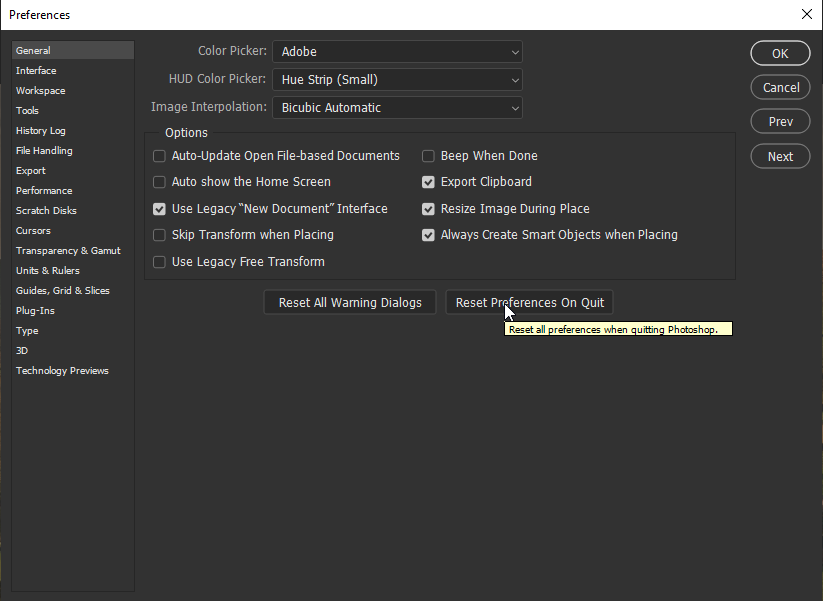Adobe Community
Adobe Community
Consolidate all to tabs
Copy link to clipboard
Copied
I ham having issues with Photoshop 21.0.2. Photos are not opening as tabs and even when going to window>arrange>consolidate all to tabs, it still doesn't work. The menu bar is also different than it was before I upgraded ( see atatched image) and I cannot seem to change this. In preferences, under workspace, I tried deselecting "Enable floating documaent window docking" which made no difference. What am I missing? I frequently have multiple images open at once and even though there are always work-arounds, this is extremely frustrating. I had my workspace set up exactly like I wanted it and now I can't get back there.
Explore related tutorials & articles

Copy link to clipboard
Copied
Hi
Have you tried updating to the most recent version 21.2.4, version 21.0.2 was released in Dec 2019 so you're a good couple of updates behind
Copy link to clipboard
Copied
When I go to cloud, it says I am up-to-date! Any idea why that might be?

Copy link to clipboard
Copied
Try to manually update from the Help menu
Also take a look here
https://helpx.adobe.com/ie/creative-cloud/kb/creative-cloud-application-recognizing-available.html
Copy link to clipboard
Copied
I've just contacted my system administrator. The article mentioned updates may be disabled for Enterprise users. I'll let you know waht happens.
This may or may not address my original issues though.

Copy link to clipboard
Copied
Try resetting your Photoshop preferences, you should backup any custom settings you have beforehand
https://helpx.adobe.com/photoshop/using/preset-migration.ug.html
Copy link to clipboard
Copied
I now have the most recent version of Photoshopand the most up-to-date os.
Still having the same issues. Any suggestions?
Copy link to clipboard
Copied
I am still trying to fix this issue. PS opens with the menu bar across the top and my document window floating. Multiple images will consolidate to tabs within that floating window but I cannot get it to be "docked" or attached to the menu bar like it was before. I can manually drag the corner to fill the screen but if I resize an image then I have to manually drag the corner to fill the screen again. This is maddening! I have version 21.2.4
Copy link to clipboard
Copied
version 22.0.0 now. same issue
Copy link to clipboard
Copied
I'm having the same issue, it's almost impossible to get anything done. When I use keyboard shortcut to enlarge or shink my view the photo turns into a floating thing! I can't believe we are the only two people in the world with this problem.
Copy link to clipboard
Copied
If you restore your preferences using this manual method does it work correctly?
https://helpx.adobe.com/photoshop/using/preferences.html#Manually
If that doesn't solve it, you can quit Photoshop and put the Settings folder back.
Copy link to clipboard
Copied
Photoshop has turned into a living piece of caca. I used to love it. NOW I HATE IT.