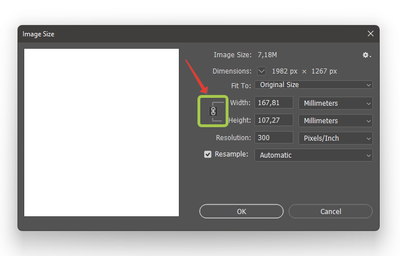Adobe Community
Adobe Community
- Home
- Photoshop ecosystem
- Discussions
- Re: Constraint button > where is it in Image Size?...
- Re: Constraint button > where is it in Image Size?...
Copy link to clipboard
Copied
I am trying to resize a photograph while maintaining original file proportions.
but when I look at all of the forums it says to go to image size> check constrain proportions. I am currently running the most recent version of Photoshop on my desktop and my page does not contain this box?? So as you can well imagine I am not able to resize my image while maintaining proportions and it is driving me literally insane. Can someone please answer this for me if there is another way to do it? Please help!
 1 Correct answer
1 Correct answer
Now it's just a chain symbol.
Explore related tutorials & articles
Copy link to clipboard
Copied
Now it's just a chain symbol.
Copy link to clipboard
Copied
Thank you for your answer!!
So I have a 3000 X 4500 image that I want to keep the same proportion but change to 3000 x 3900
Should the chain be locked?
is this the correct way to do it?
Image size> lock checked > resample image checked?
Copy link to clipboard
Copied
So I have a 3000 X 4500 image that I want to keep the same proportion but change to 3000 x 3900. Should the chain be locked?
No, the aspect ratios (W/H) are different. So, to keep one side at 3000, there'll be some cropping to reduce the other side from 4500 to 3900.
3000/4500 = 0.666666......
3000/3900 = 0.769230......
The chain should be unlocked.
Copy link to clipboard
Copied
...and when the chain is unlocked, the image will distort.
"Proportional" means that when one measurement is changed manually, the other changes automatically to keep the same proportions.
Jane
Copy link to clipboard
Copied
Thank you so much for the explanation. I greatly appreciate your time!! 😄