- Home
- Photoshop ecosystem
- Discussions
- Re: Contours library very minimized and not showin...
- Re: Contours library very minimized and not showin...
Copy link to clipboard
Copied
Hello,
It's been a few days that my contours library very minimized and not showing any contours.
I tried:
-Restarting
-Updating photoshop
-Reset to default
Nothing helped...
Does someone have any suggestions?
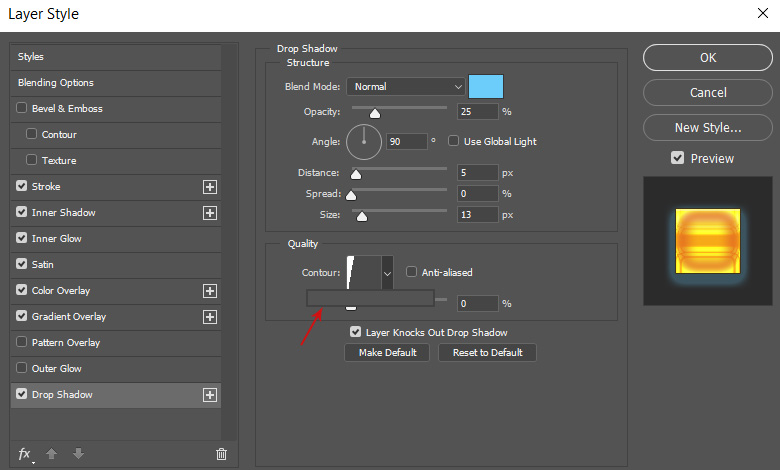
 1 Correct answer
1 Correct answer
Resetting the photoshop preferences by going to Edit>Preferences>General, clicking on Reset Preferences On Quit and then restarting photoshop will hopefully fix the issue.
Explore related tutorials & articles
Copy link to clipboard
Copied
Moving to Photoshop General Discussion
Copy link to clipboard
Copied
Hi Etio,
Try resetting your contour:
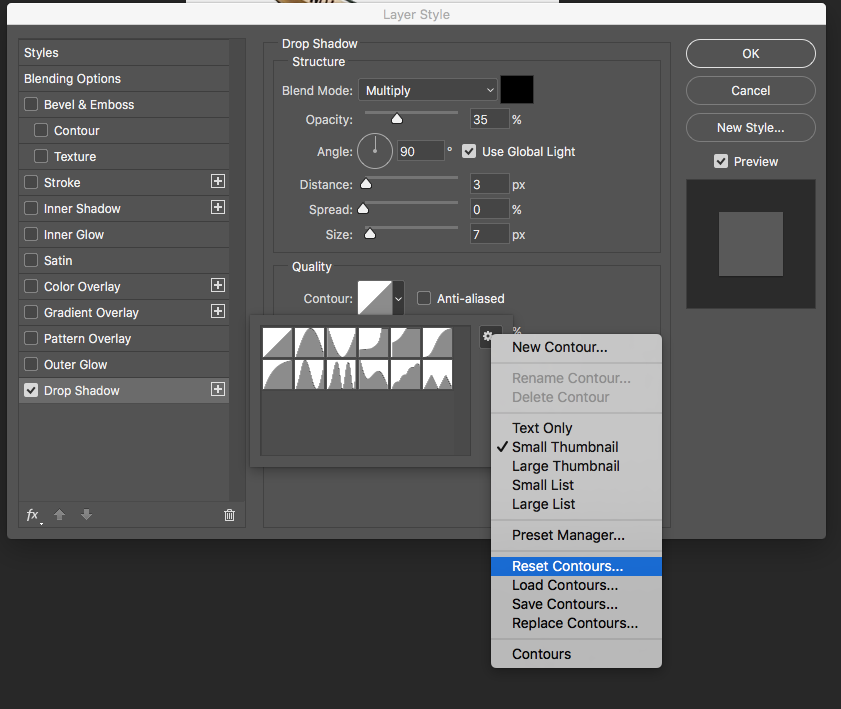
Thanks,
Sim
Copy link to clipboard
Copied
This menu is not visible and you can see in the print screen I atached
Copy link to clipboard
Copied
Hi Etio,
I see what you mean, the contour window is not opening properly. It seems as though you have a bug.
You can report your bug here: Photoshop Family Customer Community
Thanks,
Sim
Copy link to clipboard
Copied
Resetting the photoshop preferences by going to Edit>Preferences>General, clicking on Reset Preferences On Quit and then restarting photoshop will hopefully fix the issue.


