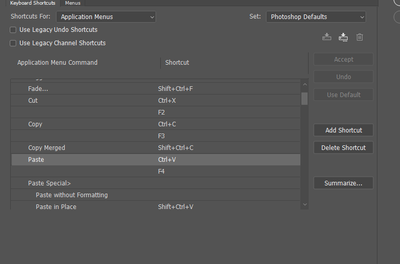Adobe Community
Adobe Community
Control+ funktion is gone in Photoshop 23.4.2 on Windows 10
Copy link to clipboard
Copied
Hi
All Ctrl+ key funktion is gone afte the last update 23.4.2 😕
Running Windows 10......
Explore related tutorials & articles
Copy link to clipboard
Copied
Hi Jonas,
Thanks for reaching out. We're sorry for the trouble with Photoshop. We're here to help.
Could you please share more details about the issue you see? Please share screenshots or screen recordings to showcase the problem for better understanding.
In general, you can try to reset Photoshop to its default state.
Go to the location of the preference folder mentioned below and rename it to backup.
https://helpx.adobe.com/photoshop/using/preferences.html
- Windows 10/11: Users/[user name]/AppData/Roaming/Adobe/Adobe Photoshop [version]/Adobe Photoshop [version] Settings
- Rename the Adobe Photoshop folder by adding a .old at the end. (Adobe Photoshop 2022 > Rename > Adobe Photoshop 2022. old)
This will give a fresh start to Photoshop as a fresh install.
Let us know how it goes.
Thanks!
Sameer K
Copy link to clipboard
Copied
I have try both reset solution but no success, it seems that Photoshop doesn't recognize all normal Ctrl +A +C +V
Another thing I had hoped was fixed in the update, is when you open a new document it does not open in the correct size of something that has been copied.....
Perhaps better it support team log in remotely and do their own conclusion?
Copy link to clipboard
Copied
Thanks for sharing these details.
Could you please share more details about the tools or specific operations you are doing with screenshots?
Is your computer reacting to these shortcuts in general? Please try this once by using the On-Screen Keyboard.
For the 2nd issue, we have investigated the error, which has been found reproducible on our end. This is acknowledged and will be worked on by developers in future updates. Currently, workarounds to this are available in this discussion: https://community.adobe.com/t5/photoshop-ecosystem-bugs/p-create-new-window-not-reflecting-right-dim...
Let us know if this helps,
Thanks!
Sameer K
Copy link to clipboard
Copied
The on-Screen keyboard work fine within Notepad Word Excel Outlook "Acrobat Pro" except Photoshop.
Copy link to clipboard
Copied
Interesting it seems that application recognize the size of Ctrl +Alt +Prt Sc when open new document, but it doesn't work with key Ctrl +V or using Edit > Paste.
Copy link to clipboard
Copied
Even when I try to go back to the previous version, these do not work either, what a mess 😕
Copy link to clipboard
Copied
Any more suggestions to get back Ctrl+ functions ?
Copy link to clipboard
Copied
I find that my shift key is replaced with F function and if trying removing them Ctrl still doesn't work.
Copy link to clipboard
Copied
Hi Jonas,
We are sorry to hear that you continue to face this issue.
Could you please share a video of this behavior with the OSK keyboard visible on the screen while you try these shortcuts?
Please share a screenshot of Window Search > Language Settings
We hope to hear from you soon.
Thanks!
Sameer K
Copy link to clipboard
Copied
start with this
Copy link to clipboard
Copied
I don't have permission to upload video here.....
Copy link to clipboard
Copied
?