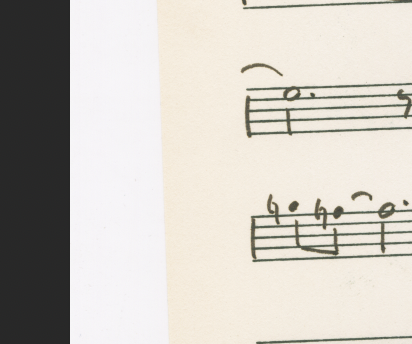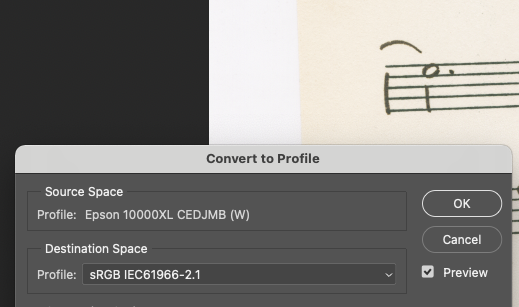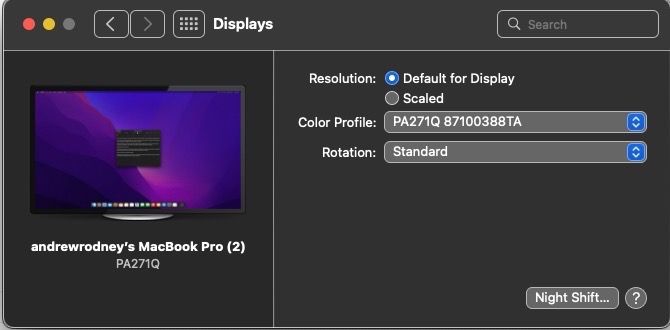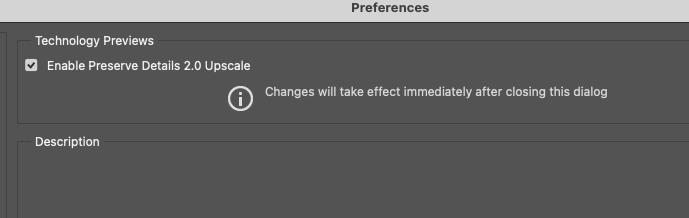Adobe Community
Adobe Community
- Home
- Photoshop ecosystem
- Discussions
- Re: Convert profile - wrong colours.
- Re: Convert profile - wrong colours.
Convert profile - wrong colours.
Copy link to clipboard
Copied
Hello everyone.
I'm been having a problem with the color profile conversion of some documents I've scanned. I'll try to detail it in images (sorry for my bad english).
I've created an .icc profile of my Epson scanner with a color calibration target. In Photoshop, I assign this profile to my raw .tif images, and it all works ok.
When i try to convert it to a common color profile (say, sRGB), although the colors are still similar in the preview...
...they will turn reddish when I click OK. If I convert them to ProPhoto RGB, they will look OK on Photoshop, but also reddish on MacOS's Preview.
Any idea on how to solve this? It would be most apprecciated.
Thanks in advance!
Explore related tutorials & articles
Copy link to clipboard
Copied
Odd, but maybe this will work. First, try disabling GPU in the preferences (Preformance tab). Any better?
If not, recalibrate and build a new ICC display profile, the old one might be corrupted.
If you are using software/hardware for this task, be sure the software is set to build a matrix not LUT profile, Version 2 not Version 4 profile.
If turning OFF GPU works, it's a GPU bug and you need to contact the manufacturer or find out if there's an updated driver for it.
Also see: https://helpx.adobe.com/photoshop/kb/acr-gpu-faq.html
Copy link to clipboard
Copied
Disabling GPU didn't work. Any advice concerning the software to build a new profile?
Copy link to clipboard
Copied
One more thing to try: Go to Preferences > Technology Previews... and check "Disable Native Canvas" - then restart Photoshop. Still a problem?
The display profile was built using what? Or you're using the original display profile? If you use either sRGB or Adobe RGB (1998) AS the dispaly profile (and the colors may not appear ideal, do you get a match or still a red result in sRGB?
See the screen capture from Displays System Prefs? The dropdown menu (you see my NEC: PA271Q) is where you'd try a differing profile as a test, again, maybe sRGB or Adobe RGB (1998) if you have a wide gamut display.
Night shift: OFF!
Copy link to clipboard
Copied
The "Disable Native Canvas" option doesn't appear...
Also, attempting to assign another (not custom made) profile and converting it to sRGB does not make it reddish, so it really seems that I'm using a bad .icc file. I created it using this old software: http://www.jpereira.net/roughprofiler
Do you have any recommendation? I don't know how to work with ArgyII CMS command lines, so, any help would be precious. I have the recently digitized color calibration target and the IT8 reference files.
Thanks a lot for your patience!
Copy link to clipboard
Copied
which version of Photoshop are you using?
and in the future always include both your OS and which version of the app you're using.
Copy link to clipboard
Copied
We need that custom scanner profile uploaded (via Dropbox or similar) to inspect.
Do NOT futz around with assigning any other profiles, that can not do any good.
What scanner and driver and why are you not selecting the profile there? That is the best way to utilize an input profile.
Copy link to clipboard
Copied
I'm using Photoshop 21.2. This is the custome profile I've been using: https://we.tl/t-gHa1rhCmkt
The scanner is Epson Expression 10000 XL. I'm digitizing the images without automatic color correction and then assigning the profile in Photoshop.
I've also created a new profile with ArgyII, using a different method: https://we.tl/t-uXwFh8jWno
The same problem happens, but not with red - it turns greener on the conversion.
Any help? Thanks to all of you.
Copy link to clipboard
Copied
This profile is kind of a mess (just how it is named in the two areas one can name a profile, neither do I see in PS).
But really, the important question is, what scanner driver are you using, does it have a profile for this Epson scanner, can you use it there and at the same time, scan and convert to sRGB if that is what you want? I'm about 99% sure, your problems are scanner profile releated and not Photoshop. How it is built, the reference for the target, something simple is wrong when one provides a red cast while the other green.
Copy link to clipboard
Copied
What's your opinion on the second profile?
Copy link to clipboard
Copied
The Epson 10000 XL driver installs its own profile, yes. However, I tried to create one using a Wolf Faust calibration target. I've digitized it the same way I digitize the documents. I'm also sending it to you, to know if there's anything wrong with the digitalization: https://we.tl/t-Z7GooXGFQP
Copy link to clipboard
Copied
The issue is the scanner profiles, not Photoshop. Nearly impossible to remotely diagnose this.
Do you have a Q60/it8 target and references for them to scan and build a profile? IF not, move on.
Copy link to clipboard
Copied
I do, and I uploaded it in my previous post. Can you see if its anything wrong with the scan?
Copy link to clipboard
Copied
Previous comment, that is.
Copy link to clipboard
Copied
And here are the references: http://www.colorreference.de/targets/R210506.zip
Copy link to clipboard
Copied
Do you think you can create a working profile with these files, or should I redigitalize the target card?
Thanks once again!
Copy link to clipboard
Copied
There are a number of possible issues, again, nearly impossible to figure out remotly.
A scanner profile, any profile, defines device behavior. If the behavior changes, that profile is invalid.
You've made two profiles, neither are useful to you and differ which is why I think you're going down a rabbit hole.
You need an actual target (print or film) that has to be scanned properly (no auto anything) to create a profile. How you set that up in the driver is something you need to figure out And you need a reference defining those color patches.
Do you have such a target?
Do you know how to set the scanner driver to make a scan for a profile?
If you're really serious about this, get SilverFast to drive the scanner, it comes with the target and its software has a mode specifically for scanning the target for a profile, then using that profile as you adjust the image and even convert into any RGB Working Space you wish.
Copy link to clipboard
Copied
I do have such a target, and I scanned it without automatic color calibration and without any icc profile - here's the link of the scan: https://we.tl/t-Z7GooXGFQP
And here are the respective reference files: http://www.colorreference.de/targets/R210506.zip
I tried to create a profile with ArgyII, but I've been having the problems I mention above. Maybe I'm using ArgyII wrong. What do you suggest?
Copy link to clipboard
Copied
My suggestion is still Silverfast.
https://www.silverfast.com/silverfast9/
Copy link to clipboard
Copied
After a scan, you open the document in PS: it does or doesn't have an embedded profile? Make sure Color Prefs are set to notify you of this.
Copy link to clipboard
Copied
It doesn't.
Copy link to clipboard
Copied
DigitalDog makes some excellent points
You wrote: "I tried to create a profile with ArgyII, but I've been having the problems I mention above. Maybe I'm using ArgyII wrong. What do you suggest?"
I would contact Argyll customer support or forum if having issues with their software
I hope this helps neil barstow, colourmanagement net :: adobe forum volunteer google me "neil barstow colourmanagement" for lots of free articles on colour management [please only use the blue reply button at the top of the page, this maintains the original thread title and chronological order of posts]