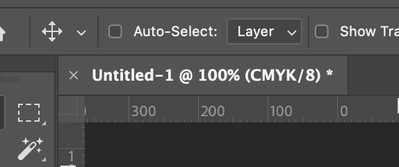Adobe Community
Adobe Community
- Home
- Photoshop ecosystem
- Discussions
- Convert to Profile and Printer Profile
- Convert to Profile and Printer Profile
Convert to Profile and Printer Profile
Copy link to clipboard
Copied
Hi all,
Please help!! I'm new here and rather technologically inept, so please be gentle with me. I'm trying to "convert to print profile" in order to get some of my art works printed on the specific paper that the printing company supply. So I downloaded their print profiles and I managed to install them on photoshop and then I went to "edit", "convert to profile", and I selected the one that I wanted, and it says it has converted it in the history, and it has flattened the image and everything, but my issue is, at the bottom of the page in the dialogue box (is it a dialogue box?), it is still saying "Adobe RGB" which is definitely not the print profile I selected to and tried to convert to. Does this mean it hasn't worked? On the other hand, it does work on my step-dad's machine, and he's done exactly the same thing as me, and his is showing up differently... Any help greatly appreciated!!
Many thanks,
Tawna
Explore related tutorials & articles
Copy link to clipboard
Copied
I've branched your post to its own thread from an unrelated thread about the difference between esRGB and *wsRGB for you.
Jane
Copy link to clipboard
Copied
It did the color space conversion, the label that should show this to be true isn't updating; it is a bug. Adobe is aware of this and a fix is coming.
Copy link to clipboard
Copied
What do you see in the document name?
Also, what do you see here:
And here:
Edit> Assign Profile
All of these places can tell you what is the color mode/profile applied.