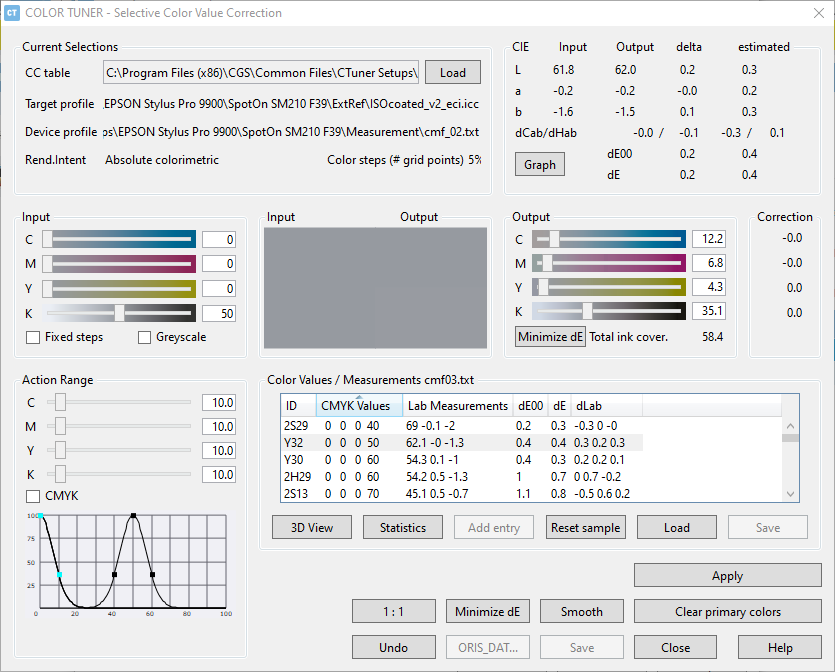Adobe Community
Adobe Community
- Home
- Photoshop ecosystem
- Discussions
- Re: Correcting generated printer profiles
- Re: Correcting generated printer profiles
Correcting generated printer profiles
Copy link to clipboard
Copied
Is there a way to apply corrections to generate printer profiles using Photoshop? Reason for question is that IProfiler - current iteration - has very, very limited correction capabilites for generated profiles. The problem I keep running into is with gray scale reproduction. Spectrophotomers, in general, do not see 'gray the way our eyes see. Monitor is calibrated with a Pro 2 unit. Priner profiles, while quite accurate for over all color matching - all have a slight red/magenta shift in dark grays to near black (steps 13 -19) on a 21 step scale. Have spoken to X-Rite on more than a few occasions about this - with little success. The bothersome thing is that in older versions of their software - X-Rite had, in the software - a fairly decent editor to correct for overall color shifts - gray color reproduction, etc, Problem, of course is it no longer works with any OSX system after 10.6 🙂 Any help would be appreciated.
Explore related tutorials & articles
Copy link to clipboard
Copied
The answer is no, Photoshop has no such provisions.
No one has made a true profile editor in like decades.
Copy link to clipboard
Copied
Was somewhat afraid of that - I am a retired photo engineer - 20 years with Fuji - got out of the analog photo era just prior to the so-called digital revolution. Worked with FFEI (Fuji's electronic group out of England back in the 90's) helping with the development of the Frontier printers and profiling software. Most all of the old group I have contacted have said the same thing as I have - the best of current profiling software is OK but no cigars. The densitometers are not at all bad - it is just that computer programers, at least in my opinion, are not color specialist in the sense of what actually looks 'good'. Dead on color accuracy is needed in a lot of areas - but not necessarily photogarphy. Fuji's Velvia was a classic exaample. Thanks for the quick response - guess am just going to keep on hasseling X-Rite :).
Copy link to clipboard
Copied
This sort of feature is offered with some proofing RIPs, in this case with CGS ORIS Color Tuner (Pro license) using a native colour table editing option rather than ICC profile-based edits:
Copy link to clipboard
Copied
You might want to try an alternative profiling software such as Argyll CMS. It is command line driven, so not for everyone, but gives options to use additional gray patches when generating targets which might help with your issue.
Dave
Copy link to clipboard
Copied
Steve
DigitalDog is right, output profile editing seems to be a thing of the past. I miss it too.
I suggest that, with i1Profiler, you try a patchset that gives equal steps in all colours. DryCreek did a study on this, try 1877 patches, that should be handleable with the i1Pro?
Have you tried the OBA process, bit of a pain, but it might help you. Poor grey reproduction is often a product of print lighting, colour management rotates around d D50 daylight. If you view in daylight are greys discoloured?
pm me for more detail
I hope this helps
neil barstow, colourmanagement net :: adobe forum volunteer:: co-author: 'getting colour right'
google me "neil barstow colourmanagement" for lots of free articles on colour management
Copy link to clipboard
Copied
Hello Neil - D50 is the standard. But changing color temp and/or spectral distribution affects all colors, not just gray's. The main problem I have always had with the profiling software from X-rite and its parent software from Graytag/McBeth is simply a 'cross curve' problem. While slight - on the order of 2 - 4 cc's (I know an old analog term) it is still annoying, at least to me. And it was a problem that Fuji corrected with profiling software developed back in the mid 90's (FFEI). When Apple went from the G4 to G5 - FFEI did not patch the program. One basic problem is that regardless of gray uniformity - people have different preferences for the 'color' gray or more precisely its tint. Problem we all faced back in the day's of Pterodacty’s. The inability to change, easily, overall gray tint with out materially affecting other colors - which should be fairly easy with digital - is not an option with X-Rite Profiler. Thanks for the info on Parallels - will give that a try. Did not consider that - thought it was only for running Windows - ugh…..
Steve Cook
Copy link to clipboard
Copied
i1Profiler has a post optimization and with a target, like the 2505 patch gray can help with gray balance. Ping me offline and I can find a way to pop it into a public dropbox and you can give it a try. You really want something like an iSis XL (you don't even want to consider measuring by hand) but of course, that is sill an option.
Copy link to clipboard
Copied
You COULD perhaps run an older version of macOS under Parallels and run Profilemaker - I plan to virtualise macOS on a machine that's moving up from Mojave to Catalina - Mojave will still be there as an installation in Parallels.
I hope this helps
neil barstow, colourmanagement net :: adobe forum volunteer:: co-author: 'getting colour right'
google me "neil barstow colourmanagement" for lots of free articles on colour management
Copy link to clipboard
Copied
Am going to make a 'general' reply to all and I really do appreciate everyones input. Understand that my background (including Fuji) was back in the day's of Pterodacty’s :). Alternative's - will give a look. Argyll CMS looks promising - command line does not brother me. Oris Color Tune not so much. More designed for press proofing and expensive. Parallel's - had not considered that as was under the impression only for runnings Window's - ugh. The other alternative I was looking at (using an upgraded 2012 Mac Pro) was designating one of the hard disc slots for OSX 10.6 and profile maker. But having to re-boot is PITA - which prompted my contacting you all.
The problem I have always run into with Graytag-McBeth and its sibling(s) from X-Rite can best be described is a slight to moderate ‘cross curve’ between highlights and shadow going to the red/magenta. My monitor is calibrated (and about every 6 weeks or so) using 1Profiler (i1Pro2 sensitometer) gives good gray scale reproduction. The profiled prints are close but no cigar. Upper part of a 21 step scale - steps 2- around 8 not bad. From that point on the shift to red/magenta of 2 to 4cc, visual, to steps 16/17. Steps 19, 20 and 21 are dark enough, under standard viewing conditions to pretty much mask the problem. As an aside - EK had this same problem with their internegative film (converting TX to a color negative). They wanted one to just use a densitometer to read the values produced by contact printing a silver based 21 step scale to produce the color printing pack required for use. Method had the same problems. Fortunately because of the film's design - changing the printing colors one could adjust the overall contrast for each one of the films color layers (c/m/y). Basically what we did optically was what one can do with Photoshop/Gimp using the curve controls. OTOH having a decent profile editor would have a lot of other benefits - such as ’tweaking’ a good profile for different paper surfaces and manufactures. Having the ability to control overall contrast, highlight to shadow gray reproduction and well as overall saturation and to specific areas of the color spectrum would allow one to ‘manipulate’ a good generic profile for different paper types and manufactures without having to generate specific profiles for each paper type/surface/maufacturer. Again this would only apply for photographic uses.
Thanks to all for suggestions and possible solutions. Will tackle all of this as soon as I have finished the final restoration work on my 72 Citroen DS :).
Copy link to clipboard
Copied
"Will tackle all of this as soon as I have finished the final restoration work on my 72 Citroen DS :)."
good luck with that, could take a while ;~}
Yeah Parallels works well as a way of virtualising an older mac OS. I'm unsure how hardware affects this. M1 mac owners would need to check.https://kb.parallels.com/en/124786
I expect that the manufacture of ICC profile editors probably stopped because the software developers thought results were good enough for them to be no longer needed [maybe sales reflected that].
Before moving on, you should definitely try an i1P work through using a patchset with an even number of steps in each colour to see if this helps.
[Dry Creek: For example, we consistently saw better performance for a max-neutral profile (in i1Profiler) having 13 R, G, and B steps (2371 patches) than one made with 13 R and B steps but 14 Green steps (2553 patches).]
Editing:
Kodak's profile editor (as I recall) worked by adopting a set of corrections from Photoshop, it was a plug in.
(hmm, it may have been only for input profiles, but the principle still applies)
So, following Kodak's process you'd (again, as I recall - it's been a LONG time) open an image, print it and work out what is needed in the way of curves (etc) corrections and test a corrected print, once you're happy - then those corrections could be saved into the profile.
BE CAREFUL WITH VIEWING LIGHTING WHEN ASSESSING PRINT
Using Photoshop's familiar tools made this adjustment a far less unpleasant process than trying with a set of unfamiliar corrective tools in a standalone profile editor.
SO, that Kodak SW is long dead, BUT you COULD, mostly, mirror that procedure - saving a (successful) pack of generic corrective Photoshop adjustment layers and applying that to [A COPY* of] every image, (flattened of course) at the time of printing.
Not too invidious, I hope, for a man with the patience to restore a 1972 car.
*I'd recommend a copy as if the file was inadvertently flattened and saved your archive copy would be gone.
I hope this helps
neil barstow, colourmanagement net :: adobe forum volunteer:: co-author: 'getting colour right'
google me "neil barstow colourmanagement" for lots of free articles on colour management
Copy link to clipboard
Copied
That old and superb Kodak product was called Custom Color ICC from the mind(s) at Kodak and Chris Heinz. It edited input and output profiles, individual rendering intents and individual tables (so preview and/or output). I still have a copy and it runs under OS9 on a very old MacBook. Yes, it worked in Photoshop after generating color patches in an image and 'comparing' the edits in Photoshop to build the edits. You didn't print the targets/patches; the plug-in simply examined the colors edited by Photoshop to then edit the profile. It was very powerful.
Now going back even further, I still have an old Mac running ColorBlind Edit! But the Kodak product was far more user friendly since it used Photoshop to apply edits.
Copy link to clipboard
Copied
Ah yes Andrew, thanks for reminding me.
It was excellent indeed, your memory is better than mine! For me OS9 was long long ago
Impossible to set up an old mac to do that now of course, with no compatible version of Photoshop licensable, even if one could get a hold of custom color ICC. Kudos to you for keeping open going.
Yeah Colorblind Edit, "inside the mind of Franz Herbert" - some of it's ethos survives in his still available "basICColor Cockpit" SW.
I think running Profilemaker 5 (to edit) under Mojave/Parallels is his easiest solution
[although, I don't know if Parallels can make Mojave run on NEW mac hardware]
OR, he could edit in Photoshop the way Kodak Custom Color used to [make corrective layers] and save those as a correction pack for every print [to be applied in Photoshop].
Personally, I've not wished I could edit a print profile for a long long time.
neil barstow, colourmanagement net :: adobe forum volunteer:: co-author: 'getting colour right'
google me "neil barstow colourmanagement" for lots of free articles on colour management