 Adobe Community
Adobe Community
- Home
- Photoshop ecosystem
- Discussions
- Re: Corrupted text on PDF export
- Re: Corrupted text on PDF export
Copy link to clipboard
Copied
Hello, I can't seem to find an answer to this new problem I've been experiencing. The text at the top of the output PDF is corrupted on export.
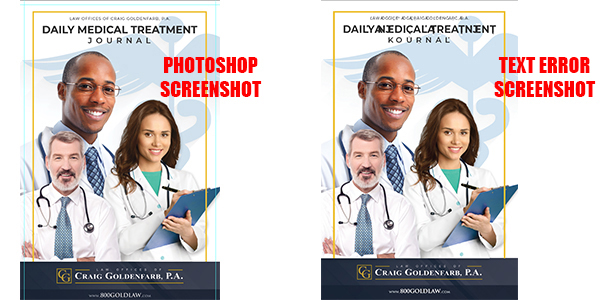
Here's some background:
- I am saving as PDF, high quality print. I haven't modified any other export settings.
- It exports to other file formats OK, such as JPG.
- Photoshop is updated.
- For whatever it's worth, the file is pretty big at 249MB.
- The font families are downloaded just fine.
- This also happens when I open a new Photoshop file, copy the same text block over, and export it into a plain PDF.
Because of that last point, I'm now wondering if I have some kind of errant default settings on my text box that are causing this to happen. Oddly enough, my text preferences for "Choose Text Engine Options" has only two options, "East Asian" and "Middle Eastern and South Asian". I'm in the U.S., so I don't quite understand that, and maybe it has something to do with this problem.
Any help is appreciated. Thanks.
 1 Correct answer
1 Correct answer
A work-around would be
Type > Convert to Shape
Otherwise you may want to check this out
https://helpx.adobe.com/photoshop/kb/troubleshoot-fonts-photoshop.html
Explore related tutorials & articles
Copy link to clipboard
Copied
A work-around would be
Type > Convert to Shape
Otherwise you may want to check this out
https://helpx.adobe.com/photoshop/kb/troubleshoot-fonts-photoshop.html
Copy link to clipboard
Copied
Thanks. It looks like de-activating and re-activating the font family fixed it.
Copy link to clipboard
Copied
Deleting the Photoshop font cache seemed to work. If it did thank you! I have been dealing with this issue for over 3 years! I thought I had turned on/off a setting of some kind and couldn't figure it out. So I have been printing to Adobe pdf.
Copy link to clipboard
Copied
For decades I exported PDFs for print etc from Photoshop with zero problems, now with Photoshop 2020 many words have their letters jumbled up. This is beyond belief. I was only forced to stop using CS5 when I upgraded my Mac. Now I have to double-check everything in the PDF too. Ridiculous...
Copy link to clipboard
Copied
I have same problem now with my Photoshop / Adobe acrobat - all latest version (photoshop CC 23.4.1) This is really painful to work with! Convert fonts to outlines is not go for me! Did anyone has suistainable solution?
Thanks!
Copy link to clipboard
Copied
Hi!
Did you try deactivating and reactivating the font family? If so, what happened? What font is giving you trouble?
Michelle
Copy link to clipboard
Copied
I did as well as deleted the Photoshop font cache. The font giving me trouble is the Akkurat font family. I have been dealing with this issue for probably 3 years, my work-around was to print to pdf. Now I don't. 🙂
Copy link to clipboard
Copied
Hi Sorry for super late reply. Eventually I fixed the issue with with two steps:
1. deleted Photoshop font cache
2. deactive all active adobe fonts and installed them "hard way" to my PC.
This helped!
