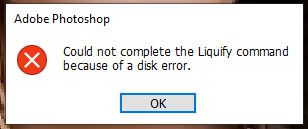Adobe Community
Adobe Community
Turn on suggestions
Auto-suggest helps you quickly narrow down your search results by suggesting possible matches as you type.
Exit
- Home
- Photoshop ecosystem
- Discussions
- Re: could not complete the liquify command because...
- Re: could not complete the liquify command because...
2
Community Beginner
,
/t5/photoshop-ecosystem-discussions/could-not-complete-the-liquify-command-because-of-a-disk-error-in-photoshop-22-1/td-p/11723485
Jan 03, 2021
Jan 03, 2021
Copy link to clipboard
Copied
I cannot use liquify tool in photoshop 22.1.
TOPICS
Windows
Community guidelines
Be kind and respectful, give credit to the original source of content, and search for duplicates before posting.
Learn more
 1 Correct answer
1 Correct answer
Jan 25, 2021
Jan 25, 2021
Would you mind installing the version 21.2.4 of Photoshop from the Creative Cloud Desktop app and let us know if the isuse with Liquify tool still persists?
See: https://helpx.adobe.com/download-install/using/install-previous-version.html
~Akash
Explore related tutorials & articles
New Here
,
/t5/photoshop-ecosystem-discussions/could-not-complete-the-liquify-command-because-of-a-disk-error-in-photoshop-22-1/m-p/13226613#M674303
Sep 27, 2022
Sep 27, 2022
Copy link to clipboard
Copied
Thx Nik!
solved my liquify problem with your post.
i have also a NVIDIA GT730 running on Windows 10 PRO
Community guidelines
Be kind and respectful, give credit to the original source of content, and search for duplicates before posting.
Learn more
New Here
,
LATEST
/t5/photoshop-ecosystem-discussions/could-not-complete-the-liquify-command-because-of-a-disk-error-in-photoshop-22-1/m-p/13601712#M708938
Feb 23, 2023
Feb 23, 2023
Copy link to clipboard
Copied
How do I use the NONE gpu accelerated mode, so I can liquify masks again? I have been able to liquify masks until 2 weeks ago, and then it just stopped working giving me this same error,
Community guidelines
Be kind and respectful, give credit to the original source of content, and search for duplicates before posting.
Learn more
-
- 1
- 2
Resources
Quick links - Photoshop
Quick links - Photoshop Mobile
Troubleshoot & Learn new things
Copyright © 2023 Adobe. All rights reserved.