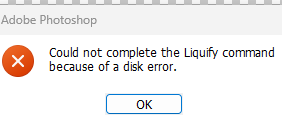Adobe Community
Adobe Community
- Home
- Photoshop ecosystem
- Discussions
- Re: Photoshop v 24.0 Liquify filter issue
- Re: Photoshop v 24.0 Liquify filter issue
Could not complete the liquify command due to a disk error in Photoshop version 24 (Windows)
Copy link to clipboard
Copied
This is happening when I try to use the Liquify Smart Filter on a windows 11 PC with Photoshop v 24.0
{Title edited by Moderator}
Explore related tutorials & articles
Copy link to clipboard
Copied
Hi there,
Thanks for reaching out.
Could you please share the system info of Photoshop from Help > System info? How much of free space is available on the device? Are your graphic drivers up to date? Please re-download and re-install them. Did you try any troubleshooting steps so far?
You can try to reset the preferences of Photoshop using the steps mentioned here: https://helpx.adobe.com/photoshop/using/preferences.html#reset_preferences.
Please back up your settings prior to resetting the preferences.
You can check https://helpx.adobe.com/photoshop/using/preferences.html#BackupPhotoshoppreferences.
Let us know how it goes.
Thanks!
Ranjisha
Copy link to clipboard
Copied
Similar for me.
Windows 10
V 24.0.0
Worked fine (yesterday) before the update to V 24.
I've updated graphics driver and reset preferences today.
(My old NVIDIA graphics card is now not supported (Quadro K600) so I appreciate I have no GPU acceleration, but Liquify doesn't require this, or at least didn't yesterday)I
It worked yesterday, before this latest update and update process removed V.23 I too am stuck with work to be done today.
Thanks.
Copy link to clipboard
Copied
Hi, in the interim, you can reinstall 23.5.1 this way: https://helpx.adobe.com/uk/download-install/using/install-previous-version.html
You can also try to run Liquify on CPU mode if you hold ALT as you click on it.
There is also the old gpu mode switch in preferences: https://helpx.adobe.com/photoshop/using/whats-new/2023.html#other-enhancements or the Disable native canvas in preferences/technology preview, if old gpu does not work.
Copy link to clipboard
Copied
Many thanks for suggestions.
I had tried all of these ideas with no success. However, as I am writing this I am not sure if I have tried both native canvas and old gpu together. I think I did, but to sure 100%. I'll try it later.
This does seem to be a bug, or at least it is an intended change that has not been documented. If it is a bug, does it get noticed by posting here?
Copy link to clipboard
Copied
Photoshop requires a GPU with a minimum of 1.5 GB of VRAM, your GPU has only 1 GB of VRAM
https://helpx.adobe.com/ie/photoshop/system-requirements.html
https://www.techpowerup.com/gpu-specs/quadro-k600.c1839
It might be time to consider upgrading your GPU if you want to continue using Photoshop
Copy link to clipboard
Copied
I know that Ged. So it is turned off. Liquify doesn't need GPU or so Adobe says. It has always worked with GPU disabled in Performance setting on V23.
Just been experimenting with various combinations of Preferences -"Technology Previews" that mention GPU and trying with/without starting the filter with Cntrl depressed. Does not work.
However, I have spotted a odd thing with trying to start Liquify. All my testing has been attempted on a layer with a photo when Liquify throws this disk error. IF I try and start Liquify on an adjustment layer (Curves, Hue Sat etc), then Liquify does start. If starts with All the Liquify tools available and with the default Preferences. Not especially useful but this suggests it's not the disk, but a bug.
Please don't forget when I now switch back to V23, Liquify does not work. It did before I updated my graphics card driver yesterday. So there's a clue here too for development.
So if it is a bug, how does it get to Adobe development?