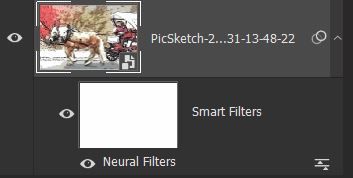Adobe Community
Adobe Community
- Home
- Photoshop ecosystem
- Discussions
- Re: could not edit original smart object because t...
- Re: could not edit original smart object because t...
could not edit original smart object because the application which created the smart object could not be launched
Copy link to clipboard
Copied
could not edit original smart object because the application which created the smart object could not be launched
Explore related tutorials & articles
Copy link to clipboard
Copied
is that related to some adobe program?
if yes, some info would help.
Copy link to clipboard
Copied
yes
Copy link to clipboard
Copied
Copy link to clipboard
Copied
Your video suggests you want to use Neural Filters to Colorize an image, yes?
And you have a monochrome image layer in Photoshop as a Smart Object, yes?
And you want to Colorize the image, correct?
So select the SO layer, go Filters > Neural Filters > {Colorize}, and when done click [OK].
Result is that you should have a Smart Filter attached to the Smart Object layer.
Copy link to clipboard
Copied
All Smart objects are not Photoshop objects. When you double click on a smart object layer layer's content thumbnail in the layers palette to open the smart object layer's object or record object in a Action or programs it in a script. Photoshop creates a temp work file for the Obbject type and has your sysem open the object with the associated application. Most Image file types should be Associated with Photoshop. However, Camera RAW file will open in ACR and Vector Smarts object .svg and .ai files should open in AI. Make sure file extension are associated with installed applications.
could not edit original smart object because the application which created the smart object could not be launched
May be caused by a bad file association. You may have installed or removed an application that messed with your system files associations.
Copy link to clipboard
Copied
Moved to the Photoshop forum.